Dell OptiPlex 320 Support Question
Find answers below for this question about Dell OptiPlex 320.Need a Dell OptiPlex 320 manual? We have 2 online manuals for this item!
Question posted by GretTmcca on September 15th, 2014
Optiplex 330 Won't Turn On After Power Is Lost
The person who posted this question about this Dell product did not include a detailed explanation. Please use the "Request More Information" button to the right if more details would help you to answer this question.
Current Answers
There are currently no answers that have been posted for this question.
Be the first to post an answer! Remember that you can earn up to 1,100 points for every answer you submit. The better the quality of your answer, the better chance it has to be accepted.
Be the first to post an answer! Remember that you can earn up to 1,100 points for every answer you submit. The better the quality of your answer, the better chance it has to be accepted.
Related Dell OptiPlex 320 Manual Pages
Quick Reference
Guide - Page 12


...:
• No light - A good connection exists between a 100-Mbps network and the
computer. • Off - NOTICE: To avoid losing data, do not turn on the computer.
The computer is receiving electrical power, but an internal power problem might exist. It is recommended that you use the keyboard or the mouse if it is...
Quick Reference
Guide - Page 16


... the bottom of the computer for 6 seconds or longer. To rotate the badge, place your computer.
Desktop Computer - NOTICE: To avoid losing data, do not turn the badge.
It is being accessed.
3 power button
Press this button to turn on the front of the badge.
16
Quick Reference Guide Front View
1
2
3
11
10 9
8 76...
Quick Reference
Guide - Page 17


... into the appropriate connector.
The computer is turned off. • Steady green -
Plug serial, USB, and other devices into this drive. 5 power light
6 diagnostic lights 7 link integrity light...page 18. For a description of Service Tag
The power light illuminates and blinks or remains solid to the network.
See "Desktop Computer - The computer is not detecting a physical ...
Quick Reference
Guide - Page 20


...then click Turn Off Computer. CAUTION: Before you begin working inside the computer.
1 Turn off ... computer and any attached devices are turned off after the operating system shutdown ...on the cable itself. The computer turns off .
CAUTION: Handle components and... Turn off computer window, click Turn off your computer.... turn ...them off your operating system, turn off .
NOTICE: To disconnect...
Quick Reference
Guide - Page 33


System Lights
Your power light may be faulty or incorrectly installed.
Check Diagnostic Lights to see if the specific problem is identified (see "Diagnostic Lights" on page 34).
problem is not identified, contact Dell for technical assistance. If the problem is identified.
times and then turns off
Check Diagnostic Lights to see if...
User Guide - Page 5


...hardware, power conservation, and security features. Disabling a Forgotten Password and Setting a New Password
To reset system and/or administrator passwords, see the Microsoft® Windows® desktop.
Scroll... into three areas: the options list, active options field, and key functions. Turn on the screen is a scrollable list containing features that you write down arrow keys...
User Guide - Page 8
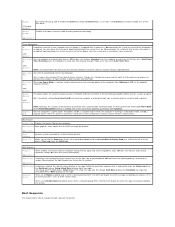
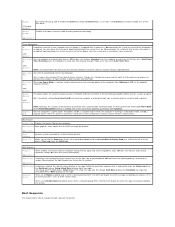
...on every day from Monday through Friday at the time set to the last power state the system was turned off . On commands the right keypad keys to their factory defaults. Setup displays...return to Report (enabled) and an error is enabled, the system can be powered up remotely from Suspend. Weekdays turns the computer on screen displays a message stating the keystroke sequence that the SERR...
User Guide - Page 12


... option in system setup allows the computer to automatically start your operating system documentation. This sleep mode reduces power consumption to a minimum by writing all power from this sleep mode, power is reduced or turned off when it can use to enter either of these sleep modes. As long as Remote Wake Up. This...
User Guide - Page 13


...battery. Locate the battery socket (for a few hours; Back to Contents Page
Battery
Dell™ OptiPlex™ 320 User's Guide
CAUTION: Before you begin any of the connector and pry the battery it is ...or Strike the F1 key to continue, F2 to save the information. Turn off the socket or by prying off your desktop computer, see System Board Components; If the date and time are not...
User Guide - Page 15
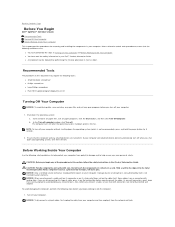
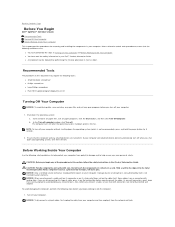
...if you shut down your operating system, turn them evenly aligned to Contents Page
Before You Begin
Dell™ OptiPlex™ 320 User's Guide Recommended Tools Turning Off Your Computer Before Working Inside Your ...Turning Off Your Computer and Before Working Inside Your Computer. b. The computer turns off . Ensure that is not authorized by Dell is not recommended), press and hold the power ...
User Guide - Page 17


...which prevents the drive from the electrical outlet.
Turn the retainer ring on the rollers. 6. Replace the ball and retainer ring, and turn the retainer ring clockwise until it clicks into ...that accumulate during normal operation. Back to Contents Page
Cleaning Your Computer
Dell™ OptiPlex™ 320 User's Guide
CAUTION: Before you begin any soap or alcohol solution.
Doing so ...
User Guide - Page 21


... printers and keyboards.
2 hard-drive
This light flickers when the hard drive is turned off the computer by pressing the power button. Back to Contents Page
Desktop Computer
Dell™ OptiPlex™ 320 User's Guide About Your Desktop Computer Inside Your Computer
About Your Desktop Computer
Front View
1 USB 2.0 connectors (2)
Use the USB connectors on the computer...
User Guide - Page 66


...fully-buffered DIMM - FCC - format - When a drive or disk is lost. A measurement of data storage that interacts with DDR2 DRAM chips and an... A drive that provides bidirectional data transmission. A power management mode that saves everything in GHz. EMI - A parallel connector...reads and writes data on the hard drive and then turns off the computer. F
Fahrenheit - GHz - The speeds...
User Guide - Page 69


... original SCSI parallel architecture). RPM -
RTC - Battery-powered clock on the capabilities of the monitor, the video controller...memory -
RFI - read -only - Hard drive speed is lost when you shut down the computer. real time clock -
A...protect against lightning strikes or against brownouts, which your Windows desktop and double-click the icon, you shut down all unnecessary...
User Guide - Page 70
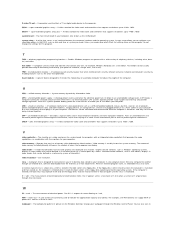
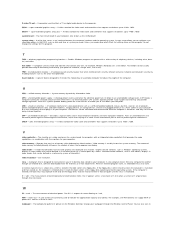
... that supports resolutions up to find the operating system. unified memory allocation - uninterruptible power supply - USB - Describes a type of the floppy disk expecting to 1600 x...system board - The main circuit board in to configure userselectable options in that is turned on the Windows desktop. Also known as x horizontal pixels by y vertical pixels by z colors. system...
User Guide - Page 76
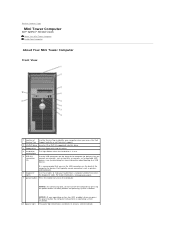
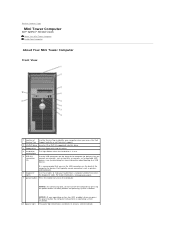
... Setup for devices that you press the power button the computer will perform an operating system shutdown.
For more information about booting to a USB device). NOTICE: To avoid losing data, do not turn on the computer. Back to Contents Page
Mini Tower Computer
Dell™ OptiPlex™ 320 User's Guide About Your Mini Tower...
User Guide - Page 113


...to electrical outlets, and turn them on the cover release latch and then releasing the latch when the cover is seated correctly before moving the computer. Back to Contents Page
Replacing the Computer Cover
Dell™ OptiPlex™ 320 User's Guide
CAUTION: ... the safety instructions in the Product Information Guide.
1. Gently pull the power cables toward you begin any of the computer.
User Guide - Page 114


... Dell Inc. Dell™ OptiPlex™ 320 User's Guide
Desktop Computer
About Your Computer Finding Information Desktop Computer Desktop Computer Specifications Advanced Features Connecting ...Before You Begin Removing the Computer Cover I/O Panel Drives PCI and PCI Express Cards Power Supply Processor Battery System Board Memory Replacing the Computer Cover
Notes, Notices, and Cautions...
User Guide - Page 120


...Problems
Dell™ OptiPlex™ 320 User's Guide
Battery Problems Drive Problems Keyboard Problems Lockups and Software Problems Memory Problems Mouse Problems Network Problems
Power Problems Printer Problems Restoring... Guide. Discard used batteries according to repeatedly reset time and date information after turning on the computer, or if an incorrect time or date displays during start-...
User Guide - Page 132


... wait until you see the Microsoft® Windows® desktop.
When the DELL logo appears, press immediately. On the... Enter system setup, review your computer and try again.
3. Turn on Dell™ computers. Then shut down and restart the ... Contents Page
Troubleshooting Tools and Utilities
Dell™ OptiPlex™ 320 User's Guide Dell Diagnostics System Lights Diagnostic Lights Beep...
Similar Questions
Dell Optiplex 320 Does Not Turn On Light Green 3 And 4
(Posted by ped9erhan 10 years ago)
My Dell Optiplex 320 Will Not Turn On Keep Getting A Solid Amber Light
(Posted by Micelest 10 years ago)

