Dell OptiPlex 320 Support Question
Find answers below for this question about Dell OptiPlex 320.Need a Dell OptiPlex 320 manual? We have 2 online manuals for this item!
Question posted by regissc on February 22nd, 2014
Dell Optiplex 320 Won't Boot Past Windows Screen
The person who posted this question about this Dell product did not include a detailed explanation. Please use the "Request More Information" button to the right if more details would help you to answer this question.
Current Answers
There are currently no answers that have been posted for this question.
Be the first to post an answer! Remember that you can earn up to 1,100 points for every answer you submit. The better the quality of your answer, the better chance it has to be accepted.
Be the first to post an answer! Remember that you can earn up to 1,100 points for every answer you submit. The better the quality of your answer, the better chance it has to be accepted.
Related Dell OptiPlex 320 Manual Pages
User Guide - Page 2


... alerts from temperature probes or hard-drive failure alerts from being opened. Back to Contents Page
Advanced Features
Dell™ OptiPlex™ 320 User's Guide
LegacySelect Technology Control Manageability Security Password Protection System Setup
Booting to a USB Device Clearing Forgotten Passwords Clearing CMOS Settings Hyper-Threading Power Management
LegacySelect Technology Control...
User Guide - Page 13


...battery. Follow the procedures in system setup, replace the battery. Ensure that the object is displayed during the boot routine along with a message such as: Time-of-day not set - NOTICE: To avoid damage to...and time information. Back to Contents Page
Battery
Dell™ OptiPlex™ 320 User's Guide
CAUTION: Before you begin any of your desktop computer, see System Board Components).
User Guide - Page 15
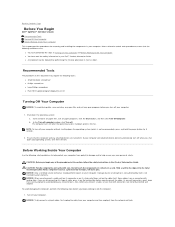
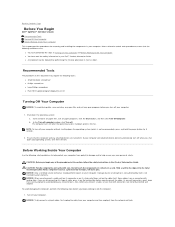
...by its strain-relief loop, not on the cable itself. In the Turn off computer window, click Turn off after the operating system shutdown process finishes. Hold a card by ...attached devices are correctly oriented and aligned. Back to Contents Page
Before You Begin
Dell™ OptiPlex™ 320 User's Guide Recommended Tools Turning Off Your Computer Before Working Inside Your Computer
This...
User Guide - Page 17


...is not left on the keyboard. Back to Contents Page
Cleaning Your Computer
Dell™ OptiPlex™ 320 User's Guide
CAUTION: Before you clean your computer, disconnect the computer ...also purchase commercial products that accumulate during normal operation.
Do not use a special screen-cleaning tissue or solution suitable for the monitor's antistatic coating. Blow carefully into...
User Guide - Page 19


...the procedures in Before You Begin. 2. Back to Contents Page
Connecting Multiple Monitors
Dell™ OptiPlex™ 320 User's Guide Before Connecting Mutiple Monitors or a Monitor and a Television to ...must purchase an S-video cable, which is available at most consumer electronics stores. For a desktop computer, see Back-Panel Connectors. 4.
Connect the VGA connector on the back-panel of ...
User Guide - Page 21


...to Contents Page
Desktop Computer
Dell™ OptiPlex™ 320 User's Guide About Your Desktop Computer Inside Your Computer
About Your Desktop Computer
Front View... is configured as a wake device in the Windows Device Manager. The power light illuminates and blinks...is in a power-saving mode. For more information about booting to indicate different operating states:
l No light -
NOTICE...
User Guide - Page 25


...Information Guide. Prepare the card for a low-profile PCI Express card: NOTE: Your Dell computer uses only PCI and PCI Express slots. ISA cards are not supported.
To guard...installation. Installing an Expansion Card
1. Back to Contents Page
PCI and PCI Express Cards
Dell™ OptiPlex™ 320 User's Guide Installing an Expansion Card Removing an Expansion Card CAUTION: Before you are ...
User Guide - Page 28


... before you touch it has had sufficient time to release the processor. Loosen the captive screw on the computer chassis. Back to Contents Page
Processor
Dell™ OptiPlex™ 320 User's Guide Removing the Processor Installing the Processor CAUTION: Before you begin any of the heat sink assembly.
User Guide - Page 31


Back to Contents Page
Drives
Dell™ OptiPlex™ 320 User's Guide Drives General Installation Guidelines CD/DVD Drive Floppy Drive Hard Drive
Your computer supports: l One SATA (serial ATA) hard drive l One optional floppy ...
User Guide - Page 49


...your documentation.
Back to Contents Page
Finding Information
Dell™ OptiPlex™ 320 User's Guide
NOTE: Some features or media ...documentation l Desktop System Software (DSS)
Find It Here Drivers and Utilities CD (also known as a PDF at support.dell.com.
only...Dell Diagnostics), or to your computer. Dell™ Product Information Guide
Service Tag and Microsoft® Windows...
User Guide - Page 64


...Windows® operating systems to put a computer in your computer has a virus, ensure that
allows
for measuring data transmission speed.
ALS - A program designed to identify, quarantine, and/or delete viruses from which the computer attempts to boot... disk available. Back to Contents Page
Glossary
Dell™ OptiPlex™ 320 User's Guide
Terms in this Glossary are provided...
User Guide - Page 72


...® Windows® XP, ...dell.com. l If the total installed computer memory is less than the usable space, all installed computer memory is only available for use a maximum of 4 GB of reserved address space required. NOTE: If you install new memory modules, download the most recent BIOS for your computer: l Mini Tower Computer Specifications l Desktop...Memory
Dell™ OptiPlex™ 320 ...
User Guide - Page 75


.... If you how to hardware or loss of Dell Inc. Microsoft, MS-DOS, and Windows are trademarks of International Business Machines Corporation; IBM is used in this product meets the ENERGY STAR guidelines for property damage, personal injury, or death. Dell™ OptiPlex™ 320 User's Guide
Mini Tower Computer
About Your Computer Finding Information...
User Guide - Page 76
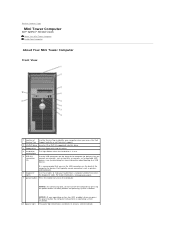
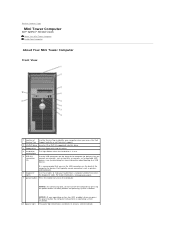
... The power light illuminates and blinks or remains solid to a USB device). Back to Contents Page
Mini Tower Computer
Dell™ OptiPlex™ 320 User's Guide About Your Mini Tower Computer Inside Your Computer
About Your Mini Tower Computer
Front View
1 location of ... the power button the computer will perform an operating system shutdown.
For more information about booting to indicate
User Guide - Page 110
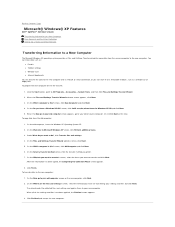
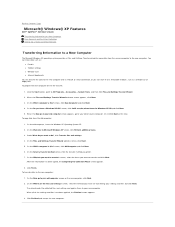
...do you want to transfer? Back to Contents Page
Microsoft® Windows® XP Features
Dell™ OptiPlex™ 320 User's Guide Transferring Information to a New Computer User Accounts and ...Tools, and then click Files and Settings Transfer Wizard. 2. To transfer data to Microsoft Windows XP screen, click Perform additional tasks. 3. You can store it on the new computer, click Next...
User Guide - Page 114


...Intel Corporation; Microsoft, MS-DOS, and Windows are registered trademarks of Microsoft Corporation; under license. As an ENERGY STAR partner, Dell Inc.
Only)
Removing and Replacing Parts ... other than its own. Dell™ OptiPlex™ 320 User's Guide
Desktop Computer
About Your Computer Finding Information Desktop Computer Desktop Computer Specifications Advanced Features Connecting...
User Guide - Page 115


... if you had to Contents Page
Reinstalling Drivers and the Operating System
Dell™ OptiPlex™ 320 User's Guide Drivers Using Microsoft® Windows® XP System Restore Reinstalling Microsoft Windows XP
CAUTION: Before you install drivers obtained from other programs that use Windows XP Device Driver Rollback to the device name, you may contain drivers...
User Guide - Page 120


... for software and hardware conflicts - Adjust the Windows volume control - Back to Contents Page
Solving Problems
Dell™ OptiPlex™ 320 User's Guide
Battery Problems Drive Problems Keyboard Problems...incorrect time or date displays during start-up, replace the battery (see Contacting Dell). If you complete these checks.
See Cleaning Your Computer.
Replace the battery...
User Guide - Page 131


....
Trademarks used in this document is subject to Contents Page Dell™ OptiPlex™ 320 User's Guide
Notes, Notices, and Cautions
NOTE: A NOTE indicates important information that this document to refer to avoid the problem. Microsoft and Windows are trademarks of your computer. Information in this product meets the ENERGY STAR guidelines for property...
User Guide - Page 132


... operating system logo appears, continue to wait until you see the Microsoft® Windows® desktop.
Shut down your hard drive or from the CD boot menu. When the boot device list appears, highlight IDE CD-ROM Device and press . 4. Start the Dell Diagnostics from either your computer and try again.
Enter system setup, review...
Similar Questions
Dell Inspiron 2305 Won't Boot Past Dell Screen
(Posted by mjkkcbigth 10 years ago)

