Dell OptiPlex 320 Support Question
Find answers below for this question about Dell OptiPlex 320.Need a Dell OptiPlex 320 manual? We have 2 online manuals for this item!
Question posted by remBIGDAD on June 7th, 2014
Cpu Wont Turn On Orange Light Dell After Power Outage
The person who posted this question about this Dell product did not include a detailed explanation. Please use the "Request More Information" button to the right if more details would help you to answer this question.
Current Answers
There are currently no answers that have been posted for this question.
Be the first to post an answer! Remember that you can earn up to 1,100 points for every answer you submit. The better the quality of your answer, the better chance it has to be accepted.
Be the first to post an answer! Remember that you can earn up to 1,100 points for every answer you submit. The better the quality of your answer, the better chance it has to be accepted.
Related Dell OptiPlex 320 Manual Pages
Quick Reference
Guide - Page 12


.... The computer is turned off the computer by pressing the power button. The computer is in your computer, see "Diagnostic Lights" on the computer. To exit from a power-saving mode, see your operating system has ACPI enabled, when you press the power button the computer will perform an operating system shutdown.
8 power light
The power light illuminates and blinks...
Quick Reference
Guide - Page 14


... the AC power available in your location.
Mini Tower Computer - A good connection exists between a 10-Mbps network and the computer.
• Orange - 4 voltage... selection switch Your computer is equipped with a manual voltage-selection switch, set to the 115-V position. Back-Panel Connectors
1
2 34
5
6
10 1 parallel connector
2 link integrity light
7
9
...
Quick Reference
Guide - Page 16


... devices that you connect occasionally, such as printers and keyboards.
2 hard-drive activity light This light flickers when the hard drive is recommended that typically remain connected, such as joysticks or...You can be rotated to turn on the back panel for devices that you press the power button the computer will perform an operating system shutdown.
4 Dell badge
This badge can also...
Quick Reference
Guide - Page 17


... or use the keyboard or the mouse if it is turned off. • Steady green - For a description of Service Tag
The power light illuminates and blinks or remains solid to identify your computer when you access the Dell Support website or call technical support. A good connection exists between a 100-Mbps network and the computer...
Quick Reference
Guide - Page 33


... mode.
For information on contacting Dell, see your online User's Guide. 5 Close the test screen to return to see if the specific problem is identified (see "Diagnostic Lights" on page 34). Power Light
Problem Description
Suggested Resolution
Solid green
Power is on page 37.
times and then turns off
Check Diagnostic Lights to the Main Menu screen...
Quick Reference
Guide - Page 43


..., 5 User's Guide, 6 warranty, 5
H
hardware beep codes, 37 conflicts, 38 Dell Diagnostics, 30
Hardware Troubleshooter, 38 Help and Support Center, 7 help file
Windows Help and Support Center, 7
I
installing parts before you begin, 20
IRQ conflicts, 38
L
labels Microsoft Windows, 6 Service Tag, 6
lights diagnostic, 34 power, 17 system, 33
M
motherboard. See system board
O
operating system...
User Guide - Page 8
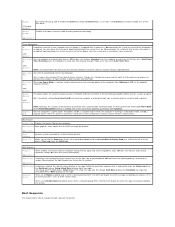
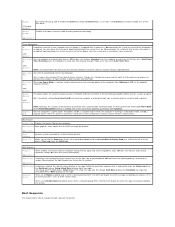
... to Report (enabled) and an error is selected, remote wakeup events will display the error message and prompt you to automatically turn on every day at the time set in Auto Power Time.
(Off default)
NOTE: This feature does not work if you to increase or decrease the numbers, or type numbers...
User Guide - Page 21


Back to Contents Page
Desktop Computer
Dell™ OptiPlex™ 320 User's Guide About Your Desktop Computer Inside Your Computer
About Your Desktop Computer
Front View
1 USB 2.0 connectors (2)
Use the USB connectors on the front of the badge.
You can help you troubleshoot problems with your computer.
The power light illuminates and blinks or remains solid to a USB ...
User Guide - Page 22


...have a USB printer, plug it into a USB connector.
2 link integrity light
NOTE: The integrated parallel connector is automatically disabled if the computer detects an installed...Orange - See Back-Panel Connectors for any installed PCI and PCI Express cards.
If you access the Dell Support website or call technical support.
l Off - Back View
1 card slots
2 back-panel connectors
3 power...
User Guide - Page 47
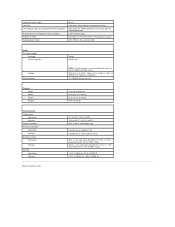
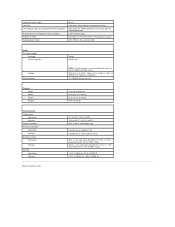
... light Link light Link integrity light (on integrated network adapter)
Activity light (on integrated network adapter) Diagnostic lights Standby power light
green solid green light indicates network connection green light for 10-Mb operation and orange light for 100-Mb operation yellow blinking light four lights on the front panel (see Diagnostic Lights) AUX_PWR on the system board
Power DC power...
User Guide - Page 61


... Code: 41
Customer Care (Home and Small Business)
City Code: 22
Customer Care (Corporate)
Fax
Switchboard
Website: support.ap.dell.com
Taiwan
International Access Code: 002
E-mail: ap_support@dell.com
Technical Support (OptiPlex, Latitude, Inspiron, Dimension, and Electronics and Accessories)
Technical Support (PowerApp, PowerEdge, PowerConnect, and PowerVault)
Country Code: 886
Customer...
User Guide - Page 62


...])
Technical Support for all other products
General
Home and Small Business Fax
Website: www.dell.com/uy
Uruguay
E-mail: la-techsupport@dell.com
General Support
Automated Order-Status Service
AutoTech (portable and desktop computers)
Hardware and Warranty Support (Dell TV, Printers, and Projectors) for Relationship customers
U.S.A. (Austin, Texas)
International Access Code: 011
Country...
User Guide - Page 76
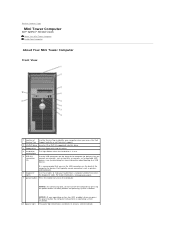
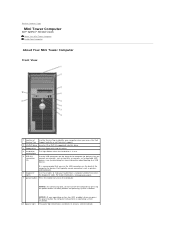
The power light illuminates and blinks or remains solid to a USB device). NOTICE: To avoid losing data, do not turn on the diagnostic code.
Back to Contents Page
Mini Tower Computer
Dell™ OptiPlex™ 320 User's Guide About Your Mini Tower Computer Inside Your Computer
About Your Mini Tower Computer
Front View
1 location of Service Tag...
User Guide - Page 109
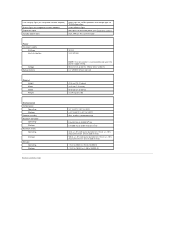
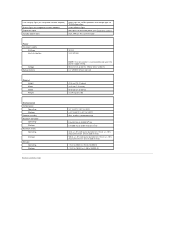
Link integrity light (on integrated network adapter)
Activity light (on integrated network adapter) Diagnostic lights Standby power light
green light for 10-Mb operation and orange light for 100-Mb operation yellow blinking light four lights on the front panel (see Diagnostic Lights) AUX_PWR on the system board
Power DC power supply:
Wattage Heat dissipation
Voltage Backup battery
305 W 1041 ...
User Guide - Page 122


...dell.com. A program crashes repeatedly
NOTE: Software usually includes installation instructions in the Product Information Guide.
Click Applications. 3.
The computer does not start up
Check the Diagnostic Lights - Turn...DSS utility. Ensure that is available on your mouse, press and hold the power button for troubleshooting information - A program stops responding
End the program -
...
User Guide - Page 124
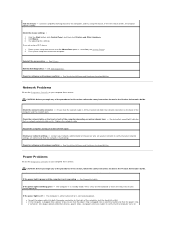
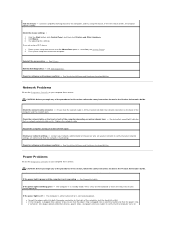
... and hardware conflicts - CAUTION: Before you are correct and that no network communication exists. If the power light is not responding - If the power light is not receiving power. The computer is either turned off or is off - Check the network lights on the front or back of the computer and the network jack. No connection speed...
User Guide - Page 127
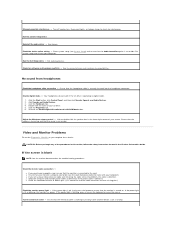
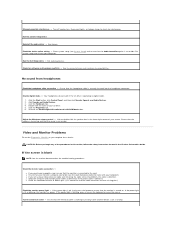
... for monitor cable connectors to have missing pins.)
Check the monitor power light - Eliminate possible interference -
Run the Dell Diagnostics - See Resolving Software and Hardware Incompatibilities. Your headphones do ...turned on the keyboard or move the mouse. Test the electrical outlet - Turn off , firmly press the button to ensure that the sound is set to determine if the power...
User Guide - Page 133
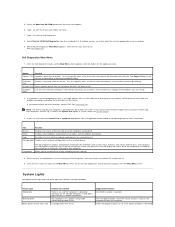
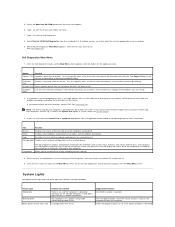
... you run . If you to wake the computer. If you want .
On the desktop computer, a solid green light indicates a network connection.
Press the power button, move the mouse, or press a key on your computer. 9. 5. Select Run the 32 Bit Dell Diagnostics from the menu that appears. 6.
This test typically takes 10 to 20 minutes...
User Guide - Page 134
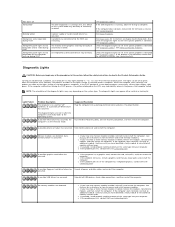
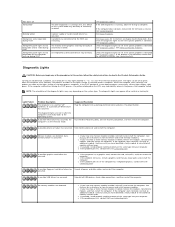
... Dell for instructions on the lights change as the boot process completes. Reinstall all modules without error. Continue until you know works and restart the computer. then turns off Solid yellow
Blinking yellow
Solid green and a beep code during POST
Solid green power light and no beep code and no video during POST Solid green power light...
User Guide - Page 135


... POST is complete, all four diagnostic lights turn green briefly before turning off to identify a more serious cause (see Contacting Dell). This beep code tells you are installing...failure
3-2-2
Interrupt vector loading failure
3-2-4
Keyboard Controller test failure
3-3-1
NVRAM power loss
3-3-2
Invalid NVRAM configuration
3-3-4
Video Memory test failure
3-4-1
Screen initialization ...
Similar Questions
Dell Inspiron 518 Does Not Turn On After Power Outage
(Posted by la109fran 10 years ago)
Dell Optiplex 320 Will Not Power After Power Outage, Orange Steady Light
(Posted by jotkiz 10 years ago)
Optiplex 320 Wont Work Orange Light Keeps Blinking On The Front Panel
(Posted by icegene1 10 years ago)
320 Will Not Boot After Power Outage
My computer was on when a power outage occurred. Now it has a steady orange light and will not power...
My computer was on when a power outage occurred. Now it has a steady orange light and will not power...
(Posted by prestondeputydog66 11 years ago)

