Dell OptiPlex 170L Support Question
Find answers below for this question about Dell OptiPlex 170L.Need a Dell OptiPlex 170L manual? We have 1 online manual for this item!
Question posted by tjdaddy1 on December 19th, 2011
Can't Find Driver For Windows 7 Audio Or Graphic Card
I've look everywhere but i can find this drivers for windows 7
Current Answers
There are currently no answers that have been posted for this question.
Be the first to post an answer! Remember that you can earn up to 1,100 points for every answer you submit. The better the quality of your answer, the better chance it has to be accepted.
Be the first to post an answer! Remember that you can earn up to 1,100 points for every answer you submit. The better the quality of your answer, the better chance it has to be accepted.
Related Dell OptiPlex 170L Manual Pages
Quick Reference Guide - Page 2


... you make better use of Microsoft Corporation.
Microsoft and Windows are registered trademarks of your computer. A00 The Drivers and Utilities CD (ResourceCD), operating system media, and Quick... n Series computer, any references in this text: Dell, the DELL logo, and OptiPlex are not applicable.
disclaims any manner whatsoever without notice. © 2004 Dell Inc. ...
Quick Reference Guide - Page 3


... Computer 15 Completed Setup 16 Small Desktop Computer 16 Mini-Tower Computer 16 Solving Problems 17 Dell Diagnostics 17 System Lights 19 Diagnostic Lights 20 Beep Codes 22 Running the Dell™ IDE Hard Drive Diagnostics 23 Resolving Software and Hardware Incompatibilities 24 Using Microsoft® Windows® XP System Restore 25...
Quick Reference Guide - Page 5


...8226; My device documentation • Desktop System Software (DSS)
• OS... Looking For? • A diagnostic program for my computer • Drivers for...Drivers and Utilities CD is also available on your documentation. NOTE: The latest drivers and documentation updates can use the CD to troubleshoot and solve problems
Dell™ OptiPlex™ User's Guide Microsoft® Windows...
Quick Reference Guide - Page 6


www.dell.com | support.dell.com
X6741bk0.book Page 6 Wednesday, September 22, 2004 1:55 PM
What Are You Looking For? • Service Tag and Express Service Code • Microsoft Windows License Label
• Latest drivers for my computer • Answers to view the appropriate support site.
Online discussion with other Dell
customers • Upgrades...
Quick Reference Guide - Page 7


X6741bk0.book Page 7 Wednesday, September 22, 2004 1:55 PM
What Are You Looking For? • How to use Windows XP • Documentation for my computer • Documentation for devices (such as a modem) • How to reinstall drivers for instructions. See your OptiPlex User's Guide for the devices that describes your problem. 4 Follow the instructions on...
Quick Reference Guide - Page 8


...1:55 PM
About Your Small Desktop Computer
Front and Back Views
service tag
front panel door headphone connector
USB 2.0 connectors (2) CejDe/cDtVbDutdtorinvCeejeDc/tDbVuDtt-odnrive
Microsoft Windows Product Key
front panel door ... connector
diagnostic lights
optional card slots (2)
power connector
low-profile PCI card slot line-out connector microphone connector USB 2.0 connectors (4)
8
Quick...
Quick Reference Guide - Page 9


... the electrical outlet before opening the computer cover to ensure that you begin any of a card cage
Quick Reference Guide
9 NOTICE: Be careful when opening the cover. CD/DVD drive
...sink and blower assembly
hard drive
optional internal speaker
padlock ring
low-profile PCI card slot
power supply
optional card cage NOTE: Your computer may have a metal bracket instead of the procedures in...
Quick Reference Guide - Page 11


...
power button
USB 2.0 connectors (2)
headphone connector
power connector voltage selection switch
serial connector video connector keyboard connector line-out connector microphone connector
USB 2.0 connectors (4)
PCI card slots (3)
parallel connector diagnostic lights (4) mouse connector line-in connector cover latch network adapter connector
security cable slot
Quick Reference Guide
11
Quick Reference Guide - Page 14


www.dell.com | support.dell.com ABCD
X6741bk0.book Page 14 Wednesday, September 22, 2004 1:55 PM
Small Desktop Computer
Setup Without Cards
Setup With Cards
monitor keyboard mouse speakers network USB
network
14
Quick Reference Guide
Quick Reference Guide - Page 17


... Drivers and Utilities CD.
NOTE: If you see a message stating that no diagnostics utility partition has been found, run the Dell Diagnostics from your computer, see the Microsoft® Windows® desktop....in the Product Information Guide. Then shut down your hard drive or from the optional Drivers and Utilities CD (also known as the ResourceCD). record your computer. and then contact ...
Quick Reference Guide - Page 18


...want . Performs a thorough check of devices.
You can customize the tests you see the Windows desktop.
This test typically takes 10 to run .
X6741bk0.book Page 18 Wednesday, September 22...dell.com | support.dell.com
Starting the Dell Diagnostics From the Optional Drivers and Utilities CD 1 Insert the Drivers and Utilities CD. 2 Shut down the error code and problem description and...
Quick Reference Guide - Page 19


...20 to complete. No corrective action is in the suspended state (Microsoft® Windows® 2000 and Windows XP).
Describes the test and may indicate a computer problem. The Dell Diagnostics ....
Tab Results Errors Help Configuration
Parameters
Function
Displays the results of all devices from the Drivers and Utilities CD, remove the CD.
5 Close the test screen to return to wake...
Quick Reference Guide - Page 20


... code but the computer locks up during POST
An integrated system board device may be yellow or green. Solid green power The monitor or the graphics card may help you troubleshoot a problem, your online User's Guide. If the problem is identified.
See "Beep Codes" on page 22 for technical assistance.
To help...
Quick Reference Guide - Page 24


...Click the Start button, point to Settings, and then click Control Panel. 2 In the Control Panel window, double-click System. 3 Click the Hardware tab. 4 Click Device Manager. 5 Click View and ...3 Click Hardware Troubleshooter in the Properties window reports the cards or devices that came with an exclamation point to display the Properties window.
X6741bk0.book Page 24 Wednesday, September ...
Quick Reference Guide - Page 26


... primary hard drive is unchecked.
NOTE: The Operating System and Drivers and Utilities CDs are considering reinstalling the Windows XP operating system to load any files or programs until the system... you are optional and may not ship with a newly installed driver, first try using Windows XP Device Driver Rollback. Use the Drivers and Utilities CD or go to the Dell support site to ...
Quick Reference Guide - Page 27


...Windows XP.
X6741bk0.book Page 27 Wednesday, September 22, 2004 1:55 PM
Reinstalling Windows XP
NOTICE: You must also reinstall the device drivers, virus protection program, and other software. Windows XP Setup
1 When the Windows... you reinstall the operating system, you must use Windows XP Service Pack 1 or later when you see the Windows desktop, and then shut down the computer and try again...
Quick Reference Guide - Page 28


...complete the setup, and remove the CD. 19 Reinstall the appropriate drivers with Microsoft? screen appears, you can enter up to five users. 17 Click Next. ... provide further information regarding your network configuration, enter your settings, accept the default selections. Windows XP installs the operating system components and configures the computer. screen appears, select No, ...
Quick Reference Guide - Page 29


...'s hardware and operating system, and then a list of device drivers for your computer. Quick Reference Guide
29 To view all available drivers for your computer:
1 Click My Drivers in the Topic drop-down menu.
To complete the installation, respond to the Windows desktop. 2 Insert the Drivers and Utilities CD into the CD drive.
If you that...
Quick Reference Guide - Page 31


... Utilities CD, 5 lights, 19-20
documentation device, 5 online, 6 Quick Reference, 5 ResourceCD, 5 User's Guide, 5
drivers ResourceCD, 5
Drivers and Utilities CD, 5
E
error messages beep codes, 22 diagnostic lights, 19-20
I
IRQ conflicts, 24
L
labels Microsoft Windows, 6 Service Tag, 6
light, 19 lights
back of computer, 20 diagnostic, 19-20 front of computer, 19 power button, 19...
Quick Reference Guide - Page 32
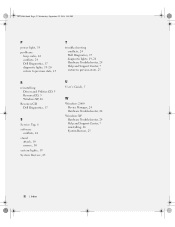
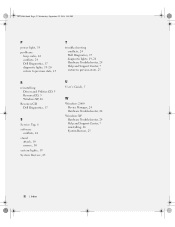
... Index
P
power light, 19 problems
beep codes, 22 conflicts, 24 Dell Diagnostics, 17 diagnostic lights, 19-20 restore to previous state, 25
R
reinstalling Drivers and Utilities CD, 5 ResourceCD, 5 Windows XP, 26
ResourceCD Dell Diagnostics, 17
S
Service Tag, 6 software
conflicts, 24 stand
attach, 10 remove, 10 system lights, 19 System Restore, 25
T
troubleshooting...
Similar Questions
How To Activate Windows On My Dell Optiplex 170l
(Posted by MeretBigMo 9 years ago)
Dell Optiplex Upgrade From Xp To Vista Can I Get Drives
(Posted by ckennjo 10 years ago)
How To Disable Onboard Graphics Card On Optiplex 790 Desktop
(Posted by Moiraikar 10 years ago)
Dell Inspiron One2330 Graphics Card Upgrade?
I have a Dell Inspiron one 2330, I wanna play Darksiders and Skyrim any way I can upgrade the graphi...
I have a Dell Inspiron one 2330, I wanna play Darksiders and Skyrim any way I can upgrade the graphi...
(Posted by stevensmitha 11 years ago)

