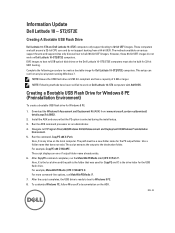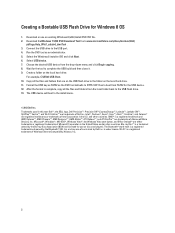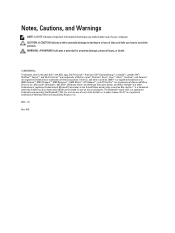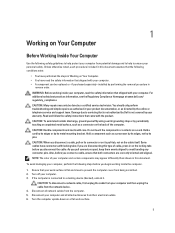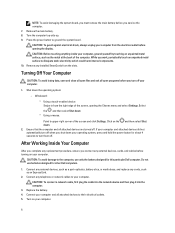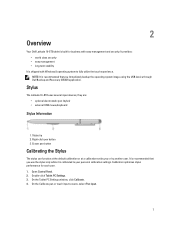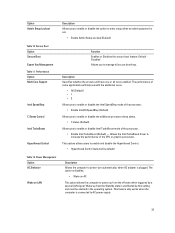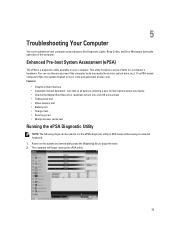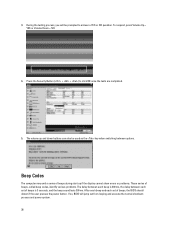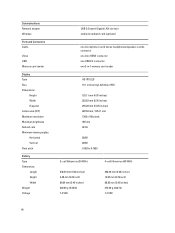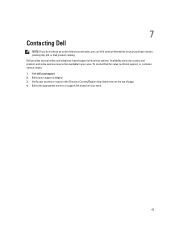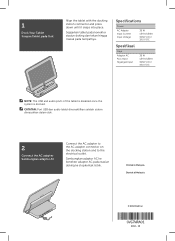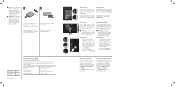Dell Mobile Venue Support Question
Find answers below for this question about Dell Mobile Venue.Need a Dell Mobile Venue manual? We have 4 online manuals for this item!
Current Answers
Answer #1: Posted by prateekk007 on June 12th, 2013 4:57 AM
Please click on the link mentioned below to download the manual:
Hope that helps you.
For easy access to drivers, manuals and product updates, please visit our Support Site .
Thanks & Regards
Prateek K
Related Dell Mobile Venue Manual Pages
Similar Questions
how to restart dell streak pro gso1 phone