Dell M6500 Support Question
Find answers below for this question about Dell M6500.Need a Dell M6500 manual? We have 3 online manuals for this item!
Question posted by toddojame on May 2nd, 2014
Is There Any Camera Controls For The Dell M6500
The person who posted this question about this Dell product did not include a detailed explanation. Please use the "Request More Information" button to the right if more details would help you to answer this question.
Current Answers
There are currently no answers that have been posted for this question.
Be the first to post an answer! Remember that you can earn up to 1,100 points for every answer you submit. The better the quality of your answer, the better chance it has to be accepted.
Be the first to post an answer! Remember that you can earn up to 1,100 points for every answer you submit. The better the quality of your answer, the better chance it has to be accepted.
Related Dell M6500 Manual Pages
E-Family Re-Image Guide - Page 2


... Point Security Manager Features - Table B1 28 - Control Point Connection Manager Features - Table B2 29 - Table B3 30 Appendix - E-Family Reimage ... Drivers / Applications, Installation Order 13 Appendix - A, FAQs...26 Appendix - B, Tables...28 - Dell E-Docks (E-Family Docking Stations)...31
Dell Confidential C, E-Docks ...31 - Control Point System Manager Features -
E-Family Re-Image Guide - Page 3


... from an image built for D-Family products or other computer systems
Dell recommends checking BIOS settings (including SATA configurations modes) and updating device...Family systems:
Dell Latitude
1st generation
E4200 E4300 E5400 E5500 E6400 E6400 ATG E6500
M2400
M4400
M6400
2nd Generation
E6410 E6410 ATG E6510
- M4500
M6500
Dell Precision Mobile
WorkStations
Dell Confidential
This ...
E-Family Re-Image Guide - Page 5


...controller... or installed on non E-Family or previous Dell products. Contactless smartcard / RFID - Webcam ...Dell Control Point
o System Manager o Connection Manager - Privacy Panel - Latitude On / Precision On - Reader, Flash, and ARM
Dell... Reimage "How-To" Guide
2.2 E-Family New Features & Image Impact
Dell E-Family systems feature new hardware technologies which require a new software stack, ...
E-Family Re-Image Guide - Page 8


... Manager • Connection Manager - Wireless Local Area Network Adapters (WLAN) 11. Wireless Personal Area Network Adapter (UWB / WPAN) 12. XP (32 & 64-Bit ) only 20. Dell Control Point Security Driver Pack. 10. Touch Pad/Track Stick/Pointer 14. Modem 16. Touch Screen Digitizer 19. E-Family 1st generation only • Security Manager Latitude...
E-Family Re-Image Guide - Page 9


... Touch Pad / Track Stick / Pointer - Modem - Intel vPro or AMT - Dell Desktop System Software - PCMCIA / SmartCard controller - Control Point Security Driver pack o Installs and enables the security devices & controllers o Even if you do not install the Control Point managers you should install the Control Point security driver as it contains needed drivers
- Networking & Communication...
E-Family Re-Image Guide - Page 10
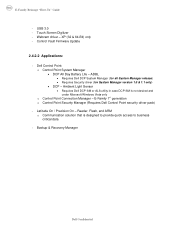
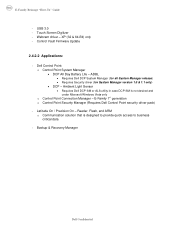
... On / Precision On - Reader, Flash, and ARM o Communication solution that is not desired and under Microsoft Windows Vista only
o Control Point Connection Manager - Control Vault Firmware Update
2.4.2.2 Applications: - ADBL
• Requires Dell DCP System Manager (for all System Manager release) • Requires Security driver (for System Manager version 1.0 & 1.1 only)
• DCP...
E-Family Re-Image Guide - Page 11
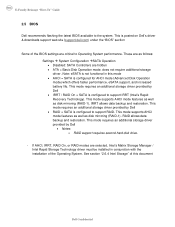
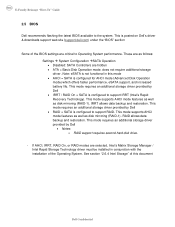
...as well as disk mirroring (RAID-1). E-Family Reimage "How-To" Guide
2.5 BIOS
Dell recommends flashing the latest BIOS available to support IRRT (Intel's Rapid Recovery Technology). ...provided by Dell • Notes: o RAID support requires second hard disk drive.
- These are as follows: Settings System Configuration SATA Operation • Disabled: SATA Controllers are hidden...
E-Family Re-Image Guide - Page 13
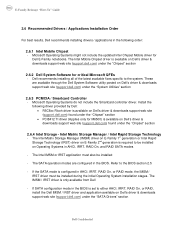
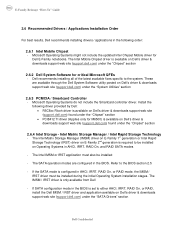
... BIOS is required to either AHCI, IRRT, RAID On, or RAID, install the Dell IMSM / IRST driver and application available on Dell's driver & downloads support web site (support.dell.com) under the "System Utilities" section
2.6.3 PCMCIA / Smartcard Controller - If the SATA mode is only available from Dell
- Microsoft Operating Systems do not include the Smartcard...
E-Family Re-Image Guide - Page 14


... by Windows Setup
• After reading the floppy disk, either choose "Intel(R) ICH9M-E/M SATA AHCI Controller" if in AHCI mode or "Intel(R) ICH8ME/ICH9M-eSATA RAID Controller" if in the BIOS is set to be obtained from support.dell.com under the "SATA Drivers" section
- Follow these steps to install the IMSM / IRST...
E-Family Re-Image Guide - Page 15


... with service packs earlier than Service pack-3 and for optimum graphics performance, Dell recommends installing the Dell graphics driver applicable to the section 2.6.5 Audio in this document
- Please ... is available on Dell E-Family products:
1st Generation
2nd Generation
E4200 E4300 E5400 E5500 E6400 E6400 ATG E6500 M2400 M4400 M6400 E6410 E6410 ATG E6510 M4500 M6500
Intel
nVidia
GM45...
E-Family Re-Image Guide - Page 16


... relevant Microsoft QFEs required allowing these security devices to operate correctly
- The driver supports the following Dell driver for ATAPI.SYS)
Dell Confidential E-Family Reimage "How-To" Guide
2.6.8 Integrated Wired Network Controller (Ethernet)
- Broadcom (E5400, E5500 and M6400 / M6500 Products Only)
o Microsoft Operating Systems XP 32 & 64-Bit, Vista 32 & 64-Bit, and Win7...
E-Family Re-Image Guide - Page 17


...)
o The security software stack can obtain ALS feature by Dell in case Control Point System Manager is available on Dell's driver & downloads support web site (support.dell.com) under the "Control Point" section
2.6.10 Control Point System Manager - For All Day Battery Life feature (ADBL), install the Dell Control Point components offered by installing ALS utility in addition...
E-Family Re-Image Guide - Page 18
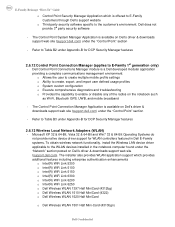
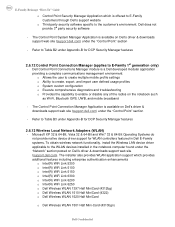
... XP 32 & 64-Bit, Vista 32 & 64-Bit and Win7 32 & 64-Bit Operating Systems do
not provide native device driver support for WLAN controllers featured in Dell E-Family systems. To obtain wireless network functionality, install the Wireless LAN device driver applicable to the WLAN devices installed in the notebook computer found...
E-Family Re-Image Guide - Page 19


...
XXXXXX
XXX XXX
XXXX
X
X
XXX
XXXXXX
XXXX
XXX X XXX
XXXXXX
XXXX
X
X
XXXX
X
XXXXXX
X
XXX
XXX
XXXXXXXXXXX
X
XXXXXXXXXX
XXXXXXXXXX
XXXXXXXXXX
X
XXXXXXXXXX
X
WWAN
DCP CM
- If Control Point
Dell Confidential Customers choosing to the WiMAX device installed in the notebook computer. Microsoft Windows XP 32 & 64-Bit, Windows Vista 32 & 64-Bit, and Windows...
E-Family Re-Image Guide - Page 20


...and FW in Add / Remove Programs (or Programs and Features) before installing the Dell Control Point Connection Manager. Microsoft XP 32 & 64-Bit, Vista 32 & 64-Bit,...module can be found under the "Control Point" section posted on Dell's driver & downloads support web site (support.dell.com) under the "Communication" section
- The Dell Control Point Connection Manger application and Driver...
E-Family Re-Image Guide - Page 21


...Touchpad drivers are available with system) including: • Enhanced scrolling and tapping • Touch sensitivity control • Multi-Touch Gestures (2nd Generation) • Jog Shuttle control (M6400 & M6500)
- No advanced features are different between Dell Touchpad devices and drivers:
1st Generation
2nd Generation
E4200 E4300 E5400 E5500 E6400 E6400 ATG E6500 M2400 M4400 M6400...
E-Family Re-Image Guide - Page 22


...Dell: o Free Fall Sensor driver found under the "Chipset" section o For E-Family 1st generation systems • Intel AMT HECI • Intel AMT SOL/ LMS
o For E-Family 2nd generation systems: • Intel AMT HECI (Unified AMT6 Driver)
2.6.20 USB 3.0 (M6500... "How-To" Guide
2.6.17 Free Fall Sensor - If Dell Control Point Connection Manager module is installed, the Conexant modem driver does...
E-Family Re-Image Guide - Page 23


... updates to ensure the latest security,
reliability, and compatibility updates are installed. The Dell E-Family Webcam driver enables the built-in system digital camera. These updates can be downloaded from a variety of third party providers and as freeware
2.6.23 Control Vault Firmware - Microsoft XP 32 & 64-Bit, Vista 32 & 64-Bit, and Win7...
E-Family Re-Image Guide - Page 24


...Dell's driver & downloads support web site (support.dell.com) under the "Control Point" section
NOTE: If you installed the Dell Control Point Connection Manager, the "Control Point Button Service" is installed: • Install the "Control Point Button Service" in Windows available on Dell...ATG E6500 M2400 M4400 M6400 E6410 E6410 ATG E6510 M4500 M6500
E-Family Reimage "How-To" Guide
-
2.6.25 ...
Setup and Features Information Tech Sheet - Page 1
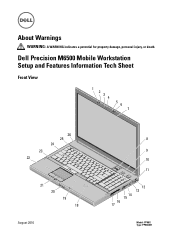
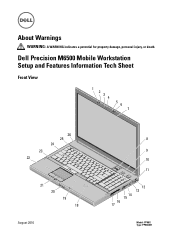
About Warnings
WARNING: A WARNING indicates a potential for property damage, personal injury, or death.
Dell Precision M6500 Mobile Workstation Setup and Features Information Tech Sheet
Front View
1
23 4
56 7
26 25 24 23 22
21 20 19 18
August 2010
8 9 10 11
15 14 17 16
12 13
Model: PP08X Type: PP08X001

