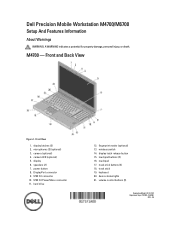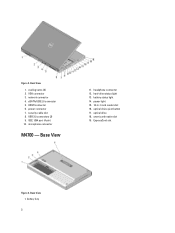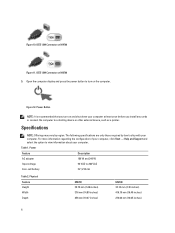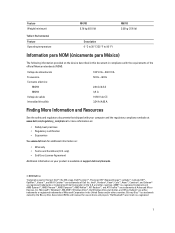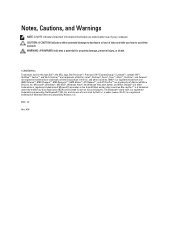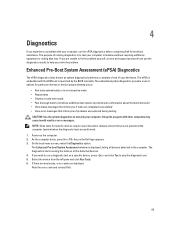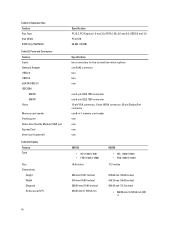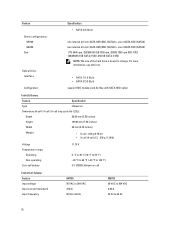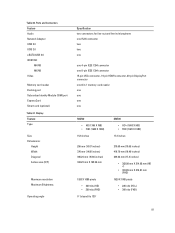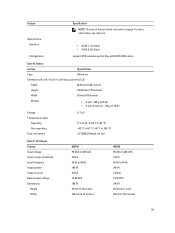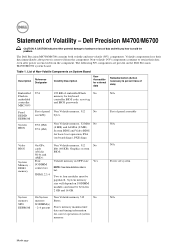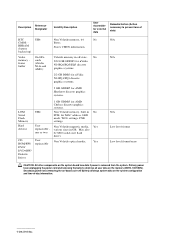Dell M4700 Support Question
Find answers below for this question about Dell M4700.Need a Dell M4700 manual? We have 3 online manuals for this item!
Question posted by felleDon on July 28th, 2014
Bug Cannot Set Resolution Dell Precision M4700
Current Answers
Answer #1: Posted by DELLShawnB on July 29th, 2014 8:25 AM
I would first suggest updating your video drivers and system BIOS to the latest released on the drivers and Downloads page: http://www.dell.com/support/home/us/en/19/product-support/product/precision-m4700/drivers
As this system is capable of using a discrete video card as well as the on board Intel video there are a 2 video drivers that will be required for install / update.
When updating the video drivers I would first recommend uninstalling the current video drivers from the device manager and removing any software associated with them. Then install the Intel driver first followed by the nVidia/AMD, depending on your configuration.
For further troubleshooting guides and information check out the following on the dell support site:
Windows 7 Video Setting – Troubleshooting
http://www.dell.com/support/troubleshooting/us/en/19/KCS/KcsArticles/ArticleView?docid=267986
Windows 8 Video Setting – Troubleshooting
http://www.dell.com/support/troubleshooting/us/en/19/KCS/KcsArticles/ArticleView?docid=583324
Windows XP Video Setting – Troubleshooting
Windows Vista Video Setting – Troubleshooting
http://www.dell.com/support/troubleshooting/us/en/19/KCS/KcsArticles/ArticleView?docid=122105
Thanks,
Shawn B
Get Support on Twitter @DellCaresPro
http://www.dell.com/learn/us/en/uscorp1/corp-comm/dell-social-media
Related Dell M4700 Manual Pages
Similar Questions
I have a brand new laptop that is 2 weeks old but the webcam does not work. When I operate the Dell ...