Dell M4300 Support Question
Find answers below for this question about Dell M4300.Need a Dell M4300 manual? We have 5 online manuals for this item!
Question posted by rachedomar on April 30th, 2011
Dell M4300 Starup Bios And Closed
The person who posted this question about this Dell product did not include a detailed explanation. Please use the "Request More Information" button to the right if more details would help you to answer this question.
Current Answers
There are currently no answers that have been posted for this question.
Be the first to post an answer! Remember that you can earn up to 1,100 points for every answer you submit. The better the quality of your answer, the better chance it has to be accepted.
Be the first to post an answer! Remember that you can earn up to 1,100 points for every answer you submit. The better the quality of your answer, the better chance it has to be accepted.
Related Dell M4300 Manual Pages
Quick Reference
Guide (Multilanguage: English, Japanese, Korean, Simplified Chinese,
Traditional Chinese - Page 12
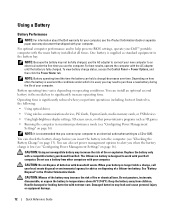
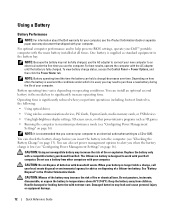
... an incompatible battery may increase the risk of your Dell™ portable computer with the main battery installed at...to connect your Dell computer.
You can hold a charge) decreases over time. Keep the battery away from Dell. For optimal ... a Battery
Battery Performance
NOTE: For information about the Dell warranty for advice on operating conditions.
NOTE: Battery operating...
Quick Reference
Guide (Multilanguage: English, Japanese, Korean, Simplified Chinese,
Traditional Chinese - Page 19
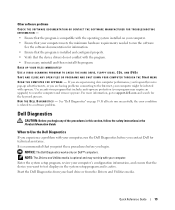
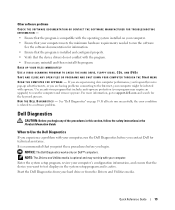
... A VIRUS-SCANNING PROGRAM TO CHECK THE HARD DRIVE, FLOPPY DISKS, CDS, AND DVDS SAVE AND CLOSE ANY OPEN FILES OR PROGRAMS AND SHUT DOWN YOUR COMPUTER THROUGH THE Start MENU S C A N T H E C O M P U T E R F O R S P Y W A R E - Dell Diagnostics
CAUTION: Before you contact Dell for the keyword spyware.
NOTE: The Drivers and Utilities media is optional and may require an...
Quick Reference
Guide (Multilanguage: English, Japanese, Korean, Simplified Chinese,
Traditional Chinese - Page 22


... device list may indicate requirements for the selected device. Displays error conditions encountered, error codes, and the problem description. To exit the Dell Diagnostics and restart the computer, close the test screen to return to the Main Menu screen.
Tab Results Errors Help Configuration
Parameters
Function
Displays the results of the screen...
Quick Reference
Guide
(Multilanguage: English, French,
Portuguese, Spanish) - Page 12
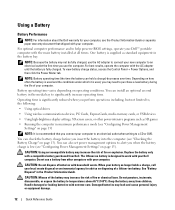
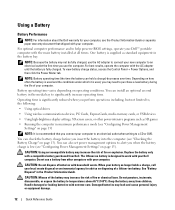
... computer, see the Product Information Guide or separate paper warranty document that you connect your Dell™ portable computer with your computer. See "Battery Disposal" in the battery bay. ...before you use the computer.
Keep the battery away from Dell. For optimal computer performance and to help preserve BIOS settings, operate your computer to an electrical outlet when writing ...
Quick Reference
Guide
(Multilanguage: English, French,
Portuguese, Spanish) - Page 19
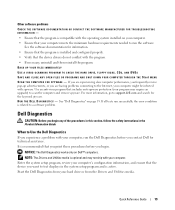
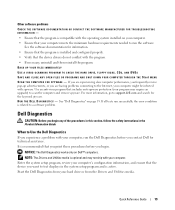
...the procedures in this section, follow the safety instructions in the system setup program and is active. Start the Dell Diagnostics from your computer. R U N T H E D E L L D I A G N...UP YOUR FILES IMMEDIATELY USE A VIRUS-SCANNING PROGRAM TO CHECK THE HARD DRIVE, FLOPPY DISKS, CDS, AND DVDS SAVE AND CLOSE ANY OPEN FILES OR PROGRAMS AND SHUT DOWN YOUR COMPUTER THROUGH THE Start MENU S C A N T H E C...
Quick Reference
Guide
(Multilanguage: English, French,
Portuguese, Spanish) - Page 22
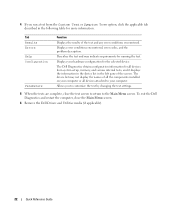
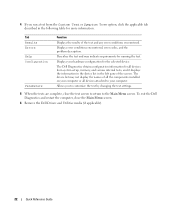
... The device list may indicate requirements for the selected device. To exit the Dell Diagnostics and restart the computer, close the test screen to return to your computer. 4 If you to customize ... test by changing the test settings.
5 When the tests are complete, close the Main Menu screen.
6 Remove the Dell Drivers and Utilities media (if applicable).
22
Quick Reference Guide Tab Results ...
Quick Reference
Guide (Multilanguage:
English, Dutch, French, German,
Italian, Spanish) - Page 12
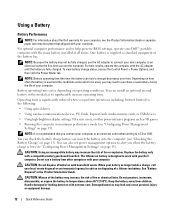
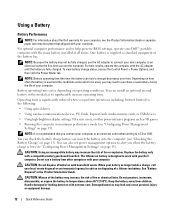
...176;C (149°F).
Battery operating time varies depending on disposing of batteries with your Dell computer. You can check the battery charge before you when the battery charge is designed... in the battery bay.
For optimal computer performance and to help preserve BIOS settings, operate your Dell™ portable computer with your local waste disposal or environmental agency for ...
Quick Reference
Guide (Multilanguage:
English, Dutch, French, German,
Italian, Spanish) - Page 19
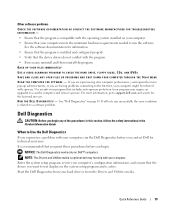
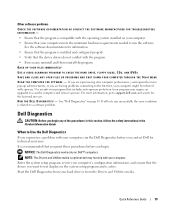
...problem.
BACK UP YOUR FILES IMMEDIATELY USE A VIRUS-SCANNING PROGRAM TO CHECK THE HARD DRIVE, FLOPPY DISKS, CDS, AND DVDS SAVE AND CLOSE ANY OPEN FILES OR PROGRAMS AND SHUT DOWN YOUR COMPUTER THROUGH THE Start MENU S C A N T H E C O M ...; If necessary, uninstall and then reinstall the program. Start the Dell Diagnostics from the Drivers and Utilities media.
Other software problems CHECK THE...
Quick Reference
Guide (Multilanguage:
English, Dutch, French, German,
Italian, Spanish) - Page 22


... Menu screen. Displays error conditions encountered, error codes, and the problem description.
Displays your hardware configuration for running the test. To exit the Dell Diagnostics and restart the computer, close the test screen to return to your computer. Allows you run a test from system setup, memory, and various internal tests, and it...
Quick Reference
Guide (Multilanguage:
English, Croatian, Danish,
Finnish, Norwegian, Polish, Russian, Swedish) - Page 12
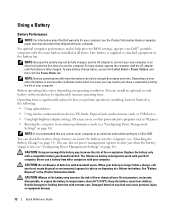
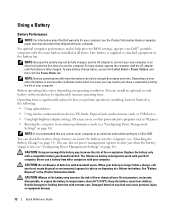
... You can install an optional second battery in the media bay to help preserve BIOS settings, operate your local waste disposal or environmental agency for your computer, see the...incompatible battery may increase the risk of batteries with your computer.
Keep the battery away from Dell. One battery is recommended that shipped with household waste. To view battery charge status, access...
Quick Reference
Guide (Multilanguage:
English, Croatian, Danish,
Finnish, Norwegian, Polish, Russian, Swedish) - Page 19
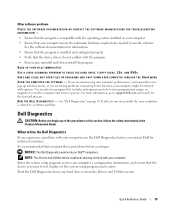
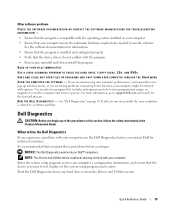
... PROGRAM TO CHECK THE HARD DRIVE, FLOPPY DISKS, CDS, AND DVDS SAVE AND CLOSE ANY OPEN FILES OR PROGRAMS AND SHUT DOWN YOUR COMPUTER THROUGH THE Start MENU S C A N T...is optional and may require an upgrade) to scan the computer and remove spyware. See "Dell Diagnostics" on Dell™ computers.
Use an anti-virus program that your computer's configuration information, and ensure ...
Quick Reference
Guide (Multilanguage:
English, Croatian, Danish,
Finnish, Norwegian, Polish, Russian, Swedish) - Page 22
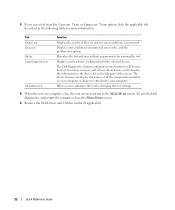
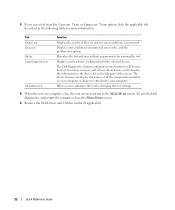
.... Displays error conditions encountered, error codes, and the problem description. The device list may indicate requirements for running the test.
To exit the Dell Diagnostics and restart the computer, close the test screen to return to your hardware configuration for the selected device.
Allows you run a test from system setup, memory, and...
User's Guide - Page 19


... information, see "Security Cable Lock" on the fan when the computer gets hot.
Do not store your Dell™ computer in the air vents. I T Y C A B L E S L O T - A I R V E N T S - Connects devices supporting IEEE 1394 high-speed transfer rates, such as a closed briefcase, while it will work with the fan or the computer. NOTICE: Before you attach a commercially...
User's Guide - Page 25
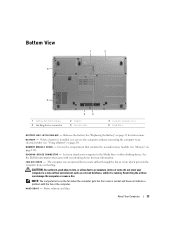
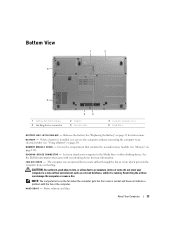
...problem with your docking device for instructions.
Releases the battery.
When a battery is running. See the Dell documentation that contains the second memory module (see "Using a Battery" on page 33 for more ... in a low-airflow environment, such as a closed briefcase, while it is installed, you attach your computer in the air vents. B A Y L A T C H R E L E A S E -
User's Guide - Page 31
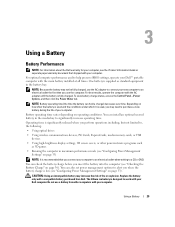
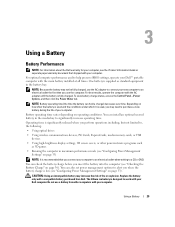
...charge) decreases over time. For optimal computer performance and to help preserve BIOS settings, operate your Dell™ portable computer with a compatible battery purchased from other power-intensive ...risk of your computer. Using a Battery
Battery Performance
NOTE: For information about the Dell warranty for your computer, see "Configuring Power Management Settings" on page 33)
NOTE:...
User's Guide - Page 33


...Power Management Modes" on the battery as described below and by using the Battery Meter in Dell QuickSet. When the computer exits standby mode, it was in before entering standby mode.
Each... • Place the computer in standby mode or hibernate mode when you press the power button, close the display, or press . NOTICE: If your work immediately after a predetermined period of power, ...
User's Guide - Page 40


...direction of the cursor on the touch pad. You can replace your thumb to save the settings and close the window. Use the track stick and track stick buttons as you prefer a different color. You ... by sliding your finger on the touch pad and move the selected object by visiting the Dell website at www.dell.com.
38
Using the Keyboard and Touch Pad On the second tap, leave your finger ...
User's Guide - Page 60
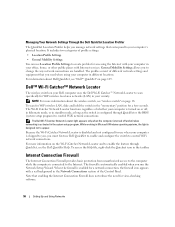
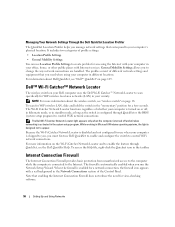
... through QuickSet or the BIOS (system setup program) to create profiles for accessing the Internet with a red background in the Network Connections section of whether your computer in the "momentary" position for virus-checking software.
58
Setting Up and Using Networks
Note that you must first use Dell QuickSet to enable and...
User's Guide - Page 109


... • Phillips screwdriver • Small plastic scribe • Flash BIOS update program (see the Dell Support website at support.dell.com)
Turning Off Your Computer
NOTICE: To avoid losing data, save and close any open programs, and click Start→Shut Down. If your Dell™ Product Information Guide.
b Select Shut down your operating system...
User's Guide - Page 149
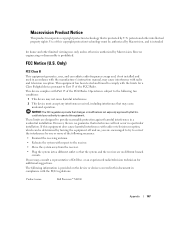
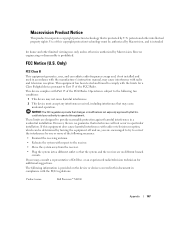
.... This equipment has been tested and found to Part 15 of Dell Inc. patents and other limited viewing uses only unless otherwise authorized by Dell Inc.
However, there is provided on the device or devices covered...B digital device pursuant to comply with the FCC regulations:
Product name:
Dell Precision™ M4300
Appendix
147 If this document in a particular installation.
Similar Questions
How To Change Close Laptop Setting On Latitude E6530 To View Monitor
(Posted by 10TUMER 10 years ago)
I Have A Dell Laptop 1470 Inspiron Core I3 But Now I Am Facing Lots Of Problems
(Posted by ranapardhuman007 11 years ago)

