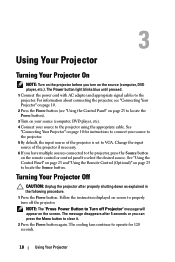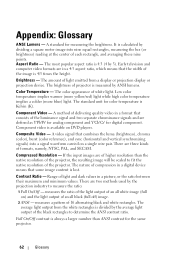Dell M110 Projector Support Question
Find answers below for this question about Dell M110 Projector.Need a Dell M110 Projector manual? We have 1 online manual for this item!
Question posted by dandcsloan on January 6th, 2020
Flickering
Having color flickering when connected with an HDMI cord. What is the fix?
Current Answers
Related Dell M110 Projector Manual Pages
Similar Questions
Why Is My M110 Projector Asking For A Password When I Did Not Put One In
why is my M110 projector asking for a password when I did not put one in
why is my M110 projector asking for a password when I did not put one in
(Posted by abj7399 11 years ago)
I Have Brought A Dell 1210s Projector But When I Connect It To My Computer It
doesn't work. However when I connect it to a different computer it works. The computer that it doesn...
doesn't work. However when I connect it to a different computer it works. The computer that it doesn...
(Posted by mervedwards 11 years ago)
Color Shift Problem
Recently my M110 is projecting color shifts specifically blue when the object is actually red. Any h...
Recently my M110 is projecting color shifts specifically blue when the object is actually red. Any h...
(Posted by lee61431 11 years ago)
Vert. Flickering To Hort. White/black Bars
After 30 minutes of use it has vertical flickering and about 45min. to hour it gets worst and then t...
After 30 minutes of use it has vertical flickering and about 45min. to hour it gets worst and then t...
(Posted by tlcjohnson2 12 years ago)