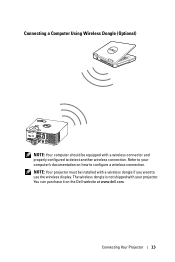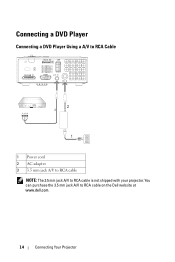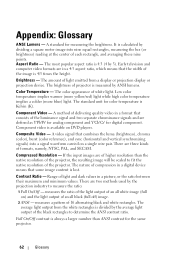Dell M110 Projector Support Question
Find answers below for this question about Dell M110 Projector.Need a Dell M110 Projector manual? We have 1 online manual for this item!
Question posted by gordon57763 on June 16th, 2013
M110 Strobing Colors
My Dell M110 projector worked for the first 25 hours of usage, then all the colors started going crazy with a strobing, flashing, posterized effect. I tried every fix including the residual power drain, resetting to the factory default - nothing worked. I have tried 2 HDMI cables, 2 devices (PS3 and DVD player) as well as the projector's USB input. I got a replacement unit and after only 6 hours it is doing the same thing! Is this a fault in the M110?
Current Answers
Answer #1: Posted by DreadPirateRoberts on July 27th, 2013 6:10 AM
There are THOUSANDS of DLP Projection TV's and Projectors with the same problem. Dell is not the problem, the problem is the fact that they used Texas Instruments (TI) DLP DMD device - they are failing with the white dot syndrome in DROVES, I have numerous projectors all manufactured within the past 4 years with the same problem, they are Mitsubishi's Viewsonics, NEC, InFocus, Dell, and others - I do not know why TI has not fixed the manufacturing problems. THE DMD's are fine up until about 4 years ago. Older projectors do not have the problem.
Short answer the lamp burns hot and causes the issue, unfortunately there is no cure.
Related Dell M110 Projector Manual Pages
Similar Questions
How To Connect Dell 1100mp Projector To Tv Input On Dvd Player
(Posted by jejedebb 10 years ago)
Dell M110 Green Filter Screen.
What is the right solution to this projector's RGB problem? Is Carlton get a new cable? My problem i...
What is the right solution to this projector's RGB problem? Is Carlton get a new cable? My problem i...
(Posted by albertorodriguez 11 years ago)
Dell M110 'red Filter' Problem
My new Dell M110 projector worked fine for the first 95 hours, then it began showing my Dell PC scre...
My new Dell M110 projector worked fine for the first 95 hours, then it began showing my Dell PC scre...
(Posted by jlkgenmail 11 years ago)
Color Shift Problem
Recently my M110 is projecting color shifts specifically blue when the object is actually red. Any h...
Recently my M110 is projecting color shifts specifically blue when the object is actually red. Any h...
(Posted by lee61431 11 years ago)
Why Would The Projector Suddenly Start Going Into Auto Adjust Mode Repeatedly
The projector has no problem displaying what is on the computer screen when suddenly it goes into au...
The projector has no problem displaying what is on the computer screen when suddenly it goes into au...
(Posted by scolls 13 years ago)