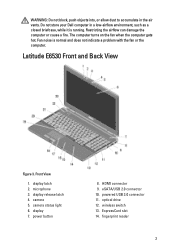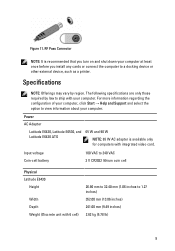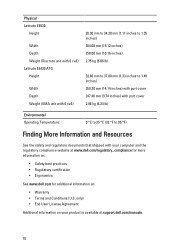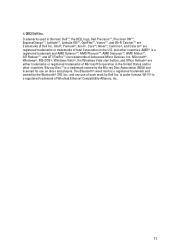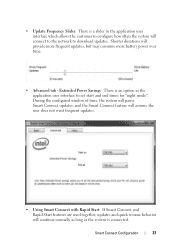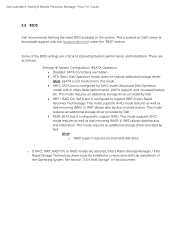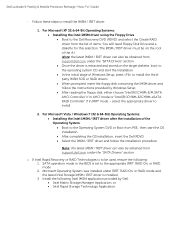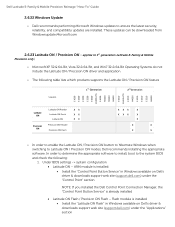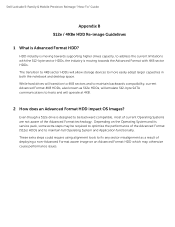Dell Latitude E6530 Support Question
Find answers below for this question about Dell Latitude E6530.Need a Dell Latitude E6530 manual? We have 5 online manuals for this item!
Question posted by david46953 on July 8th, 2015
Ctrl/f11 Will Not Start Recovery
Current Answers
Answer #1: Posted by TechSupport101 on July 8th, 2015 10:17 AM
Answer #3: Posted by SahanaAtDell on July 9th, 2015 2:07 AM
Refer to this link http://bit.ly/1D2AviR to perform a clean installation of operating system using the recovery media sent by Dell.
Thank you,
Sahana R
#Iwork4Dell
Related Dell Latitude E6530 Manual Pages
Similar Questions
Does the Dell Latitude E6430 have a built in microphone?