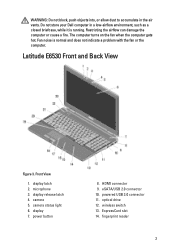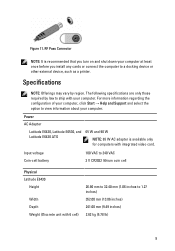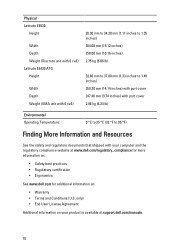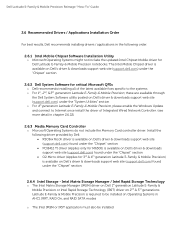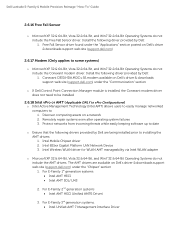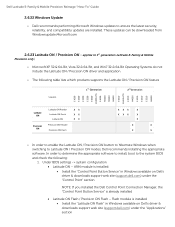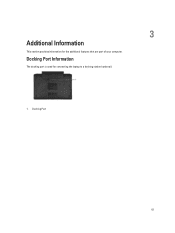Dell Latitude E6530 Support Question
Find answers below for this question about Dell Latitude E6530.Need a Dell Latitude E6530 manual? We have 5 online manuals for this item!
Question posted by humMARYL on May 30th, 2014
Latitude E6230 Will Not Connect To A Projector
The person who posted this question about this Dell product did not include a detailed explanation. Please use the "Request More Information" button to the right if more details would help you to answer this question.
Current Answers
Answer #1: Posted by TechSupport101 on May 30th, 2014 11:06 AM
Hi. See the tutorials here http://www.ehow.com/how_6399793_connect-dell-laptop-projector.html and here http://www.ehow.com/how_5779269_use-lcd-projector-dell-latitude.html
Related Dell Latitude E6530 Manual Pages
Similar Questions
How To Connect Projector.
how to connect projector to dell inspiron 3521.that computer haven't commen vga port.
how to connect projector to dell inspiron 3521.that computer haven't commen vga port.
(Posted by hipa 10 years ago)
Connect A Laptop To Tv
How do i connect my vostro 1320 to my sony bravia kdl-40m4000 lcd tv?
How do i connect my vostro 1320 to my sony bravia kdl-40m4000 lcd tv?
(Posted by Anonymous-112246 10 years ago)
How To Connect Dell Latitude E6230 Laptop To Projector, Any Driver Is Required?
(Posted by bharatidahedar 11 years ago)