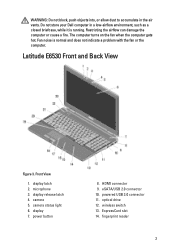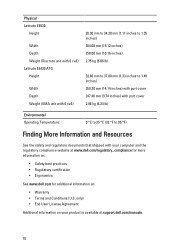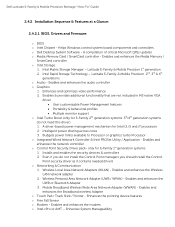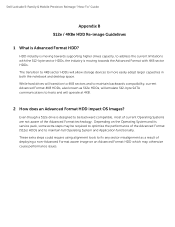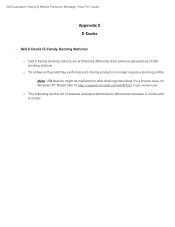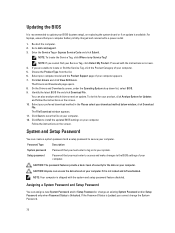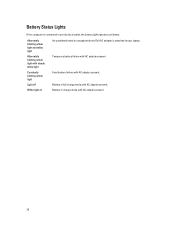Dell Latitude E6530 Support Question
Find answers below for this question about Dell Latitude E6530.Need a Dell Latitude E6530 manual? We have 5 online manuals for this item!
Question posted by jono11 on December 4th, 2012
Desktop Changes When I Undock My Dell E6530 Laptop
Current Answers
Answer #1: Posted by DellJesse1 on December 5th, 2012 7:39 AM
You can try the steps below to see if they will resolve this issue.
Follow these steps:
a. Right click on the Desktop.
b. Click on View.
c. If Auto arrange is checked then uncheck that option
Thank You,
Dell-Jesse1
Dell Social Media and Communities
email:[email protected]
Dell Community Forum.
www.en.community.dell.com
Dell Twitter Support
@dellcares
Dell Facebook Support
www.facebook.com/dell
#iwork4dell
Related Dell Latitude E6530 Manual Pages
Similar Questions
work