Dell Latitude E6530 Support Question
Find answers below for this question about Dell Latitude E6530.Need a Dell Latitude E6530 manual? We have 5 online manuals for this item!
Question posted by Flsham on February 24th, 2014
How To Deploy Os On Latitude E6330 With Bios Setting Is Raid On
The person who posted this question about this Dell product did not include a detailed explanation. Please use the "Request More Information" button to the right if more details would help you to answer this question.
Current Answers
There are currently no answers that have been posted for this question.
Be the first to post an answer! Remember that you can earn up to 1,100 points for every answer you submit. The better the quality of your answer, the better chance it has to be accepted.
Be the first to post an answer! Remember that you can earn up to 1,100 points for every answer you submit. The better the quality of your answer, the better chance it has to be accepted.
Related Dell Latitude E6530 Manual Pages
Intel Responsiveness Technologies
Guide - Page 7


...OS.
• Processor: • System must have an Intel Core processor installed. NOTE: ATA and AHCI modes are not supported. • The system must have Intel Rapid Storage driver and application installed in a RAID...traditional HDD. (Also see "Appendix A" on page 39) • The system must have BIOS set to RAID on page 39) • Rapid Start may be combined with at least 8 GB of ...
Intel Responsiveness Technologies
Guide - Page 8
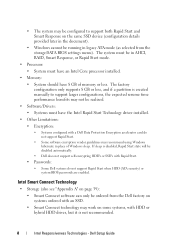
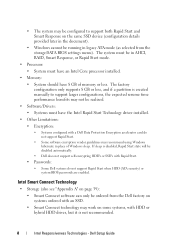
... Start.
• Some software encryption vendor guidelines may recommend using Windows hibernate in legacy ATA mode (as selected from the storage/SATA BIOS settings menu). The system must be in AHCI, RAID, Smart Response, or Rapid Start mode.
• Processor: • System must have 8 GB of Windows sleep. Intel Smart Connect Technology
•...
Intel Responsiveness Technologies
Guide - Page 12
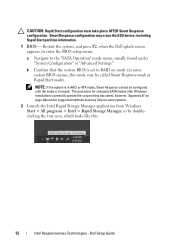
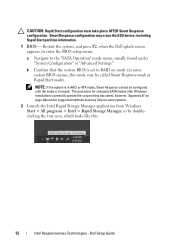
... "SATA Operation" mode menu, usually found under "System Configuration" or "Advanced Settings."
Smart Response configuration may be configured
until the mode is set to RAID on some system BIOS menus, this document, however, "Appendix B" on page 40provides suggested methods that the system BIOS is changed.
The procedure for changing SATA modes after Windows installation is...
Intel Responsiveness Technologies
Guide - Page 20


... installation is generally outside the scope of this mode may help on page 40 provides suggested methods that the system BIOS is set to AHCI mode or RAID on mode (or in some system BIOS menus, this document, however, "Appendix B" on some systems.
2 Windows: From the Start menu, type "Disk Mangement" in ATA mode...
Intel Responsiveness Technologies
Guide - Page 32


... Manager application (described below) is installed and the feature is disabled in BIOS, it would in Windows. The Dell Latitude system BIOS menu location for Rapid Start settings.
• Settings
• Intel Rapid Start Enable: The Rapid Start menu contains a main enable/disable setting, which will turn on to indicate that the system is resuming, however...
Intel Responsiveness Technologies
Guide - Page 33


... mode is selected from the storage/SATA BIOS menu (instead of AHCI, RAID, Smart Response, or Rapid Start mode).
• A Dell Encryption accelerator card is installed.
• A memory configuration larger than the size of 0 is specified, the system will appear if present:
• Settings: The settings in the application can be accessed from the...
Intel Responsiveness Technologies
Guide - Page 35


...; Automatic Disable: Smart Connect will also prevent the Smart Connect Configuration application and driver installation in Windows. 7
Smart Connect Configuration
How to set up or re-configure a system for use with Smart Connect?
• BIOS Settings:
• Enable/Disable option: The Smart Connect enable/disable switch can be available for this option in...
Intel Responsiveness Technologies
Guide - Page 36
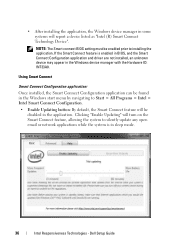
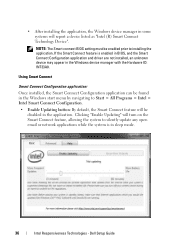
NOTE: The Smart connect BIOS setting must be
disabled in the Windows device manager with the Hardware ID: INT33A0. • After ... Connect feature, allowing the system to silently update any open email or network applications while the system is enabled in BIOS, and the Smart Connect Configuration application and driver are not installed, an unknown device may appear in the application. ...
Intel Responsiveness Technologies
Guide - Page 40


...procedure, please be advised to allow transitions between BIOS ATA, AHCI, and RAID modes. As with any important files and account settings before attempting the modifications below. CAUTION: Procedures...FIXME tool which explains the error condition that occurs when attempting to Windows registry settings are generally not recommended by Dell. Microsoft Methods: • Microsoft Support provides...
Statement of Volatility - Page 1


...-
Table 1.
One device
one or two present on the Dell Latitude™ E6230/E6330/E6430/E6430ATG/E6530 system board. present
Stores memory
manufacturer data and
timing information for
...manufacturing information
and display configuration
data. System BIOS U52,U53
Non-volatile memory,
No
64Mbit (8 MB), 32Mbit (4 MB)
System BIOS and Video BIOS
for basic boot operation, PSA
(on ...
Statement of Volatility - Page 3


...the DELL logo, Dell Precision™, OptiPlex™, Latitude™, PowerEdge™, PowerVault™, PowerConnect™, ...OS does not save any component on which clears all the states supported by Dell Latitude™ E6230/E6330/E6430/E6430ATG/E6530
Model Number Dell Latitude™ E6230 Dell Latitude™ E6330 Dell Latitude™ E6430 Dell Latitude™ E6530 Dell Latitude...
Latitude E-Family Re-Imaging Guide - Page 3


... ATG E6520
E6230 E6330 E5430 E5530 E6430/E6430s E6430 ATG E6530
M2400 M4400 M6400
M4500 M6500
M4600 M6600
Precision Mobile
WorkStations Dell provides drivers and applications that are not included in undesirable performance.
Reinstalled images should be installed on previous generations of products or other computer systems.
Dell recommends ensuring BIOS settings (including SATA...
Latitude E-Family Re-Imaging Guide - Page 11
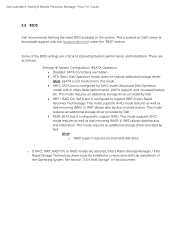
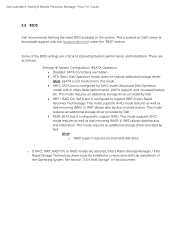
... second hard disk drive. Some of the BIOS settings are hidden ATA, Basic Disk Operation mode, does not require additional storage driver. RAID allows data backup and restoration. IRRT allows data backup and restoration. This mode requires an additional storage driver provided by Dell.
Dell Latitude E-Family & Mobile Precision Reimage "How-To" Guide...
Latitude E-Family Re-Imaging Guide - Page 12
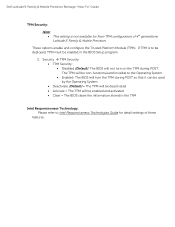
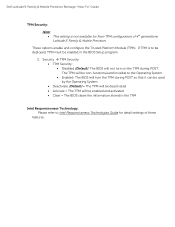
If TPM is not available for detail settings of 4th generations Latitude E-Family & Mobile Precision.
Dell Latitude E-Family & Mobile Precision Reimage "How-To" Guide
TPM Security:
Note: This setting is to be deployed, TPM must be enabled and activated Clear = The BIOS clears the information stored in the BIOS Setup program
2. Security TPM Security ...
Latitude E-Family Re-Imaging Guide - Page 14


... SATA configuration mode in AHCI, IRRT, RAID On, or RAID mode, the IMSM / IRST driver must be installed during the initial Operating System installation stages. The IMSM / IRST driver is set to the BIOS section 2.5
o If the SATA mode is configured in the BIOS is only available from Dell
- Dell Latitude E-Family & Mobile Precision Reimage "How...
Latitude E-Family Re-Imaging Guide - Page 15
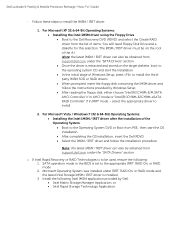
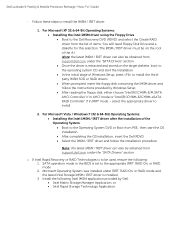
...the OS installation After completing the OS installation...RAID Controller" if in the BIOS is to install the thirdparty IMSM SCSI or RAID...Latitude E-Family & Mobile Precision Reimage "How-To" Guide
- Microsoft Operating System was installed under the "SATA Drivers" section
o If Intel Rapid Recovery or RAID Technologies is set to the Dell Recovery DVD (RDVD) and select the Create RAID...
Latitude E-Family Re-Imaging Guide - Page 29
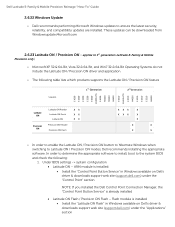
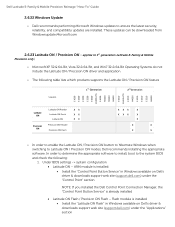
... ON Flas h
XX XX XX
XXX
X
XXX
X
X
X
X
X
X
o In order to enable the Latitude ON / Precision ON button to hibernate Windows when switching to ensure the latest security, reliability, and compatibility updates are installed. Under BIOS settings -> system configuration Latitude ON - Dell Latitude E-Family & Mobile Precision Reimage "How-To" Guide
2.6.22 Windows Update
o Dell...
Latitude E-Family Re-Imaging Guide - Page 37
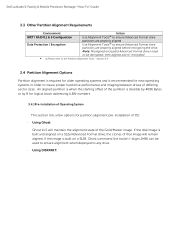
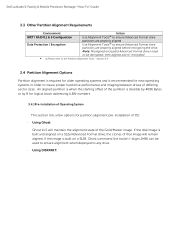
...to ensure alignment when deployed to insure proper hard drive performance and imaging between drives of OS: - Using Ghost:
Ghost 11.5 will remain aligned. Dell Latitude E-Family & Mobile ...Precision Reimage "How-To" Guide
3.3 Other Partition Alignment Requirements
Environment
Action
IRRT / RAID 0,1...
Latitude E-Family Re-Imaging Guide - Page 41


... battery manufacturer info. Keyboard backlighting options (to be able to
set to enale/disable ALS Feedback through BIOS
Yes No (some Broadcom LOMs)
N/A
No
N/A
No
N/A
Yes, thru individual settings in the OS. UMA Graphics
Fn+E to enable/disable Privacy screen
Privacy Screen -
Yes, through BIOS Yes, through on screen display
DCP SM Release Version
v1...
Owners Manual - Page 72
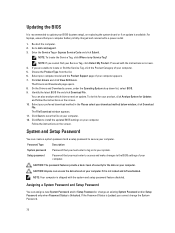
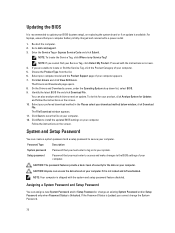
...an existing System Password and/or Setup Password only when Password Status is Unlocked. For laptops, ensure that you are unable to locate or find your Service Tag, click Detect...create a system password and a setup password to secure your computer. Go to install the updated BIOS settings on screen.
4.
Click Get drivers and click View All Drivers. Select your preferred download method in...

