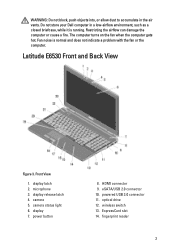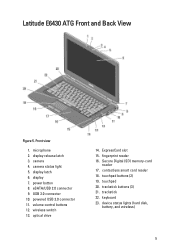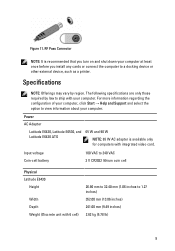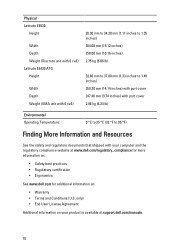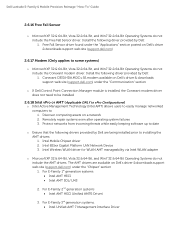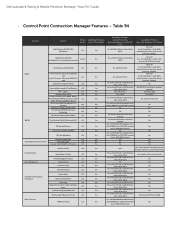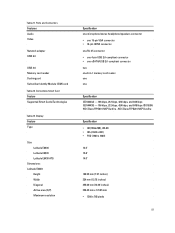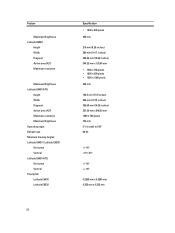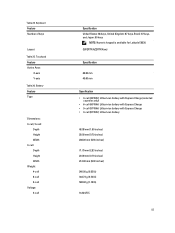Dell Latitude E6530 Support Question
Find answers below for this question about Dell Latitude E6530.Need a Dell Latitude E6530 manual? We have 5 online manuals for this item!
Question posted by bjones37026 on December 26th, 2012
How Do I Connect A Wireless Mouse To The E6530?
The person who posted this question about this Dell product did not include a detailed explanation. Please use the "Request More Information" button to the right if more details would help you to answer this question.
Current Answers
Answer #1: Posted by NiranjanvijaykumarAtDell on December 29th, 2012 4:06 AM
Hello bjones37026,
I am from Dell Social Media and Community.
It depends on the type of wireless mouse you have.
I would recommend you to go through the manual for the wireless mouse, or let me know the type of wireless mouse you have. I will be glad to provide you the steps.
If this has not helped you or if you need any further assistance, feel free to message me on Twitter. I will be happy to assist and Happy Holidays to you and your family.
Dell-Niranjan
Twitter: @NiranjanatDell
I am from Dell Social Media and Community.
It depends on the type of wireless mouse you have.
I would recommend you to go through the manual for the wireless mouse, or let me know the type of wireless mouse you have. I will be glad to provide you the steps.
If this has not helped you or if you need any further assistance, feel free to message me on Twitter. I will be happy to assist and Happy Holidays to you and your family.
Dell-Niranjan
Twitter: @NiranjanatDell
NiranjanAtDell
Dell Inc
Related Dell Latitude E6530 Manual Pages
Similar Questions
How To Add Connect Wireless Mouse To Dell E6430?
(Posted by jseikOfcwp 10 years ago)
How To I Add A Wireless Mouse To My Dell Latitude E6530
(Posted by nwtony33 10 years ago)
How To Connect Wireless Mouse To Dell Latitude E6530
(Posted by Thest 10 years ago)
How Do I Connect The Wireless Mouse To E6430? 3 Months And Stopped, New Battery
(Posted by kevm995 11 years ago)