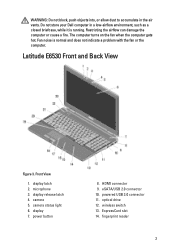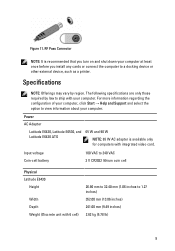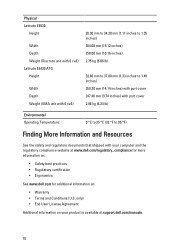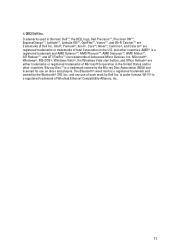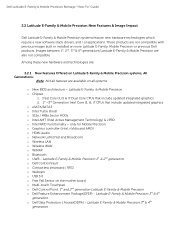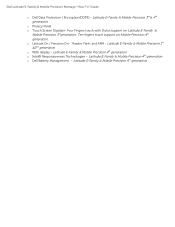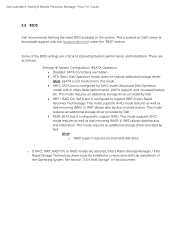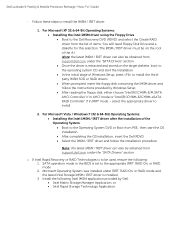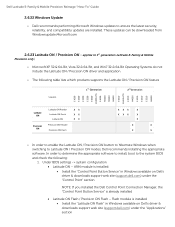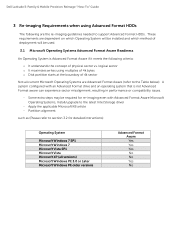Dell Latitude E6530 Support Question
Find answers below for this question about Dell Latitude E6530.Need a Dell Latitude E6530 manual? We have 5 online manuals for this item!
Question posted by chevqw on May 21st, 2014
How To Boot Dell E6530 Recovery Partition
Current Answers
Answer #1: Posted by RaviCatDell on May 31st, 2014 4:06 AM
I'm a part of Dell Social Media Team. If you are trying to restore your computer to factory settings using the recovery partition, here's how you can do it: http://dell.to/TRjo3S
Hope that helps.
Dell-Ravi C
#IWorkforDell
Follow me on Twitter: @RaviCAtDell
Social Media & communities Professional