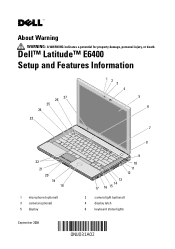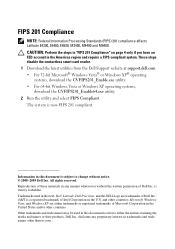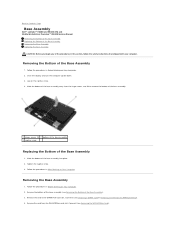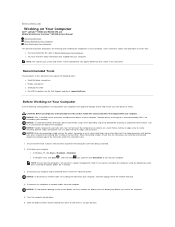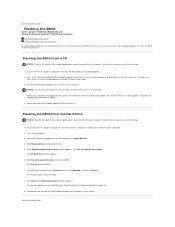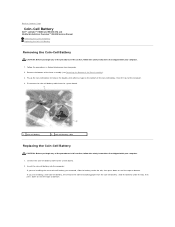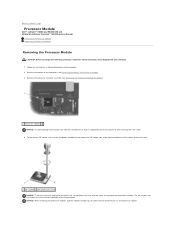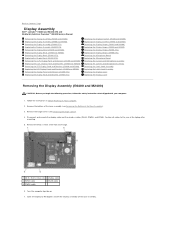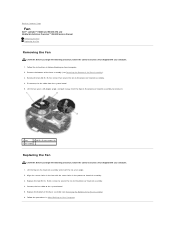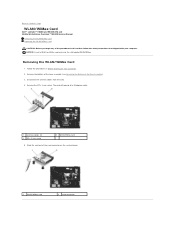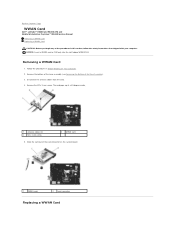Dell Latitude E6400 Support Question
Find answers below for this question about Dell Latitude E6400.Need a Dell Latitude E6400 manual? We have 6 online manuals for this item!
Question posted by gideonphr on May 28th, 2012
Simcard
Current Answers
Answer #1: Posted by DellJesse1 on May 29th, 2012 6:01 AM
The Secure Digital (SD) memory card reader is located on the front leading edge of the system. E6400 is configurable with either a PC Card slot or an ExpressCard slot. Not both.
Thank You,
Dell-Jesse1
Dell Social Media and Communities
email:[email protected]
Dell Community Forum.
www.en.community.dell.com
Dell Twitter Support
@dellcares
Dell Facebook Support
www.facebook.com/dell
#iwork4dell
Answer #2: Posted by NiranjanvijaykumarAtDell on May 29th, 2012 6:48 AM
I am from Dell Social Media and Community..
To add; View the attached image for the location of the sim card slot located near the battery compartment.
Let me know if you have any concerns.
Dell-Niranjan
Supporting Image
You can click the image below to enlargeNiranjanAtDell
Dell Inc
Related Dell Latitude E6400 Manual Pages
Similar Questions
Does the Dell Latitude E6430 have a built in microphone?