Dell Latitude E6330 Support Question
Find answers below for this question about Dell Latitude E6330.Need a Dell Latitude E6330 manual? We have 5 online manuals for this item!
Question posted by jay33tr on February 10th, 2014
My Dell Latitude Screen Won't Boot It Has A Blinking Cursor
The person who posted this question about this Dell product did not include a detailed explanation. Please use the "Request More Information" button to the right if more details would help you to answer this question.
Current Answers
There are currently no answers that have been posted for this question.
Be the first to post an answer! Remember that you can earn up to 1,100 points for every answer you submit. The better the quality of your answer, the better chance it has to be accepted.
Be the first to post an answer! Remember that you can earn up to 1,100 points for every answer you submit. The better the quality of your answer, the better chance it has to be accepted.
Related Dell Latitude E6330 Manual Pages
User Manual - Page 1


Dell Latitude E6230/E6330
Setup and Features Information
About Warnings
WARNING: A WARNING indicates a potential for property damage, personal injury, or death. Latitude E6230 Front and Back View
Figure 1. camera status light (optional)
4. microphone 2. display 5. HDMI connector
Regulatory Model: : P14T, P19S Regulatory Type: : P14T001, P19S001
2012- 02 power ...
Statement of Volatility - Page 1
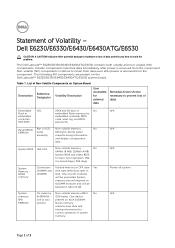
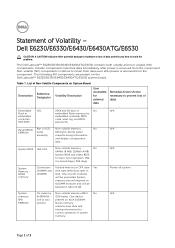
...the Dell Latitude™ E6230/E6330/E6430/E6430ATG/E6530 system board. Panel EEDID Part of Volatility - present
Stores memory
manufacturer data and
timing information for basic boot operation...2Kbit No
SoDIMM(s) - (256 bytes).
System
memory size will be populated.
The Dell Latitude™ E6230/E6330/E6430/E6430ATG/E6530 contains both modules
will be
between 1 GB to avoid the ...
Statement of Volatility - Page 3
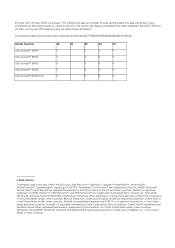
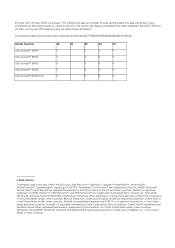
...context to wake up the system. No data will require a complete boot when awakened. Novell® is a registered trademark and SUSE &#...which clears all the states supported by Dell Latitude™ E6230/E6330/E6430/E6430ATG/E6530
Model Number Dell Latitude™ E6230 Dell Latitude™ E6330 Dell Latitude™ E6430 Dell Latitude™ E6530 Dell Latitude™ E6430 ATG
S0
S1
S3
S4...
Owner's Manual - Page 70


... the LED codes when possible errors occur.
Turns on steadily or blinks to
light
your laptop. Blinking
Blinking
Solid
A possible graphics card/video failure has occurred. Alternately blinking amber light with steady Temporary battery failure with AC adapter present.
70
Blinking
Off
Blinking
The USB controller encountered a problem during initialization.
Turns on hard drive...
Specifications - Page 1
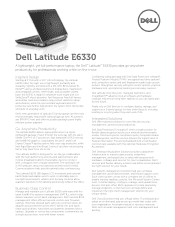
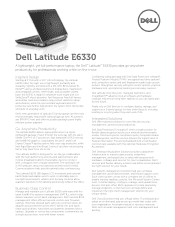
... services and flexible delivery models help define and implement the right client management solution for client virtualization. Dell also offers KACE appliances to site.
Dell Latitude E6330
A lightweight, yet full-performance laptop, the Dell™ Latitude™ E6330 provides go collaboration with the high-performing antenna and latest wireless and mobile broadband options that scales...
User Guide - Page 3


...- Table B1...41 - Control Point Security Manager Features - Control Point Connection Manager Features - Table B4...43 Appendix E - Table B2...42 - FAQs...39 Appendix D - Tables...41 - Dell Data Protection | Access, DDPA - E-Docks...44 Dell Latitude Ultrabook, E-Family & Mobile Precision Reimage "How-To" Guide
Contents
1 Overview...4 2 "How-To" ...5
2.1 Supported Operating Systems...
User Guide - Page 4
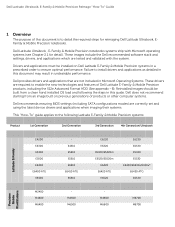
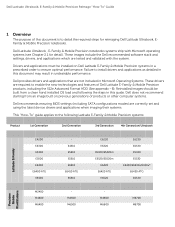
... to the following the steps in a prescribed order to ensure optimal performance. Dell Latitude Ultrabook, E-Family & Mobile Precision Reimage "How-To" Guide
1 Overview
The purpose of this...E6520
E6230 E6330 E5430 E5530 E6430/E6430s/6430u* E6430 ATG E6530
M2400 M4400 M6400
M4500 M6500
M4600 M6600
M4700 M6700
Precision Mobile
WorkStations These images include the Dell recommended software...
User Guide - Page 5
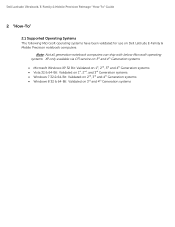
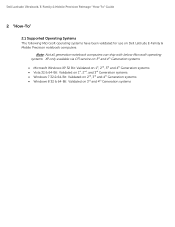
... & Mobile Precision Reimage "How-To" Guide
2 "How-To"
2.1 Supported Operating Systems The following Microsoft operating systems have been validated for use on Dell Latitude E-Family & Mobile Precision notebook computers:
Note: Not all generation notebook computers can ship with below Microsoft operating systems. XP only available via CFI service on ...
User Guide - Page 6
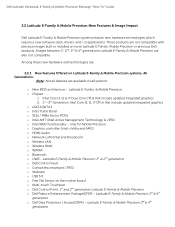
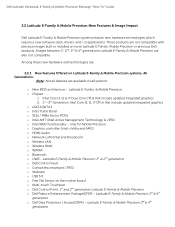
..., E-Family & Mobile Precision Reimage "How-To" Guide
2.2 Latitude E-Family & Mobile Precision New Features & Image Impact
Dell Latitude E-Family & Mobile Precision systems feature new hardware technologies which require a new software stack, drivers, and / or applications. Latitude E-Family & Mobile Precision o Chipset
1. Latitude E-Family & Mobile Precision 3rd & 4th generation These products...
User Guide - Page 7
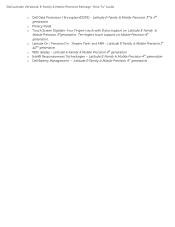
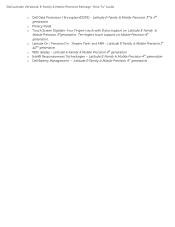
... 3rd & 4th generation
o Privacy Panel o Touch Screen Digitizer- Ten fingers touch support on Latitude E-Family &
Mobile Precision 3rdgeneration. Latitude E-Family & Mobile Precision 1st &2nd generation o WiDi display - Reader, Flash, and ARM - Latitude E-Family & Mobile Precision 4th generation o Dell Battery Management - Dell Latitude Ultrabook, E-Family & Mobile Precision Reimage "How...
User Guide - Page 8
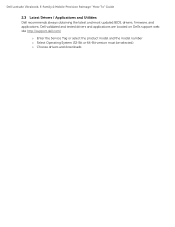
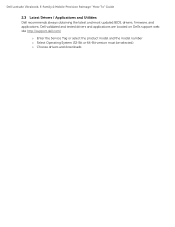
Dell Latitude Ultrabook, E-Family & Mobile Precision Reimage "How-To" Guide
2.3 Latest Drivers / Applications and Utilities Dell recommends always obtaining the latest and most updated BIOS, drivers, firmware, and applications. Dell validated and tested drivers and applications are located on Dell's support web site http://support.dell.com/
o Enter the Service Tag or select the product model and...
User Guide - Page 9
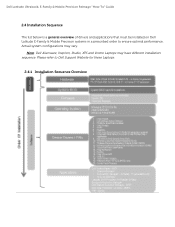
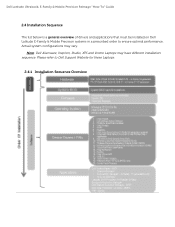
... configurations may have different installation sequence. Note: Dell Alienware, Inspiron, Studio, XPS and Vostro Laptops may vary. Dell Latitude Ultrabook, E-Family & Mobile Precision Reimage "How-To" Guide
2.4 Installation Sequence
The list below is a general overview of drivers and applications that must be installed on Dell Latitude E-Family & Mobile Precision systems in a prescribed order...
User Guide - Page 11


...Mobile Precision 1. Intel® Smart Connect Technology
o Dell Premier Color application, 3rd & 4th generation Latitude Mobile Precision Intel® Smart Response Technology 2. Dell Latitude Ultrabook, E-Family & Mobile Precision Reimage "How-To" Guide
HW based solution using out-of the system state)
o USB 3.0 o Touch Screen Digitizer o Control Vault Driver Update (FingerPrint Reader...
User Guide - Page 16


... IMSM / IRST driver after the installation of the Operating System Boot to the Operating System DVD or Boot from support.dell.com under IRRT, RAID On, or RAID mode and the latest Intel ... diskette, boot to the operating system CD and start the installation In the initial stage of Windows Setup, press to the appropriate IRRT, RAID On, or RAID mode 2. Dell Latitude Ultrabook, ...
User Guide - Page 25
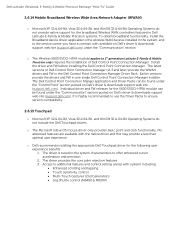
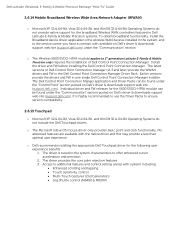
... under the "Control Point" section posted on Dell's driver & downloads support web site (support.dell.com). Access to offer enhanced cursor acceleration and precision 2. Install the driver and FW before installing the Dell Control Point Connection Manager. The latest versions of Dell Control Point Connection Manager. Dell Latitude Ultrabook, E-Family & Mobile Precision Reimage "How-To...
User Guide - Page 28


... driver and application available on Dell's driver & downloads support web site (support.dell.com) under the "Input Device Drivers" section
2. Dell Latitude Ultrabook, E-Family & Mobile Precision... Creative Labs Integrated Webcam driver available on Dell's driver & downloads support web site (support.dell.com) under the "Chipset" section
2.6.20 Touch Screen Digitizer o Microsoft XP 32 & 64-Bit...
User Guide - Page 29


... Flas h
XX XX XX
XXX
X
XXX
X
X
X
X
X
X
o In order to enable the Latitude ON / Precision ON button to hibernate Windows when switching to Latitude ON / Precision ON modes, Dell recommends installing the appropriate software. In order to determine the appropriate software to install, boot to ensure the latest security, reliability, and compatibility updates are installed...
User Guide - Page 30
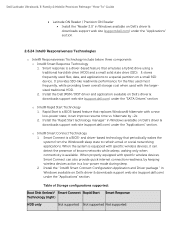
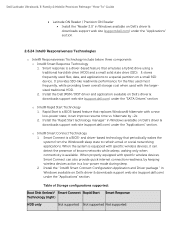
...Boot Disk (below three components o Intel® Smart Response Technology 1. When properly equipped with a new low-power state;
When the system is a driver-based feature that periodically wakes the system from the Windows® sleep state to a special partition on Dell's driver & downloads support web site (support.dell.com) under the "Applications" section. Dell Latitude...
User Guide - Page 41
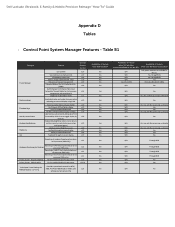
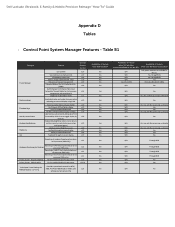
...No
Yes
N/A
No
Yes
N/A
No UMA Graphics
Fn+E to enable/disable Privacy screen
Privacy Screen - Yes Yes Yes Yes Yes Yes
Yes
Yes
Yes
Yes Yes Yes Yes
Yes...Dell Enhanced Performance Plans (User Selectable Thermal Tables for Desktops
presence (PWS only)
Reporting of SMART Alerts log information at
OS presence (PWS only)
Reporting of Feature when only Windows OS installed?
Dell Latitude...
User Guide - Page 42
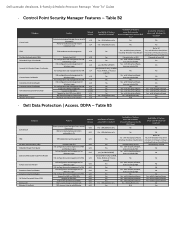
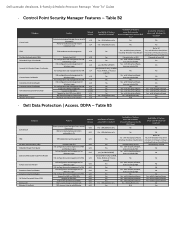
... party software Yes - Table B2
Category
ControlVault
TPM Pre-Boot Authentication (PBA) Embedded Finger Print Reader
External Dell Branded Finger Print Reader
Contact Smart Card Reader Contacless Smart Card...3rd party software, does not include PBA No
Yes - with 3rd party software Yes - Dell Latitude Ultrabook, E-Family & Mobile Precision Reimage "How-To" Guide
-
with 3rd party software No...
Similar Questions
Dell Inspiron N4110 Laptop Will Not Boot Blinking Cursor
(Posted by Ramonjan 10 years ago)
Dell Inspiron N4110 Laptop Will Not Boot Blinking Cursor Windows 7
(Posted by moniBlur 10 years ago)
My Friend Gave Me His Company Computer (latitude E6330), I Installed Windows Wit
I did not get drivers disk with the system, where can I get that from
I did not get drivers disk with the system, where can I get that from
(Posted by alstonbearded 10 years ago)
Have A E6330 Laptop. All I Have Is A Blank Screen With A Flashing Cursor
(Posted by purplecow 11 years ago)

