Dell Latitude E6230 Support Question
Find answers below for this question about Dell Latitude E6230.Need a Dell Latitude E6230 manual? We have 3 online manuals for this item!
Question posted by sloabra on October 19th, 2013
How To Disable Touchpad On Dell E6230
The person who posted this question about this Dell product did not include a detailed explanation. Please use the "Request More Information" button to the right if more details would help you to answer this question.
Current Answers
There are currently no answers that have been posted for this question.
Be the first to post an answer! Remember that you can earn up to 1,100 points for every answer you submit. The better the quality of your answer, the better chance it has to be accepted.
Be the first to post an answer! Remember that you can earn up to 1,100 points for every answer you submit. The better the quality of your answer, the better chance it has to be accepted.
Related Dell Latitude E6230 Manual Pages
User Manual - Page 1


Front View
1. Dell Latitude E6230/E6330
Setup and Features Information
About Warnings
WARNING: A WARNING indicates a potential for property damage, personal injury, or death. microphone 2. camera (optional) 3. display 5. camera status light (optional)
4. power button 6. HDMI connector
Regulatory Model: : P14T, P19S Regulatory Type: : P14T001, P19S001
2012- 02 Latitude E6230 Front and ...
User Manual - Page 2
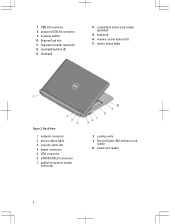
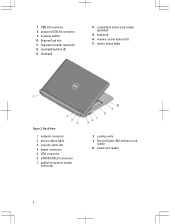
... buttons (2) 13. volume control buttons (3) 17. device status lights 3. audio/microphone combo
connector
8. ExpressCard slot 11. touchpad
14. network connector 2. USB 3.0 connector 8. contactless smart-card reader (optional)
15. security cable slot 4. eSATA/USB 2.0 connector 7. Back View
1. power connector 5. cooling vents 9. VGA connector 6. ...
User Manual - Page 3
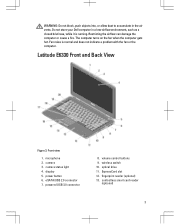
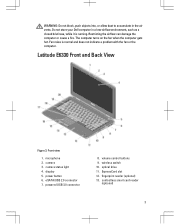
.... microphone 2. camera 3. fingerprint reader (optional) 13. Restricting the airflow can damage the computer or cause a fire. Latitude E6330 Front and Back View
Figure 3. volume control buttons 9. ExpressCard slot 12. display 5. powered USB 3.0 connector
8.
wireless... fan or the computer. Do not store your Dell computer in the air vents. Front view
1. optical drive 11.
User Manual - Page 4


.... touchpad buttons (2) 16. trackstick 19. Back view
1. trackstick buttons (3)
18. mini HDMI connector 4. power connector
7. Fan noise is running. security cable slot 2. Restricting the airflow can damage the computer or cause a fire. 14. The computer turns on the fan when the computer gets hot. USB 3.0 connector 6. Do not store your Dell computer...
User Manual - Page 5
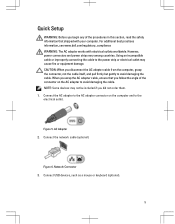
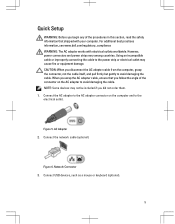
... and to the power strip or electrical outlet may not be included if you did not order them. 1. For additional best practices information, see www.dell.com/regulatory_compliance WARNING: The AC adapter works with your computer.
Network Connector 3. Connect USB devices, such as a mouse or keyboard (optional).
5 However, power connectors and...
User Manual - Page 7


... inch to 1.19 inches) 335.00 mm (13.19 inches) 223.30 mm (8.79 inches) 1.65 kg (3.64 lb)
Environmental Operating Temperature:
Latitude E6230 Latitude E6330
10 °C to 35 °C (50 °F to 95 °F) 0 °C to 35 °C (32 °F to... document in compliance with your computer and the regulatory compliance website at www.dell.com/regulatory_compliance for more information on:
7
User Manual - Page 8
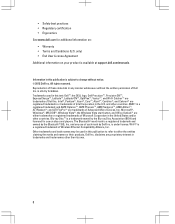
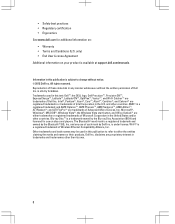
... registered trademarks or trademarks of Advanced Micro Devices, Inc. is available at support.dell.com/manuals. Other trademarks and trade names may be used in this text: Dell™, the DELL logo, Dell Precision™, Precision ON™, ExpressCharge™, Latitude™, Latitude ON™, OptiPlex™, Vostro™, and Wi-Fi Catcher™ are trademarks...
Owner's Manual - Page 2


.... A00 Intel®, Pentium®, Xeon®, Core® and Celeron® are registered trademarks of Intel Corporation in this text: Dell™, the Dell logo, Dell Precision™ , OptiPlex™, Latitude™, PowerEdge™, PowerVault™, PowerConnect™, OpenManage™, EqualLogic™, Compellent™, KACE™, FlexAddress™, Force10™ and Vostro...
Owner's Manual - Page 5


6 Troubleshooting Your Computer 65
Device Status Lights...65 Battery Status Lights...66
7 Technical Specifications...67
8 Contacting Dell...73
Owner's Manual - Page 7


... locking tabs;
Read and follow the safety instructions that is not authorized by Dell is connected to avoid bending any connector pins. Disconnect all attached devices from... disconnecting this document. Disconnect your computer (see the Regulatory Compliance Homepage at www.dell.com/ regulatory_compliance
CAUTION: Many repairs may appear differently than shown in this document ...
Owner's Manual - Page 8


...against electrical shock, always unplug your operating system, press and hold the power button for other Dell computers.
1. Turning Off Your Computer
CAUTION: To avoid losing data, save and close all open...system shutdown process is complete.
2. Do not use only the battery designed for this particular Dell computer. The computer turns off . Connect any cards, such as shown below, and then...
Owner's Manual - Page 51


... access the System Setup screen. During the Power-on Self Test (POST), when the Dell logo appears, you can boot from including the diagnostic option. The boot sequence screen also... you add or remove hardware • View the system hardware configuration • Enable or disable integrated devices • Set performance and power management thresholds • Manage your computer hardware and...
Owner's Manual - Page 59


... switch. Maintenance Option Service Tag Asset Tag Table 12.
Allows you to support.dell.com/support/downloads.
59 System Logs Option BIOS events
Description Allows you to clear...the BIOS
It is not already set by default. Table 9. Default Setting.
Enables or disables the Virtual Machine Monitor (VMM) from utilizing the additional hardware capabilities provided by Intel Virtualization ...
Owner's Manual - Page 60


... Password only when Password Status is shipped with the system and setup password feature disabled. Select System Password , enter your download method below window; click Download Now....BIOS settings of all Dell products 5.
To enter a system setup, press immediately after a power-on to log on or reboot.
1.
NOTE: If the password jumper is disabled, the existing System Password...
Owner's Manual - Page 66


... connected to an electrical outlet, the battery light operates as follows:
Alternately blinking amber light and white An unauthenticated or unsupported non-Dell AC adapter is attached to
light
your laptop.
Alternately blinking amber light with steady Temporary battery failure with AC adapter present. white light
Constantly blinking amber light
Fatal battery...
Owner's Manual - Page 68


... Network adapter USB
Memory card reader Docking port Subscriber Identity Module (SIM) card
Contactless Smart Card Supported Smart Cards/Technologies
Display Type Size
Latitude E6230 Latitude E6330
microphone-in -1 memory card reader one one eSATA/USB 2.0 compliant- connector one 8-in /stereo headphones/external speakers connector two 1 W (RMS) per channel keyboard function ...
Owner's Manual - Page 69


Display Dimensions: Latitude E6230
Height Width Diagonal Active area (X/Y) Latitude E6330 Height Width Diagonal Active area (X/Y) Maximum resolution Maximum Brightness Operating angle Refresh rate Minimum Viewing angles: Horizontal Vertical Pixel pitch
Keyboard Number of keys
Layout
Touchpad Active Area:
X-axis Y-axis
300.90 mm (11.84 inches) 180.00 mm (7.08 inches) 317.30 mm...
Owner's Manual - Page 71


... 30.10 mm (1 inch to 1.19 inches) 335.00 mm (13.19 inches) 223.30 mm (8.79 inches) 1.65 kg (3.64 lb)
Environmental Temperature: Operating
Latitude E6230 Latitude E6330 Storage Relative humidity (maximum): Operating Storage Altitude (maximum): Operating Non-Operating Airborne contaminant level
10 °C to 35 °C (50 °F to 95 °...
Statement of Volatility - Page 1
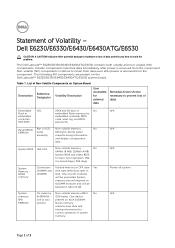
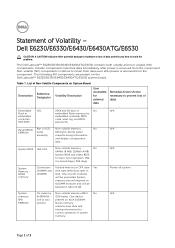
The Dell Latitude™ E6230/E6330/E6430/E6430ATG/E6530 contains both modules
will be
between 1 GB to 8 GB...on the Dell Latitude™ E6230/E6330/E6430/E6430ATG/E6530 system board. System
memory size will be populated. N/A N/A N/A Power off system
N/A
Page 1 of data and tells you how to retain their data immediately after power is removed from the component. Dell E6230/E6330/E6430...
Statement of Volatility - Page 3
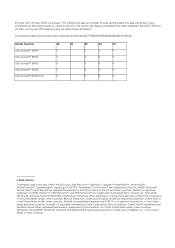
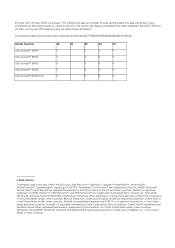
... on which clears all the states supported by Dell Latitude™ E6230/E6330/E6430/E6430ATG/E6530
Model Number Dell Latitude™ E6230 Dell Latitude™ E6330 Dell Latitude™ E6430 Dell Latitude™ E6530 Dell Latitude™ E6430 ATG
S0
S1
S3
S4
S5
X
X
X
X
X
X
X
X
X
X
X
X
X
X
X
X
X
X
X
X
© 2012 Dell Inc. The system will remain in the United...

