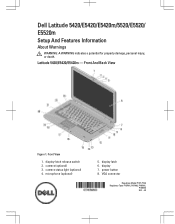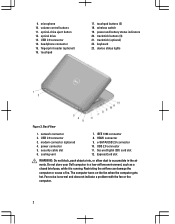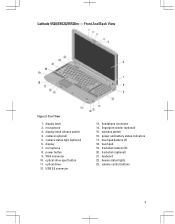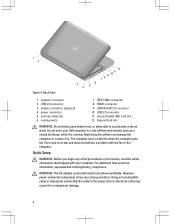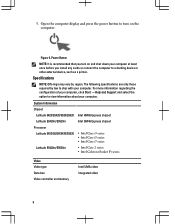Dell Latitude E5520 Support Question
Find answers below for this question about Dell Latitude E5520.Need a Dell Latitude E5520 manual? We have 1 online manual for this item!
Question posted by kantisanjay on November 10th, 2012
How To Trouble Shoot
Current Answers
Answer #1: Posted by RathishC on November 11th, 2012 1:31 AM
We can try to boot the computer in safe mode. To boot the computer in safe mode, please switch on the computer and start tapping the F8 key which would take you to Advanced Boot Option screen. Using the up and down arrow key, select Safe Mode to boot the computer into Safe Mode.
You can click on the link below which will give you steps to login into Safe Mode:
Would recommend you to do a system restore from safe mode and take the system to a prior date when it was working fine. At times it happens due to the updates not being properly installed on the system.
To perform System Restore click on the link below:
You can refer the Dell Article 266590 on www.support.dell.com
If still the issue persists, would suggest you to run a pre boot system assessment test. To run the test press and hold the FN key (function key) and then press the power button once and keep holding the FN key till you see the test running on the screen:
You can refer the Dell Article 266787 on www.support.dell.com
Let the test run and if you get any error messages. Please let me know.
Please reply if you have any further questions.
Thanks & Regards
Rathish C
#iworkfordell
Related Dell Latitude E5520 Manual Pages
Similar Questions
So what it's the problem with it and how I can get back to normal
Does the Dell Latitude E6430 have a built in microphone?