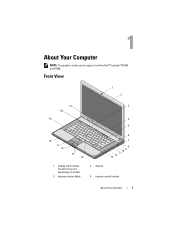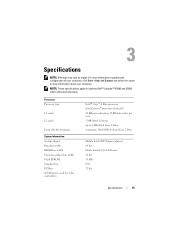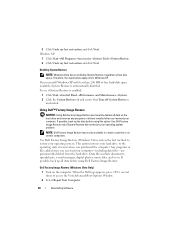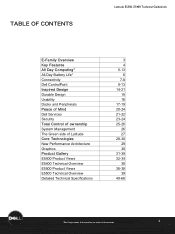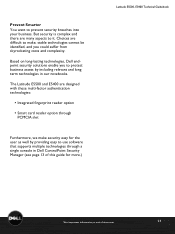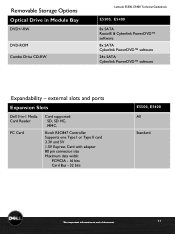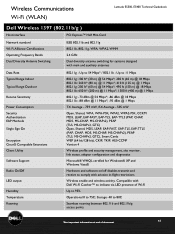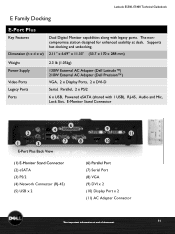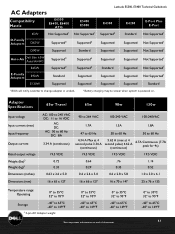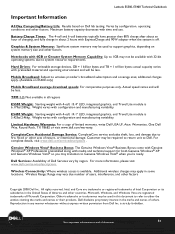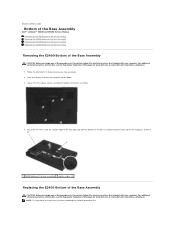Dell Latitude E5500 Support Question
Find answers below for this question about Dell Latitude E5500.Need a Dell Latitude E5500 manual? We have 3 online manuals for this item!
Question posted by jbroa2lma on June 3rd, 2014
How Do I Restore Dell E5500 To Eariler Date
Current Answers
Answer #1: Posted by techyagent on June 18th, 2014 10:15 PM
e.g. “Repair your Computer”
select this. You must achieve this before you precede so,
if necessary switch off and start again.
Answer a couple other obvious questions, Repair your computer; English; re-install windows..., but you’re looking for their top option “Full Destructive Recovery” this is what you’re after. Don’t be shy do the job properly, it will ask many more times, “Do you really want to do this” just keep clicking yes please.
1 This course of action will take about ten minutes and if you haven’t saved the files that you might like to have kept its now too late.
Remember, this will take it back to the day you purchased. So, you can install any subsequent personal software, printer drivers for example, at a much later date.
Sit back and relax, don’t panic, while it does its thing…then Bing its back and talking to you, to help you set up your, very fast as it was, newly purchased PC.
Thanks
Techygirl
Related Dell Latitude E5500 Manual Pages
Similar Questions
Does the Dell Latitude E6430 have a built in microphone?