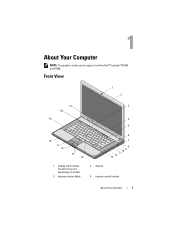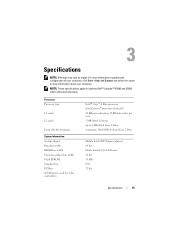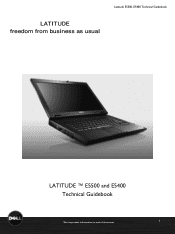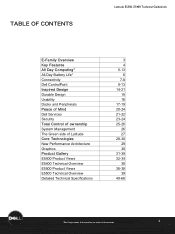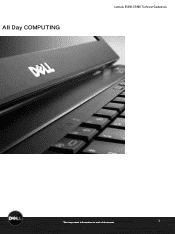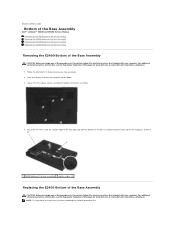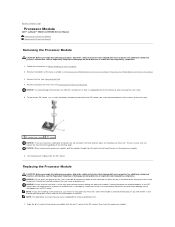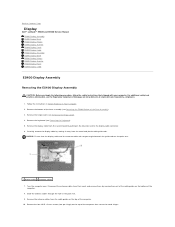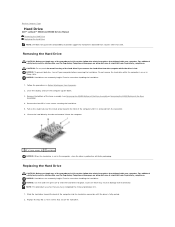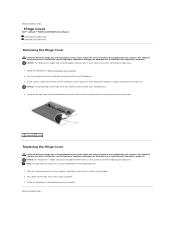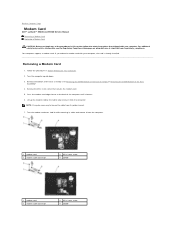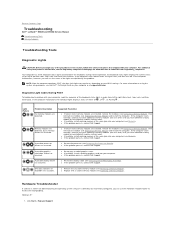Dell Latitude E5500 Support Question
Find answers below for this question about Dell Latitude E5500.Need a Dell Latitude E5500 manual? We have 3 online manuals for this item!
Question posted by susaud on June 4th, 2014
E5500 Will Not Turn On
The person who posted this question about this Dell product did not include a detailed explanation. Please use the "Request More Information" button to the right if more details would help you to answer this question.
Current Answers
Related Dell Latitude E5500 Manual Pages
Similar Questions
How To Enable Radio On Dell Laptop Latitude E5500 Control Point
(Posted by Evjeteppe 10 years ago)
Does My Dell Laptop Latitude E5500 Have Bluetooth
(Posted by demel172 10 years ago)
How Do You Turn On Wireless Capability On A Dell Laptop Latitude E6430
(Posted by inus 10 years ago)
How Do You Turn On Your Microphone On A Dell Laptop Latitude 6330
(Posted by zodlste 10 years ago)
My E5500 Turned On - Steady Blue Light - Screen Is Dark. Rebooted - Still Dark
(Posted by rock65032 11 years ago)