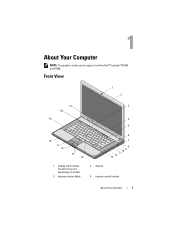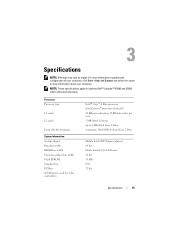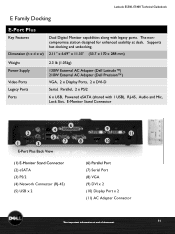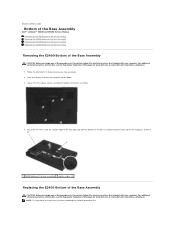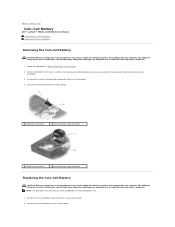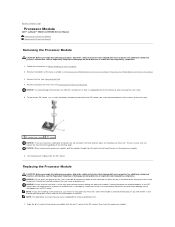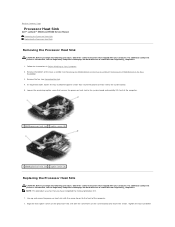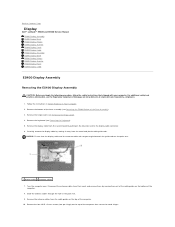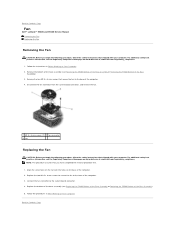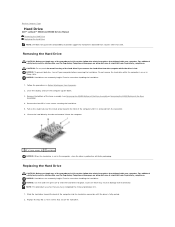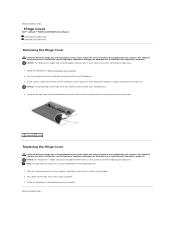Dell Latitude E5500 Support Question
Find answers below for this question about Dell Latitude E5500.Need a Dell Latitude E5500 manual? We have 3 online manuals for this item!
Question posted by gangadharchowdaryp on October 1st, 2012
My Dell Latitude Wifi Switch Is Broken Is There Any Other Option To Enable Wifi
Current Answers
Answer #1: Posted by RathishC on October 3rd, 2012 10:05 AM
Restart the computer and the moment it starts; start tapping the F2 key to boot the computer to BIOS. Please select the option “wireless” and select enable and check if that works. If it doesn’t work, then the wireless switch needs to be replaced.
Please reply if you need any further help.Thanks & Regards
Rathish C
#iworkfordell