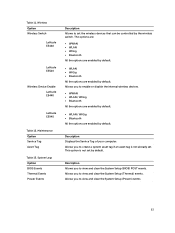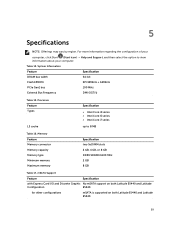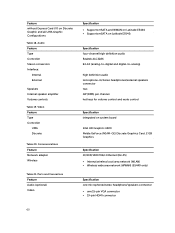Dell Latitude E5440 Support Question
Find answers below for this question about Dell Latitude E5440.Need a Dell Latitude E5440 manual? We have 4 online manuals for this item!
Question posted by kimgough on March 23rd, 2014
Hibernation - Undock Issue
Current Answers
Answer #1: Posted by BusterDoogen on March 23rd, 2014 7:54 AM
I don't like it, since it can corrupt file but if you don't have any other options, take this very small risk. Take a recovery cd/dvd of windows xp cd with you in very rare case the windows operating system will be damaged.
I hope this is helpful to you!
Please respond to my effort to provide you with the best possible solution by using the "Acceptable Solution" and/or the "Helpful" buttons when the answer has proven to be helpful. Please feel free to submit further info for your question, if a solution was not provided. I appreciate the opportunity to serve you.
Related Dell Latitude E5440 Manual Pages
Similar Questions
Does the Dell Latitude E6430 have a built in microphone?