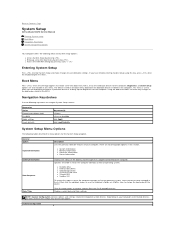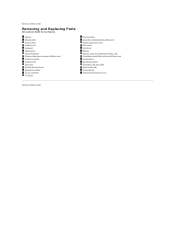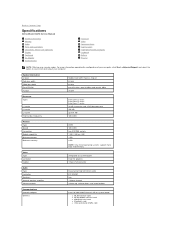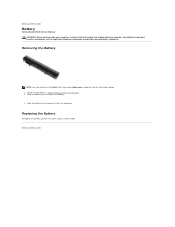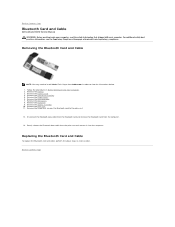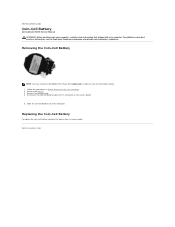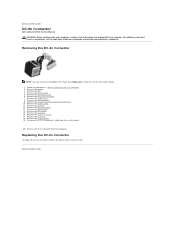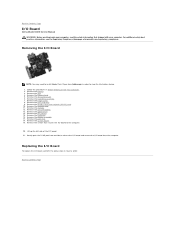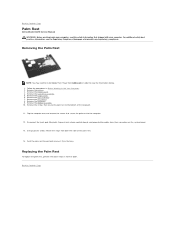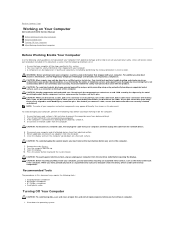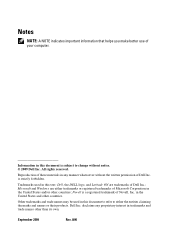Dell Latitude E4310 Support Question
Find answers below for this question about Dell Latitude E4310.Need a Dell Latitude E4310 manual? We have 4 online manuals for this item!
Question posted by groovnaq on September 2nd, 2014
Where Is My Wifi Button On My Dell E4310
The person who posted this question about this Dell product did not include a detailed explanation. Please use the "Request More Information" button to the right if more details would help you to answer this question.
Current Answers
Answer #1: Posted by DELLJustinC on September 9th, 2014 4:27 PM
Greetings Groovnaq!
The wireless switch is outlined in the below guide:
Page 1, item number 12.
Justin C
Get Support on Twitter @DellCaresPro
http://www.dell.com/learn/us/en/uscorp1/corp-comm/dell-social-media
Related Dell Latitude E4310 Manual Pages
Similar Questions
Where Is The Wifi Button On Dell Latitude E5420
(Posted by thekrdinoma 10 years ago)
How To Turn On Wifi Button On Dell Latitude E5420
(Posted by Smalipoz 10 years ago)