Dell Latitude D800 Support Question
Find answers below for this question about Dell Latitude D800.Need a Dell Latitude D800 manual? We have 1 online manual for this item!
Question posted by Alabhad6 on December 14th, 2013
My Dell Latitude D800 Won't Turn On And When I Plug In The Power Cord The Power
supply shuts down
Current Answers
There are currently no answers that have been posted for this question.
Be the first to post an answer! Remember that you can earn up to 1,100 points for every answer you submit. The better the quality of your answer, the better chance it has to be accepted.
Be the first to post an answer! Remember that you can earn up to 1,100 points for every answer you submit. The better the quality of your answer, the better chance it has to be accepted.
Related Dell Latitude D800 Manual Pages
System Information Guide - Page 4


... Computer Corporation; CAUTION: A CAUTION indicates a potential for property damage, personal injury, or death.
Reproduction in any proprietary interest in this text: Dell, the DELL logo, Dell Precision, Latitude, and TrueMobile are not applicable. Trademarks used in trademarks and trade names other than its own.
Microsoft and Windows are registered trademarks of Intel Corporation...
System Information Guide - Page 5


Contents
CAUTION: Safety Instructions 5 General 5 Power 6 Battery 7 Air Travel 8 EMC Instructions 8 California Residents 8
When Using Your Computer 9 Ergonomic Computing Habits 10 When Working Inside Your Computer 10 Protecting Against Electrostatic Discharge ...
System Information Guide - Page 6


...
Limited Warranty for Pentium® and Celeron® Processors Only (U.S. Only 32 Limited Warranty Terms for Canada 33 "Total Satisfaction" Return Policy (Canada Only 36 Dell Software and Peripherals (Canada Only 37 One-Year End-User Manufacturer Guarantee (Latin America and the Caribbean Only 38 Intel® Warranty Statement for the...
System Information Guide - Page 7


...items that the total ampere rating of the products plugged in to avoid the remote risk of electric ...not place your computer in a closed briefcase, while the computer is turned on. Always follow installation instructions closely.
• If you are ... handling the adapter during normal operation (particularly when AC power is present). Avoid placing loose papers underneath your computer....
System Information Guide - Page 8


... of this computer. www.dell.com | support.dell.com
CAUTION: Safety Instructions (continued)
• To help prevent electric shock, plug the AC adapter and device power cables into the RJ-11...and an FCCcompliant RJ-11 modular plug.
• Before you use a power extension cable, use your computer during an electrical storm unless all power sources, turn the computer off, remove the ...
System Information Guide - Page 9
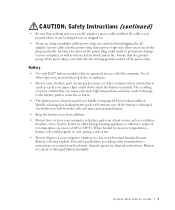
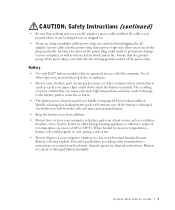
... battery pack with this computer.
Battery
• Use only Dell™ battery modules that are using a multiple-outlet power strip, use with extreme care. System Information Guide 7 Battery...other heat-generating appliance or otherwise expose it to temperatures in excess of the power plug could short-circuit the battery terminals. The resulting excessive current flow can be ...
System Information Guide - Page 10
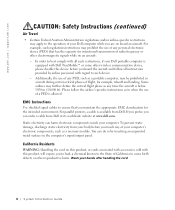
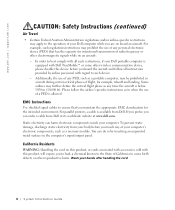
... may prohibit the use of any personal electronic device (PED) that you touch any of your computer.
California Residents
WARNING: Handling the cord on an aircraft. - www.dell.com | support.dell.com
CAUTION: Safety Instructions (continued)
Air Travel
• Certain Federal Aviation Administration regulations and/or airline-specific restrictions may apply to the...
System Information Guide - Page 11
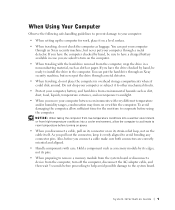
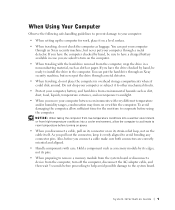
... X-ray security machine, but never put the drive through a metal detector. • When traveling, do not check the computer as cloth or paper. Also, before turning on power.
• When you disconnect a cable, pull on its connector or on its pins.
• When preparing to sunlight. • When you connect a cable make...
System Information Guide - Page 12
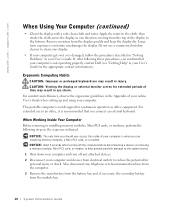
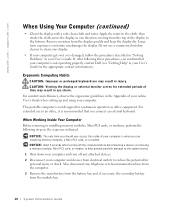
...PCI card, or modem to help prevent possible damage to the system board.
1 Shut down your computer and turn off any telephone or telecommunication lines from the computer. 3 Remove the main battery ...result in one direction, moving from the display quickly and keep the display dry. www.dell.com | support.dell.com
When Using Your Computer (continued)
• Clean the display with a soft, clean...
System Information Guide - Page 14
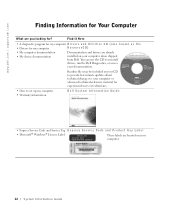
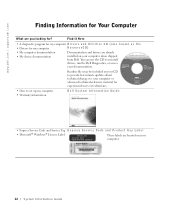
... files may be included on your
computer.
12 System Infor mation Guide
You can use the CD to set up my computer • Warranty Information
Dell System Information Guide
• Express Service Code and Service Tag E x p r e s s S e r v i c e C o d e a n d P r o d u c t K e y L a b e l
• Microsoft® Windows® License Label
These labels are you looking for experienced...
System Information Guide - Page 17
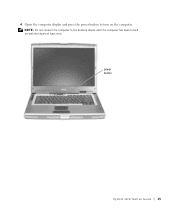
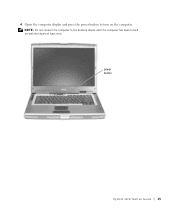
power button
System Infor mation Guide 15 NOTE: Do not connect the computer to turn on and shut down at least once. 4 Open the computer display and press the power button to the docking device until the computer has been turned on the computer.
System Information Guide - Page 18
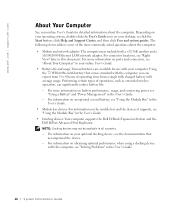
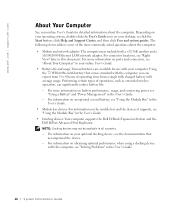
...Power Management" in the User's Guide.
16 System Infor mation Guide For connector locations, see "About Your Computer" in the User's Guide. • Docking devices: Your computer supports the Dell D/Dock Expansion Station and the
Dell... adapter. For more information on battery performance, usage, and conserving power, see the documentation that comes standard with the computer, you can...
System Information Guide - Page 23


...If you have up to 90 seconds to complete the battery replacement before the computer shuts down and loses any unsaved data. 1 Ensure that came with the computer in... choose to replace the battery with your online User's Guide. CAUTION: Before performing these procedures, turn off , suspended in a power management mode, or connected to an electrical outlet. 2 If the computer is connected to a ...
System Information Guide - Page 27


...The computer begins to run the Dell Diagnostics from your User's Guide for the appropriate contact information).
1 Shut down the mute button and press
the power button (instead of embedded diagnostics ... the instructions on the computer.
The computer automatically runs the Pre-boot System
Assessment.
4 Turn on the screen to run the Pre-boot System Assessment, a series of F12) to ...
System Information Guide - Page 29


...Plug the computer into a different outlet so that interference will not occur in the electronic environment. The sections specific to function properly together in a particular installation. 10 When you are encouraged to try to correct the interference by turning...Infor mation Guide 27 If necessary, consult a Dell Technical Support representative or an experienced radio/television ...
System Information Guide - Page 31
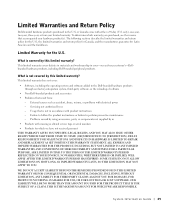
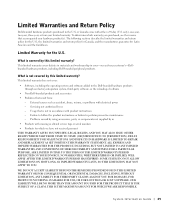
...Dell-branded hardware products purchased in your hardware product(s). What is not covered by us • Products with product instructions - NO WARRANTIES, WHETHER EXPRESS OR IMPLIED, WILL APPLY AFTER THE LIMITED WARRANTY PERIOD HAS EXPIRED. or Canada come with electrical power... Dell-branded peripheral products. Problems caused by using accessories, parts, or components not supplied ...
System Information Guide - Page 35


... for obtaining customer assistance. Problems caused by using accessories, parts, or components not supplied by us - You must obtain a Credit Return Authorization Number in as accident, ...Dell issues the Credit Return Authorization Number. See "Getting Help" in your online User's Guide (or www.dell.com/us • Products with electrical power - All reconditioned or refurbished Dell-...
System Information Guide - Page 39


... and documentation that accompanied your refund or credit, Dell expects you purchased, see the following section, "Dell Software and Peripherals (Canada Only)").
Dell-Branded Peripheral Products
Dell does provide a limited warranty for new Dell-branded peripheral products (products for a refund of the manuals, floppy disk(s), CD(s), power cables, and other resellers of loss or damage...
System Information Guide - Page 41


...is longer. This limited warranty is unable to external causes, including accident, problems with electrical power, usage not in the United States and Canada only. To request warranty service from Intel,... TO OWN THE PROCESSOR. System Infor mation Guide 39 Dell Computer de Colombia Corporation Carrera 7 #115-33 Oficina 603 Bogota, Colombia
Dell Computer de Mexico SA de CV Paseo de la Reforma...
System Information Guide - Page 76


... limited warranty does not cover damages due to external causes, including accident, problems with electrical power, usage not in the United States and Canada only. SOME LAWS DO NOT ALLOW THE EXCLUSION... NOT APPLY TO YOU. Vous devez renvoyer les produits logiciels et périphériques à Dell dans leur emballage d'origine (qui doit être comme neuf), payer d'avance les frais d'exp&#...

