Dell Latitude D630 Support Question
Find answers below for this question about Dell Latitude D630.Need a Dell Latitude D630 manual? We have 5 online manuals for this item!
Question posted by dacho42758 on October 20th, 2012
I Instal Win 7 And My Cooler Dont Working
i instal win 7 and after instalation my cooler don;t working
Current Answers
There are currently no answers that have been posted for this question.
Be the first to post an answer! Remember that you can earn up to 1,100 points for every answer you submit. The better the quality of your answer, the better chance it has to be accepted.
Be the first to post an answer! Remember that you can earn up to 1,100 points for every answer you submit. The better the quality of your answer, the better chance it has to be accepted.
Related Dell Latitude D630 Manual Pages
Quick Reference Guide - Page 7


... appropriate support site.
• Community - NSS is an automated upgrade and notification system installed on the screen. Quick Reference Guide
7
This support provides real-time health scans of ...icon in your User's Guide.
• How to use Windows operating systems • How to work with programs and files • How to support.dell.com, select your region or business segment...
Quick Reference Guide - Page 13
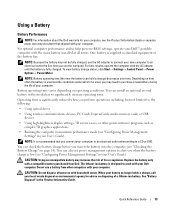
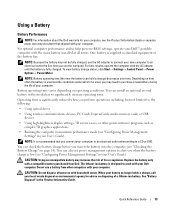
... the battery only with your computer. See "Battery Disposal" in the media bay to work with a compatible battery purchased from other power-intensive programs such as standard equipment in the.... One battery is fully charged. NOTE: Battery operating time (the time the battery can install an optional second battery in the Product Information Guide.
You can hold a charge) decreases ...
Quick Reference Guide - Page 15
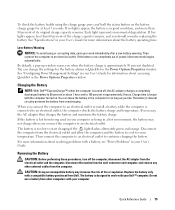
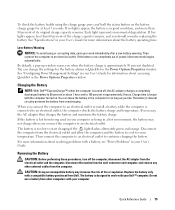
...the battery may increase the risk of the charge capacity remains, and you connect the computer to work immediately after a low-battery warning. The battery's internal circuitry prevents the battery from Dell. ... green and orange. If the battery is too hot to an electrical outlet or install a battery while the computer is approximately 90 percent depleted. Quick Reference Guide
15 You...
Quick Reference Guide - Page 18
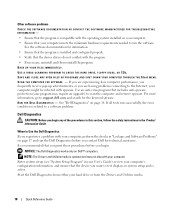
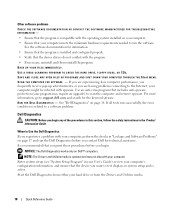
...TROUBLESHOOTING INFORMATION -
• Ensure that the program is compatible with the operating system installed on your computer. • Ensure that your computer meets the minimum hardware requirements ...page 17 and run the Dell Diagnostics before you begin .
NOTICE: The Dell Diagnostics works only on page 18. BACK UP YOUR FILES IMMEDIATELY. See the software documentation for ...
User's Guide - Page 18


...
The Dell Support Utility is an automated upgrade and notification system installed on your computer. Dell QuickSet Help To view Dell QuickSet Help, right-click the QuickSet icon in the taskbar.
• How to use Windows XP • How to work with programs and files • How to personalize my desktop
Windows...
User's Guide - Page 27


... "Card Types" on page 71)
W I -
The computer ships with a blank installed in the system setup program. To use an ExpressCard, use an adapter for networks ... O T - About Your Computer
27 H A R D D R I G H T - While working in Microsoft Windows operating systems, the light is not installed (see "Dell Wi-Fi Catcher™ Network Locator" on page 81).
Supports one PC Card, such as...
User's Guide - Page 42
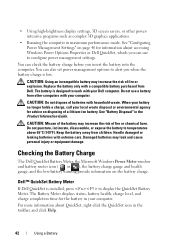
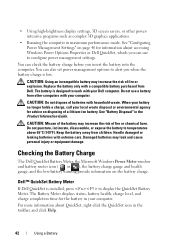
...Options Properties or Dell QuickSet, which you can also set power management options to work with your local waste disposal or environmental agency for the battery in maximum performance mode....
Replace the battery only with extreme care. The battery is installed, press to display the QuickSet Battery Meter.
See "Configuring Power Management Settings" on...
User's Guide - Page 44
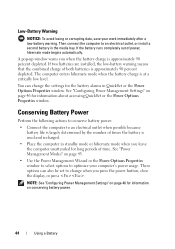
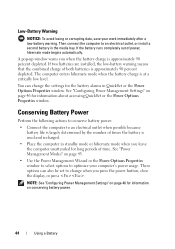
...
Perform the following actions to conserve battery power:
• Connect the computer to optimize your work immediately after a low-battery warning.
If the battery runs completely out of both batteries is at... battery life is largely determined by the number of time. If two batteries are installed, the low-battery warning means that the combined charge of power, hibernate mode begins...
User's Guide - Page 47
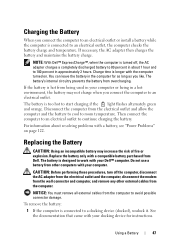
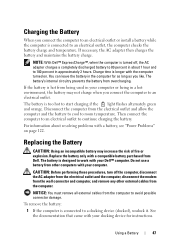
... outlet, the computer checks the battery charge and temperature. Charging the Battery
When you connect the computer to an electrical outlet or install a battery while the computer is designed to work with your Dell™ computer.
You can leave the battery in approximately 2 hours. For information about 1 hour and to a docking device...
User's Guide - Page 100


... or reinstalled all modules without error (see "Memory" on page 157).
• If available, install working memory of the same type into your computer (see "Memory" on page 157).
• If...module or reinstalled all modules without error (see "Memory" on page 157).
• If available, install working memory of the same type into your computer (see "Memory" on page 157).
• If ...
User's Guide - Page 101


...://support.dell.com/technicalupdate. The service is free and can be customized for content, format, and how frequently you begin any installed graphics cards. card/video failure has • If available, install a working modem failure has occurred.
computer's Service Manual).
• If the problem persists, contact Dell Support. A possible modem • If available...
User's Guide - Page 124


...the Start button, click Control Panel, and then click Printers and Other Hardware. 2 Click View installed printers or fax printers.
For a USB printer, ensure that the electrical outlet is listed, right...Checklist (see "Diagnostics Checklist" on page 198) as a lamp.
If the printer is working by testing it with another device, such as you complete these checks.
CAUTION: Before you ...
User's Guide - Page 140
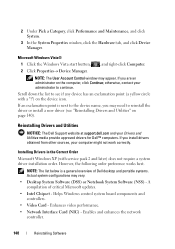
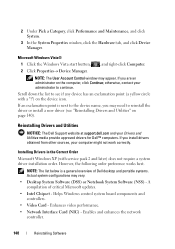
... control system board components and controllers. • Video Card - However, the following order preference works best. 2 Under Pick a Category, click Performance and Maintenance, and click System.
3 In ...contact your Drivers and Utilities media provide approved drivers for Dell™ computers. Installing Drivers in the Correct Order Microsoft Windows XP (with a "!") on the computer...
User's Guide - Page 149


...8226; You have performed the steps in "Turning Off Your Computer" on page 149
and "Before Working Inside Your Computer" on page 150. • You have read the safety information in your ...Dell™ Product Information
Guide. • A component can be replaced or-if purchased separately-installed by
performing the removal procedure in your computer. 1 Shut down the operating system: a Save ...
User's Guide - Page 176
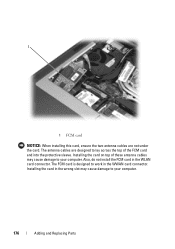
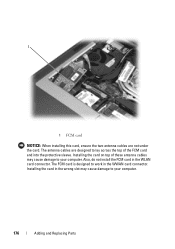
... card in the wrong slot may cause damage to your computer. The FCM card is designed to work in the WLAN card connector. 1
1 FCM card
NOTICE: When installing this card, ensure the two antenna cables are designed to lay across the top of these antenna cables may cause damage to your computer...
User's Guide - Page 206
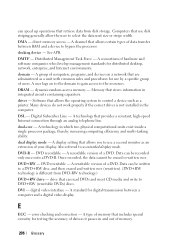
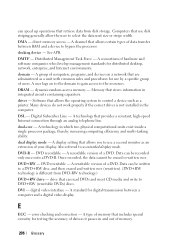
.... DMA - See APR. domain - dynamic random-access memory - Many devices do not work properly if the correct driver is different from disk storage. dual-core -
E
ECC -...of memory that can be erased or written over (rewritten). (DVD+RW technology is not installed in which two physical computational units exist inside a single processor package, thereby increasing computing efficiency ...
Service Manual - Page 2
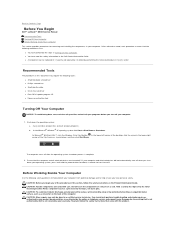
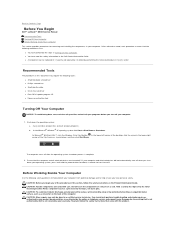
... to Contents Page
Before You Begin
Dell™ Latitude™ D630 Service Manual
Recommended Tools Turning Off Your Computer Before Working Inside Your Computer
This section provides procedures for about...the back of the procedures in this document may only be replaced or-if purchased separately-installed by a certified service technician.
Hold a component such as a connector on a card....
Service Manual - Page 5


... tab
2
card connector
5
plastic scribe
3
card Remove the hinge cover (see Before Working Inside Your Computer). Continue to grasp the card cable with one hand, press slightly downward...8482; Latitude™ D630 Service Manual
CAUTION: Before you begin working inside the computer (see Hinge Cover). To replace the internal card with your computer, it is already installed. NOTICE...
Service Manual - Page 18
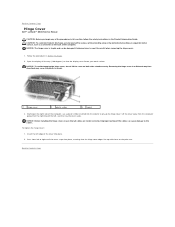
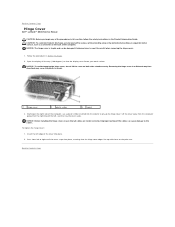
... may cause the plastic to the cables. NOTICE: Before installing the hinge cover, ensure that all the way (180 degrees...the computer going from left to pry up with those on your work surface. Be careful when removing the hinge cover.
1. Insert the...Begin.
2. Back to Contents Page
Hinge Cover
Dell™ Latitude™ D630 Service Manual
CAUTION: Before you begin any of the computer,...
Service Manual - Page 30


... Remove the keyboard (see Before Working Inside Your Computer).
1. Remove ...installed media bay device (see Palm Rest). 7. Remove any of the computer. Remove the palm rest (see Media Bay Devices). 3. When replacing the modem, it is easier to connect the modem cable to Contents Page Back to Contents Page
Modem
Dell™ Latitude™ D630 Service Manual
CAUTION: Before you begin working...
Similar Questions
Is It Possible To Change The Alloted Shared Video Memory On A Dell Latitude
D630
D630
(Posted by RonBwellsh 9 years ago)
About My Camera Dont Work
my camera dont work with skybe or any other webcam programs. when i go to " périphériq...
my camera dont work with skybe or any other webcam programs. when i go to " périphériq...
(Posted by g04zellaguiabdelheq 10 years ago)
I Have A Dell Inspiron N5030 Keypad Dont Work
when i turn on laptop it says nointernal disk drive found to try and reset drive but my keypad dont ...
when i turn on laptop it says nointernal disk drive found to try and reset drive but my keypad dont ...
(Posted by 1hun450 10 years ago)
The Touch Pad On My Computer Is Not Working. How Do You Turn It On.
(Posted by ensure 11 years ago)
How Do I Install And Use The Builtin Smart Card Reader - So Called Hda Cx1170 So
How to use the builtin soft moderm HDA CX1170 for communication.
How to use the builtin soft moderm HDA CX1170 for communication.
(Posted by mwitumba 12 years ago)

