Dell Latitude D620 Support Question
Find answers below for this question about Dell Latitude D620.Need a Dell Latitude D620 manual? We have 3 online manuals for this item!
Question posted by kei19glsl on October 18th, 2013
How We Enable Sim Card In Dell D620
The person who posted this question about this Dell product did not include a detailed explanation. Please use the "Request More Information" button to the right if more details would help you to answer this question.
Current Answers
There are currently no answers that have been posted for this question.
Be the first to post an answer! Remember that you can earn up to 1,100 points for every answer you submit. The better the quality of your answer, the better chance it has to be accepted.
Be the first to post an answer! Remember that you can earn up to 1,100 points for every answer you submit. The better the quality of your answer, the better chance it has to be accepted.
Related Dell Latitude D620 Manual Pages
Quick Reference Guide - Page 2


Information in this text: Dell, the DELL logo, Wi-Fi Catcher, ExpressCharge, Dell MediaDirect, and Latitude are not applicable. All rights reserved. Intel and Pentium are registered trademarks of Microsoft Corporation.
NOTE: Some features may be available for property damage, personal ...
User Guide - Page 18
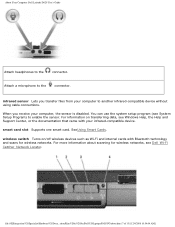
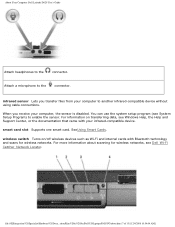
... devices such as Wi-Fi and internal cards with your infrared-compatible device. See Using Smart Cards.
Attach a microphone to enable the sensor.
file:///S|/Integration%20Specialist/Hardware%20Docu...ation/Kim%20&%20Jay/Dell%20Laptops/D620UG/about scanning for wireless networks. About Your Computer: Dell Latitude D620 User's Guide
Attach headphones to another infrared-compatible...
User Guide - Page 19
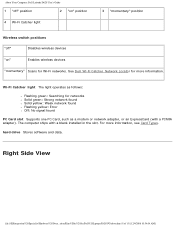
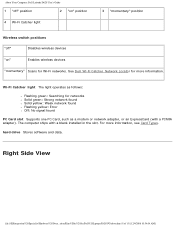
... Locator for more information, see Card Types. Wi-Fi Catcher light The light operates as follows:
r Flashing green: Searching for Wi-Fi networks.
About Your Computer: Dell Latitude D620 User's Guide
1 "off" position
2 "on" position
4 Wi-Fi Catcher light
3 "momentary" position
Wireless switch positions
"off"
Disables wireless devices
"on"
Enables wireless devices
"momentary" Scans for...
User Guide - Page 39
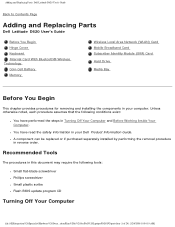
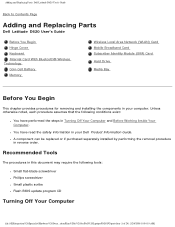
... order. Adding and Replacing Parts: Dell Latitude D620 User's Guide
Back to Contents Page
Adding and Replacing Parts
Dell Latitude D620 User's Guide
Before You Begin Hinge Cover Keyboard Internal Card With Bluetooth® Wireless Technology Coin-Cell Battery Memory
Wireless Local Area Network (WLAN) Card Mobile Broadband Card Subscriber Identity Module (SIM) Card
Hard Drive
Media Bay
Before...
User Guide - Page 58


... which cable to connect to the connector on the card marked with a black triangle. Subscriber Identity Module (SIM) Card
CAUTION: Before you route the cables properly. NOTE:...and Replacing Parts: Dell Latitude D620 User's Guide
1
Mobile Broadband card
2
antenna wires (2)
NOTICE: To avoid damaging the Mobile Broadband card, never place cables on top of or under the card and ensure that came...
User Guide - Page 59


...SIM card
2
metal brackets (2)
NOTICE: Do not touch the SIM card connectors to protect the card from electrostatic discharge (ESD). CAUTION: Before working inside your computer before you remove the hard drive from the card slot, insert the SIM card...on the card facing away from the computer when the drive is on the sides. Adding and Replacing Parts: Dell Latitude D620 User's Guide
1. ...
User Guide - Page 72


... to the minimum level.
1
ambient light sensor
The ALS is disabled when your video card for low-light and high-light environments. See the documentation that are activated when you...light sensor (ALS) is increased or decreased accordingly. If you want to you enable the ALS feature. Using the Display: Dell Latitude D620 User's Guide
3. NOTE: Do not cover the ALS with your computer is...
User Guide - Page 116


...network cable from the electrical outlet. 5.
Using a Network: Dell Latitude D620 User's Guide
NOTE: If your computer is no network or...on the unpowered broadband modem.
8. Install any other wireless-enabled computers in the vicinity through your broadband modem before you...that you received when you may have a wireless network card. Setting Up a New WLAN
Contact your broadband modem ...
User Guide - Page 119
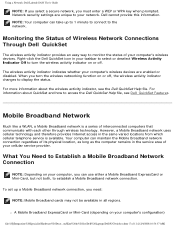
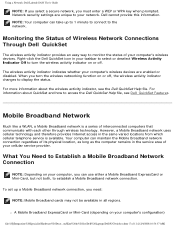
... security settings are unique to your computer's wireless devices are enabled or disabled. When you need:
NOTE: Mobile Broadband cards may not be available in the same varied locations from which cellular telephone service is a series of your cellular service provider.
Using a Network: Dell Latitude D620 User's Guide
NOTE: If you select a secure network, you...
User Guide - Page 121


... wireless device, see "Windows Help and Support Center" on and off " position to the Disconnect button.
3. Using a Network: Dell Latitude D620 User's Guide
NOTE: Before you connect to enable the switch and the Dell Mobile Broadband card. dell.com and on the CD included with the wireless switch on the left side of your computer's wireless devices...
User Guide - Page 139


Using Cards: Dell Latitude D620 User's Guide
Back to Contents Page
Using Cards
Dell Latitude D620 User's Guide
Card Types Installing a PC Card or ExpressCard Removing a Card or Blank
NOTE: Electrical and electronic devices are sensitive to reinitialize a connection. NOTE: A PC Card is not a bootable device.
ExpressCards
See Specifications for information on supported ExpressCards. Card ...
User Guide - Page 140


Using Cards: Dell Latitude D620 User's Guide
computers may need to be in the "in" position before you pack the computer in its carrying case. Striking the end of an installed card. To install a PC Card: 1. The latch may not fit your computer. If you insert the card. 2. Extended Cards
An extended PC Card (for example, a wireless network adapter) is...
User Guide - Page 141


... that came with adapter the same way as a PC Card. To install an ExpressCard: 1. file:///S|/Integration%20Specialist/Hardware%20Docu...ation/Kim%20&%20Jay/Dell%20Laptops/D620UG/cards.htm (3 of 4) [12/4/2008 10:54:42 AM]
Using Cards: Dell Latitude D620 User's Guide
The computer recognizes most PC Cards and automatically loads the appropriate device driver. Place the ExpressCard...
User Guide - Page 142


...Cards: Dell Latitude D620 User's Guide
Removing a Card or Blank
CAUTION: Before you begin any of 4) [12/4/2008 10:54:42 AM] Press the latch and remove the card or blank. Back to pop the card out. NOTICE: Click the
icon in the taskbar to eject a card...Integration%20Specialist/Hardware%20Docu...ation/Kim%20&%20Jay/Dell%20Laptops/D620UG/cards.htm (4 of the procedures in this section, follow the safety...
User Guide - Page 169


... Enables Windows programs to 1280 x 1024. SXGA+ super-extended graphics array plus A video standard for video cards and...Dell%20Laptops/D620UG/glossary.htm (14 of the computer. A SIM card contains a microchip that serves as the motherboard. The number of telephony devices, including voice, data, fax, and video. Unless you to 1400 x 1050. Glossary: Dell Latitude D620 User's Guide
SIM...
User Guide - Page 191


...Dell Latitude D620 User's Guide
Restart the computer and log on your plan. Mobile Broadband Network
NOTE: The Dell Mobile Broadband Card Utility user's guide is in the "on the network in the Dell Mobile Broadband Card... from support.dell.com. Additionally, right-click the
icon and ensure that the signal strength is enabled.
● Searching The Dell Mobile Broadband Card Utility has not...
Service Manual - Page 1


... either the entities claiming the marks and names or their products. Dell™ Latitude™ D620 Service Manual
Before You Begin System Components Media Bay Devices Hard Drive Hinge Cover Keyboard Memory Display Assembly Internal Card with Bluetooth® Wireless Technology Communications Cards Coin-Cell Battery
Palm Rest Modem Processor Thermal-Cooling Assembly Processor Module...
Service Manual - Page 25


... safety instructions in Before You Begin. 2. Back to Contents Page
Communications Cards
Dell™ Latitude™ D620 Service Manual Wireless Local Area Network (WLAN) Card Mobile Broadband Card Subscriber Identity Module (SIM) Card
Wireless Local Area Network (WLAN) Card
If you are replacing a WLAN card, remove the existing card: a. b. Remove the hinge cover (see Keyboard).
1
WLAN...
Service Manual - Page 28


... of the procedures in this section, follow the safety instructions in Before You Begin.
1
SIM card
2
metal brackets (2)
NOTICE: Do not touch the SIM card connectors to which cable to connect to protect the card from the card compartment, insert the SIM card into the compartment so that came with your hand before you insert or remove the...
Service Manual - Page 43


... any proprietary interest in any manner whatsoever without notice. © 2006 Dell Inc. Microsoft and Windows are trademarks of Dell Inc. NOTICE: A NOTICE indicates either the entities claiming the marks and names or their products. Back to Contents Page Dell™ Latitude™ D620 Service Manual
NOTE: A NOTE indicates important information that helps you how...
Similar Questions
Dell Latitude D620 Battery Will Not Charge To 100 Percent
(Posted by rbumqwill 9 years ago)
Latitude D620 Manual
i need a latitude d620 manual for my laptop. tjanks joyce hack
i need a latitude d620 manual for my laptop. tjanks joyce hack
(Posted by jhack46 12 years ago)

