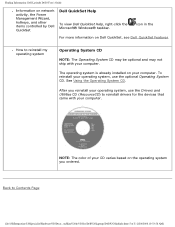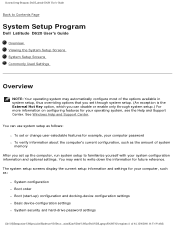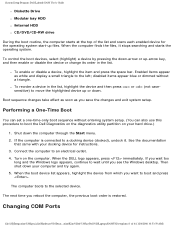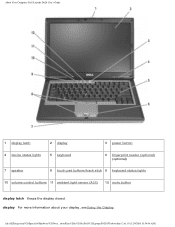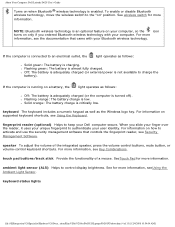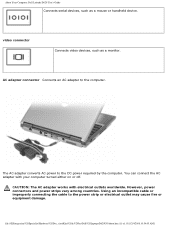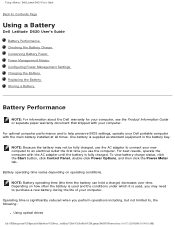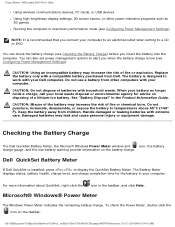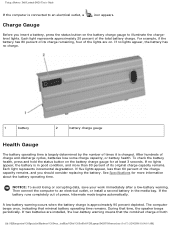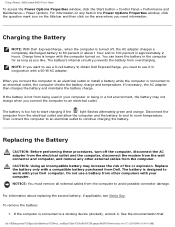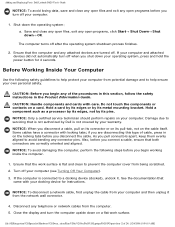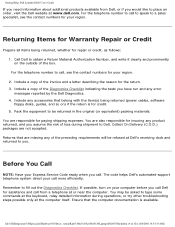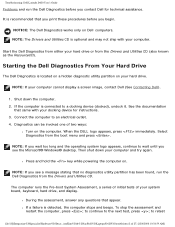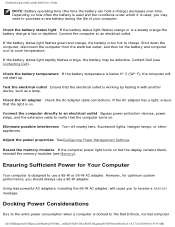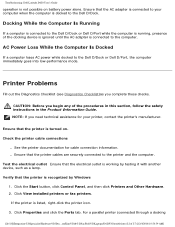Dell Latitude D620 Support Question
Find answers below for this question about Dell Latitude D620.Need a Dell Latitude D620 manual? We have 3 online manuals for this item!
Question posted by MARKDrsa on July 10th, 2014
My D620 Laptop Does Have Power In Docking Station
The person who posted this question about this Dell product did not include a detailed explanation. Please use the "Request More Information" button to the right if more details would help you to answer this question.
Current Answers
Related Dell Latitude D620 Manual Pages
Similar Questions
Do We Have Docking Station Foe Dell Inspiron N5110?
do we have docking station foe dell inspiron N5110?
do we have docking station foe dell inspiron N5110?
(Posted by shafqatengineer 9 years ago)
Dell Latitude D620 Battery Will Not Charge To 100 Percent
(Posted by rbumqwill 9 years ago)
Dell E6530 Ethernet Connection Not Working With Docking Station
Dell E6530 laptop does ethernet connection does not work when connected to docking station. Tried sw...
Dell E6530 laptop does ethernet connection does not work when connected to docking station. Tried sw...
(Posted by dodoherty93113 11 years ago)
Latitude D620 Manual
i need a latitude d620 manual for my laptop. tjanks joyce hack
i need a latitude d620 manual for my laptop. tjanks joyce hack
(Posted by jhack46 12 years ago)