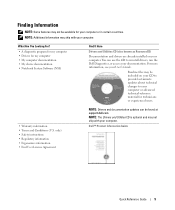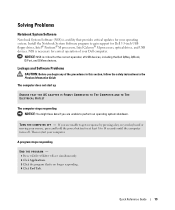Dell Latitude D510 Support Question
Find answers below for this question about Dell Latitude D510.Need a Dell Latitude D510 manual? We have 2 online manuals for this item!
Question posted by alanjohnson53 on February 19th, 2013
Processor Upgrade
Current Answers
Answer #1: Posted by prateekk007 on February 19th, 2013 6:48 AM
Dell does not offer processor or motherboard upgrades for purchase as discrete items, nor does Dell recommend upgrading the processor or motherboard in any given system. Therefore, Dell cannot support systems in which the motherboard or processor has been upgraded through third-party services or products.
For further help you can refer to the below mentioned link:
To know more about Dell’s products, services and drivers & downloads, please go to :
Please reply if you have any further questions.Thanks & Regards
Prateek K
Related Dell Latitude D510 Manual Pages
Similar Questions
I purchased a refurnbished Dekll D510 Laptop and I need the Adninistratirs log in information to get...
Does the Dell Latitude E6430 have a built in microphone?