Dell Inspiron duo Support Question
Find answers below for this question about Dell Inspiron duo.Need a Dell Inspiron duo manual? We have 3 online manuals for this item!
Question posted by adKiel on August 20th, 2014
How To Restore Dell 1090 Factory Windows 7
The person who posted this question about this Dell product did not include a detailed explanation. Please use the "Request More Information" button to the right if more details would help you to answer this question.
Current Answers
There are currently no answers that have been posted for this question.
Be the first to post an answer! Remember that you can earn up to 1,100 points for every answer you submit. The better the quality of your answer, the better chance it has to be accepted.
Be the first to post an answer! Remember that you can earn up to 1,100 points for every answer you submit. The better the quality of your answer, the better chance it has to be accepted.
Related Dell Inspiron duo Manual Pages
Setup Guide - Page 4
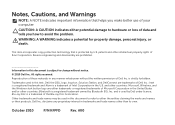
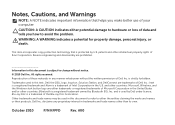
.../or other intellectual property rights of Intel Corporation in this text: Dell, the DELL logo, Inspiron, Solution Station, and DellConnect are trademarks of Dell Inc. Intel is a registered trademark and Atom is strictly forbidden. Microsoft, Windows, and the Windows start button logo are prohibited. Dell Inc. is a trademark of Rovi Corporation. Other trademarks and trade names...
Setup Guide - Page 5
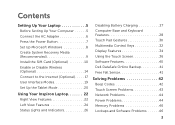
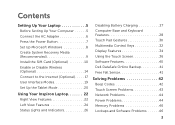
... 6 Press the Power Button 7 Set Up Microsoft Windows 8 Create System Recovery Media (Recommended 9 Install the SIM Card (Optional 10 Enable or Disable Wireless (Optional 14 Connect to the Internet (Optional 17 User Interface Modes 19 Set Up the Tablet Mode 20
Using Your Inspiron Laptop 22 Right View Features 22 Left View Features...
Setup Guide - Page 6


Contents
Using Support Tools 49 Dell Support Center 49 My Dell Downloads 50 Hardware Troubleshooter 51 Dell Diagnostics 51
Restoring Your Operating System 56
System Restore 57 Dell DataSafe Local Backup 58 System Recovery Media 61 Dell Factory Image Restore 62
Getting Help 64 Technical Support and Customer Service 65 DellConnect 65 Online Services 66 Automated Order-Status ...
Setup Guide - Page 7
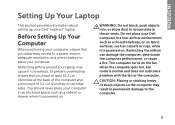
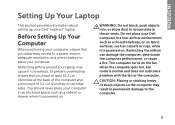
...such as carpets or rugs, while it is powered on.
You should never place your laptop may result in permanent damage to overheat. Fan noise is normal and does not indicate ...objects on the computer may cause it to the computer.
5 INSPIRON
Setting Up Your Laptop
This section provides information about setting up your Dell computer in a low-airflow environment, such as a closed briefcase...
Setup Guide - Page 10


... several procedures including accepting license agreements, setting preferences, and setting up Microsoft® Windows® for your computer, it is recommended that you will take some time to support.dell.com/MyNewDell.
8 Setting Up Your Laptop
Set Up Microsoft Windows
To set up an Internet connection.
NOTE: For optimal performance of your computer available...
Setup Guide - Page 11
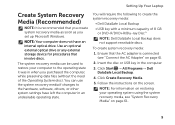
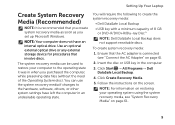
...software, drivers, or other system settings have an internal optical drive. Setting Up Your Laptop
Create System Recovery Media (Recommended)
NOTE: It is connected (see "System Recovery ...disc or USB key in when you set up Microsoft Windows. NOTE: For information on restoring your computer to create the system recovery media:
• Dell DataSafe Local Backup
• USB key with a ...
Setup Guide - Page 21
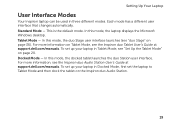
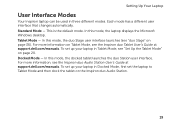
... user interface that changes automatically. In this mode, the laptop displays the Microsoft Windows desktop. Tablet Mode - To set the laptop to Tablet Mode and then dock the tablet on page 36). For more information, see the Inspiron duo Audio Station User's Guide at support.dell.com/manuals. For more information on page 20. Standard Mode...
Setup Guide - Page 23
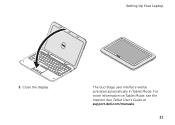
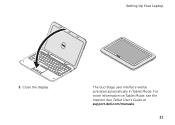
For more information on Tablet Mode, see the Inspiron duo Tablet User's Guide at support.dell.com/manuals.
21 Setting Up Your Laptop
3. Close the display. The duo Stage user interface will be activated automatically in Tablet Mode.
Setup Guide - Page 31
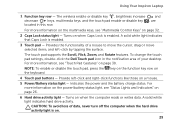
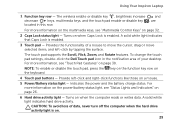
....
5 Power/Battery status light -
key on the function key row on when the computer reads or writes data. Using Your Inspiron Laptop
1 Function key row - The wireless enable or disable key , brightness increase
and
decrease
keys, multimedia keys, and the touch ... left -click by tapping the surface. To change the touch pad settings, double-click the Dell Touch pad icon in this row.
Setup Guide - Page 32


... or backward based on the active window. Tap on the active window.
Move two fingers to your left... or right on the touch pad to stop auto scrolling. Flick
Allows you to scroll left or right at a fast pace to activate vertical auto scrolling. Allows you to increase or decrease the magnification of the flick. Using Your Inspiron Laptop...
Setup Guide - Page 38
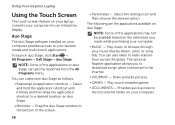
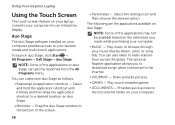
...launch duo Stage, click Start → All Programs→ Dell Stage→ duo ... duo Stage window to the Documents folder on your laptop ...duo Stage
The duo Stage software installed on duo Stage.
• Minimize -
Provides quick access to the bottom of the applications on duo Stage can customize duo Stage as follows:
• Rearrange an application shortcut - Using Your Inspiron Laptop...
Setup Guide - Page 40
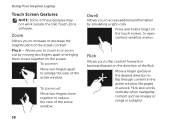
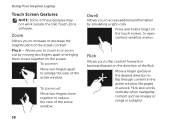
... the magnification of the flick. Using Your Inspiron Laptop
Touch Screen Gestures
NOTE: Some of the active window.
Dwell
Allows you to reduce the view of the active window. Flick also works vertically when navigating content ... to enlarge the view of these gestures may not work outside the Dell Touch Zone software. To zoom in or zoom out by simulating a right-click. Press and hold...
Setup Guide - Page 43
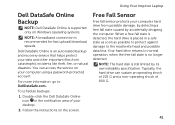
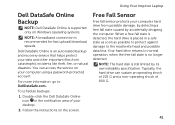
... shock of your computer hard drive from catastrophic incidents like theft, fire, or natural disasters. To schedule backups:
1.
Using Your Inspiron Laptop
Dell DataSafe Online Backup
NOTE: Dell DataSafe Online is supported only on Windows operating systems.
NOTE: A broadband connection is no longer detected. Your hard drive returns to normal operation, when the free fall...
Setup Guide - Page 58


... System Restore and Dell DataSafe Local Backup
when installing the Dell factory-installed software on a newly installed hard drive
Dell Factory Image Restore Operating System disc
to restore your computer to the operating state it was in when you received your computer
to restore your operating system permanently deletes all data files on your computer.
INSPIRON
Restoring Your Operating...
Setup Guide - Page 61
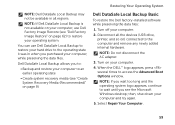
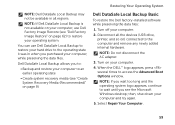
... the Microsoft Windows desktop; NOTE: Do not disconnect the AC adapter.
3.
then, shut down your computer.
2. Select Repair Your Computer.
59 NOTE: If you purchased your computer, while preserving the data files. You can use Dell Factory Image Restore (see "Create System Recovery Media (Recommended)" on page 9)
Dell DataSafe Local Backup Basic
To restore the Dell factory-installed...
Setup Guide - Page 63
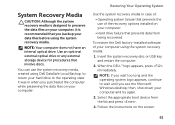
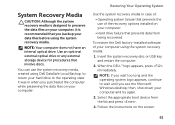
... media, created using Dell DataSafe Local Backup, to return your hard drive to the operating state it is designed to wait until you see the Microsoft Windows desktop;
Follow the ...restart the computer.
2. When the DELL™ logo appears, press immediately. You can use of your computer and try again.
3. To restore the Dell factory-installed software of the recovery options ...
Setup Guide - Page 64
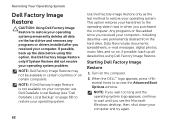
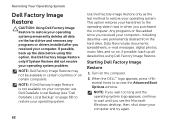
... (see the Microsoft Windows desktop; This option restores your hard drive to the operating state it was in certain countries or on page 58) to restore your operating system. Starting Dell Factory Image Restore
1.
then, shut down your operating system problem. Restoring Your Operating System
Dell Factory Image Restore
CAUTION: Using Dell Factory Image Restore to restore your operating...
Setup Guide - Page 65
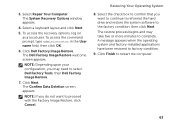
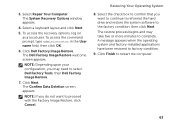
... the check box to confirm that you want to select Dell Factory Tools, then Dell Factory Image Restore.
7. Select Repair Your Computer. The System Recovery Options window appears.
4. Restoring Your Operating System
8. A message appears when the operating system and factory-installed applications have been restored to restart the computer.
63 NOTE: Depending upon your configuration...
Setup Guide - Page 84
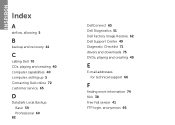
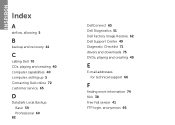
INSPIRON
Index
A
airflow, allowing 5
B
backup and recovery 41
C
calling Dell 70 CDs, playing and creating 40 computer capabilities 40 computer, setting up 5 Contacting Dell online 72 customer service 65
D
DataSafe Local Backup Basic 59 Professional 60
82
DellConnect 65 Dell Diagnostics 51 Dell Factory Image Restore 62 Dell Support Center 49 Diagnostic Checklist 71 drivers and downloads 75 DVDs...
Inspiron duo Tablet User's Guide - Page 2
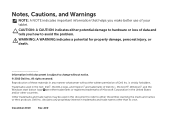
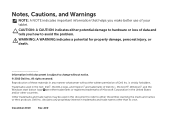
...Windows®, and the Windows start button logo are trademarks of Dell Inc. Dell Inc. All rights reserved. is subject to change without the written permission of Dell Inc.; disclaims any manner whatsoever without notice. © 2010 Dell... trademarks of your tablet. Information in this text: Dell™, the DELL logo, and Inspiron™ are either potential damage to hardware or loss...
Similar Questions
How To Download A Free Dell Inspiron Duo Restore To Factory Program
(Posted by Aristtrada 9 years ago)
How To Do A Factory Restore On A Windows 7 Dell Inspiron 1764
(Posted by Testyrrin 10 years ago)
How To Factory Restore Windows 8 Dell Inspiron Duo
(Posted by ripMikro 10 years ago)
Where To Purchase Restore Cd For Windows 7 Dell Inspiron M5010
(Posted by newdeeck 10 years ago)

