Dell Inspiron duo Support Question
Find answers below for this question about Dell Inspiron duo.Need a Dell Inspiron duo manual? We have 3 online manuals for this item!
Question posted by Ramosaw on December 24th, 2013
How To Hook A Dell Inspiron Duo Audio Station Up To A Tv
The person who posted this question about this Dell product did not include a detailed explanation. Please use the "Request More Information" button to the right if more details would help you to answer this question.
Current Answers
There are currently no answers that have been posted for this question.
Be the first to post an answer! Remember that you can earn up to 1,100 points for every answer you submit. The better the quality of your answer, the better chance it has to be accepted.
Be the first to post an answer! Remember that you can earn up to 1,100 points for every answer you submit. The better the quality of your answer, the better chance it has to be accepted.
Related Dell Inspiron duo Manual Pages
Setup Guide - Page 4
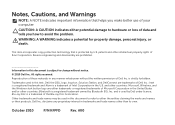
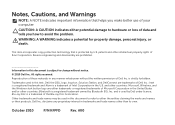
.... Intel is a registered trademark and Atom is subject to change without the written permission of Dell Inc.; Information in this document is a trademark of Intel Corporation in this text: Dell, the DELL logo, Inspiron, Solution Station, and DellConnect are trademarks of Dell Inc. is strictly forbidden. Trademarks used in the U.S.
patents and other countries; Reverse engineering...
Setup Guide - Page 5
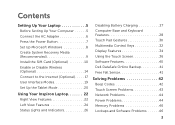
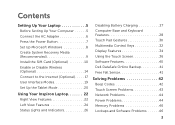
... Internet (Optional 17 User Interface Modes 19 Set Up the Tablet Mode 20
Using Your Inspiron Laptop 22 Right View Features 22 Left View Features 24 Status Lights and Indicators 26
Disabling Battery... Multimedia Control Keys 32 Display Features 34 Using the Touch Screen 36 Software Features 40 Dell DataSafe Online Backup 41 Free Fall Sensor 41
Solving Problems 42 Beep Codes 42 Touch ...
Setup Guide - Page 7
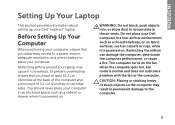
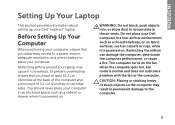
... of 5.1 cm (2 inches) on the fan when the computer gets hot. INSPIRON
Setting Up Your Laptop
This section provides information about setting up your computer. Restricting the airflow can damage...fire.
Restricting airflow around your laptop may result in an enclosed space, such as carpets or rugs, while it to place your Dell™ Inspiron™ laptop. Fan noise is powered ...
Setup Guide - Page 21
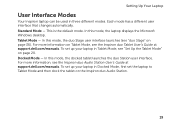
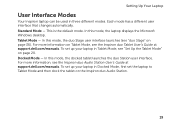
... interface. For more information, see the Inspiron duo Audio Station User's Guide at support.dell.com/manuals. Docked Mode - To set the laptop to Tablet Mode and then dock the tablet on Tablet Mode, see the Inspiron duo Tablet User's Guide at support.dell.com/manuals. Setting Up Your Laptop
User Interface Modes
Your Inspiron laptop can be used in Tablet Mode...
Setup Guide - Page 23
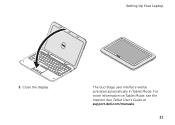
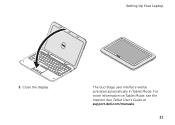
The duo Stage user interface will be activated automatically in Tablet Mode. Setting Up Your Laptop
3. Close the display. For more information on Tablet Mode, see the Inspiron duo Tablet User's Guide at support.dell.com/manuals.
21
Setup Guide - Page 27
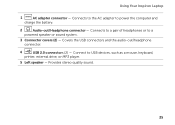
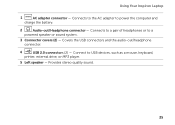
... player.
5 Left speaker - Connect to a
powered speaker or sound system.
3 Connector covers (2) - Connects to the AC adapter to power the computer and
charge the battery.
2
Audio-out/Headphone connector - Using Your Inspiron Laptop
1
AC adapter connector - Covers the USB connectors and the audio-out/headphone connector.
4
USB 2.0 connectors (2) - Provides stereo quality sound.
25
Setup Guide - Page 38
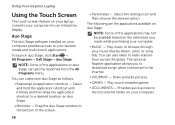
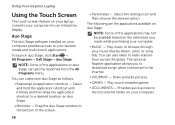
... and then drag the application shortcut to the Internet.
• YouPaint -
Drag the duo Stage window to radio stations from the All Programs menu.
Using Your Inspiron Laptop
Using the Touch Screen
The touch screen feature on duo Stage can also be available based on duo Stage.
• Minimize - NOTE: Some of the applications on your...
Setup Guide - Page 39
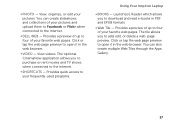
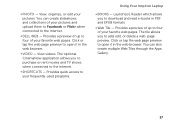
... the Internet.
• Shortcuts - The tile allows you to purchase or rent movies and TV shows when connected to add, edit, or delete a web page preview. Provides a preview...preview to four of up to the Internet.
• Dell Web - • Photo - View, organize, or edit your frequently-used programs.
Using Your Inspiron Laptop
• BOOKS - Provides a preview of your favorite...
Setup Guide - Page 42
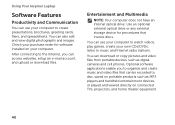
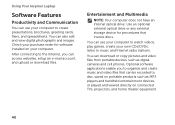
... played and viewed directly on connected TVs, projectors, and home theater equipment.
40
Optional software applications enable you can access websites, setup an e-mail account, and upload or download files. You can use your own CDs/DVDs, listen to music and Internet radio stations.
Using Your Inspiron Laptop
Software Features
Productivity and Communication
You...
Setup Guide - Page 78
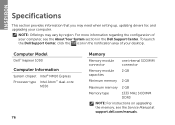
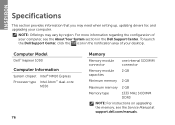
... provides information that you may vary by region.
Computer Model
Dell™ Inspiron 1090
Computer Information
System chipset Intel® NM10 Express Processor ...the About Your System section in the notification area of your computer, see the Service Manual at support.dell.com/manuals.
For more information regarding the configuration of your computer. NOTE: Offerings may need when ...
Inspiron duo Audio Station User’s
Guide - Page 7
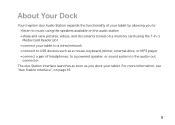
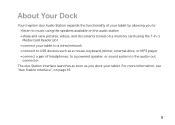
About Your Dock
Your Inspiron duo Audio Station expands the functionality of headphones, to a powered speaker, or sound system to the audio-out connector
The duo Station interface launches as soon as you dock your tablet by allowing you to: • listen to music using the speakers available on the audio station • share and view pictures, videos, and documents...
Inspiron duo Audio Station User’s
Guide - Page 29
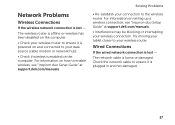
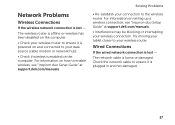
...Try moving your tablet closer to your connection to enable wireless, see "Inspiron duo Setup Guide" at support.dell.com/manuals. The network cable is enabled on how to the wireless... connected to ensure it is powered on setting up a wireless connection, see "Inspiron duo Setup Guide" at support.dell.com/manuals. • Interference may be blocking or interrupting your data source (...
Inspiron duo Audio Station User’s
Guide - Page 30


...
duo Station Problems
If the duo Station interface does not launch as soon as you dock the tablet - The duo Station interface is corrupt or has some files missing.
• Try launching the application manually. Click Start → All Programs→ Dell→ duo Station.
• Reinstall the duo Station interface. To reinstall, download the duo Station application file from support.dell...
Inspiron duo Audio Station User’s
Guide - Page 31
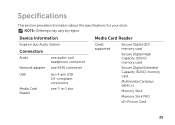
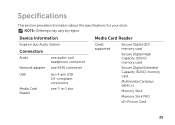
Device Information
Inspiron duo Audio Station
Connectors
Audio Network adapter
one audio-out/ headphone connector
one RJ45 connector
USB
Media Card Reader
two 4-pin USB 2.0-compliant connectors
one 7-in-1 slot
Media Card Reader
Cards supported
Secure Digital (...
Inspiron duo Tablet User's Guide - Page 5


In the Tablet mode, you can also be used as a tablet. About Your Tablet
Your Inspiron duo notebook can access the duo Stage interface to:
• listen to music, watch movies and videos • view photos on your tablet and upload your photos on your Facebook, Flickr, ...
Inspiron duo Tablet User's Guide - Page 15
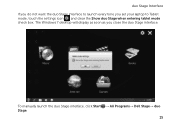
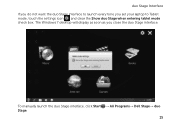
...; All Programs→ Dell Stage→ duo Stage.
15 duo Stage Interface If you do not want the duo Stage interface to Tablet mode, touch the settings icon and clear the Show duo Stage when entering tablet mode check box.
The Windows 7 desktop will display as soon as you set your laptop to launch every time...
Inspiron duo Tablet User's Guide - Page 16


... optional Napster application allows you to download songs when connected to music or radio stations from support.dell.com.
You can also browse through your music files by album, artist, or song title. You can also zoom-in the duo Stage interface. View, organize, or edit your photos.
NOTE: The default tiles are...
Inspiron duo Tablet User's Guide - Page 35
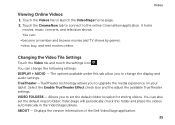
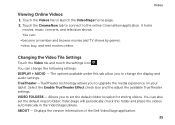
... Displays the version information of the Dell VideoStage application.
35 It hosts
movies, music concerts, and television shows. You can change the display and audio settings. VIDEO FOLDERS - You can...VideoStage home page. 2. ABOUT -
You can : • become a member and browse movies and TV shows by genres. • view, buy, and rent movies online. The options available under this ...
Inspiron duo Tablet User's Guide - Page 54
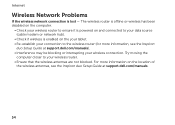
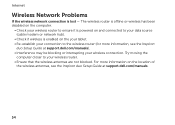
For more information on the your tablet. • Re-establish your connection to the wireless router (for more information, see the Inspiron duo Setup Guide at support.dell.com/manuals). • Interference may be blocking or interrupting your wireless connection. The wireless router is offline or wireless has been disabled on the computer.
&#...
Inspiron duo Tablet User's Guide - Page 55


Click Start → All Programs→ Dell Stage→ duo Stage.
• Reinstall the duo Stage interface. To reinstall, download the duo Stage application file from support.dell.com or from My Dell Downloads at DownloadStore.dell.com.
55 Internet
duo Stage Problems
If the duo Stage interface does not launch as soon as you set your notebook as a tablet...

