Dell Inspiron duo Support Question
Find answers below for this question about Dell Inspiron duo.Need a Dell Inspiron duo manual? We have 3 online manuals for this item!
Question posted by SHIEgovon on March 25th, 2014
How To Factory Restore A Dell Inspiron 1090 With Usb
The person who posted this question about this Dell product did not include a detailed explanation. Please use the "Request More Information" button to the right if more details would help you to answer this question.
Current Answers
There are currently no answers that have been posted for this question.
Be the first to post an answer! Remember that you can earn up to 1,100 points for every answer you submit. The better the quality of your answer, the better chance it has to be accepted.
Be the first to post an answer! Remember that you can earn up to 1,100 points for every answer you submit. The better the quality of your answer, the better chance it has to be accepted.
Related Dell Inspiron duo Manual Pages
Setup Guide - Page 4
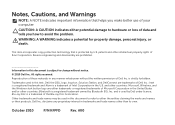
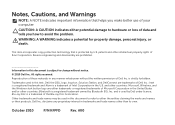
... other countries; Intel is a registered trademark and Atom is strictly forbidden. Reproduction of these materials in any proprietary interest in this text: Dell, the DELL logo, Inspiron, Solution Station, and DellConnect are trademarks of Dell Inc.; Trademarks used in the United States and/or other than its own. and is a registered trademark owned by...
Setup Guide - Page 5
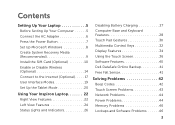
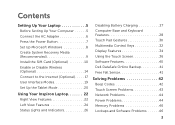
... Internet (Optional 17 User Interface Modes 19 Set Up the Tablet Mode 20
Using Your Inspiron Laptop 22 Right View Features 22 Left View Features 24 Status Lights and Indicators 26
Disabling Battery... Multimedia Control Keys 32 Display Features 34 Using the Touch Screen 36 Software Features 40 Dell DataSafe Online Backup 41 Free Fall Sensor 41
Solving Problems 42 Beep Codes 42 Touch ...
Setup Guide - Page 6


Contents
Using Support Tools 49 Dell Support Center 49 My Dell Downloads 50 Hardware Troubleshooter 51 Dell Diagnostics 51
Restoring Your Operating System 56
System Restore 57 Dell DataSafe Local Backup 58 System Recovery Media 61 Dell Factory Image Restore 62
Getting Help 64 Technical Support and Customer Service 65 DellConnect 65 Online Services 66 Automated Order-Status ...
Setup Guide - Page 7
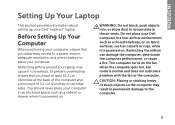
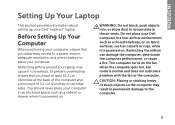
... a fire. Fan noise is powered on the fan when the computer gets hot. You should never place your Dell computer in the air vents. The computer turns on . Restricting airflow around your Dell™ Inspiron™ laptop. To prevent overheating ensure that you leave at least 10.2 cm (4 inches) at the back of the...
Setup Guide - Page 11
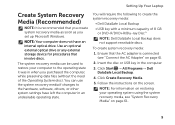
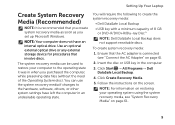
...Insert the disc or USB key in when you set up Microsoft Windows. Click Start → All Programs→ Dell DataSafe Local Backup.
4. NOTE: For information on restoring your computer to ...8226; Dell DataSafe Local Backup
• USB key with a minimum capacity of the Operating System disc). To create system recovery media:
1. Click Create Recovery Media.
5. Setting Up Your Laptop
Create ...
Setup Guide - Page 21
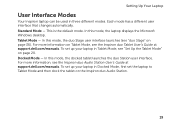
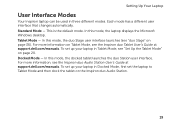
... the Inspiron duo Tablet User's Guide at support.dell.com/manuals. Standard Mode - In this mode, the docked tablet launches the duo Station user interface. In this mode, the duo Stage user interface launches (see "duo Stage" on Tablet Mode, see the Inspiron duo Audio Station User's Guide at support.dell.com/manuals. Docked Mode - In this mode, the laptop...
Setup Guide - Page 23
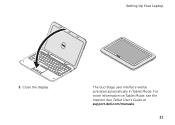
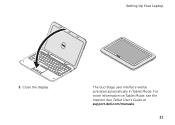
Setting Up Your Laptop
3.
For more information on Tablet Mode, see the Inspiron duo Tablet User's Guide at support.dell.com/manuals.
21 Close the display. The duo Stage user interface will be activated automatically in Tablet Mode.
Setup Guide - Page 27
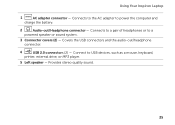
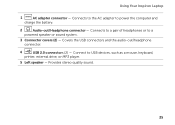
... as a mouse, keyboard,
printer, external drive, or MP3 player.
5 Left speaker - Covers the USB connectors and the audio-out/headphone connector.
4
USB 2.0 connectors (2) - Connect to power the computer and
charge the battery.
2
Audio-out/Headphone connector - Using Your Inspiron Laptop
1
AC adapter connector - Provides stereo quality sound.
25 Connects to a pair of headphones...
Setup Guide - Page 31
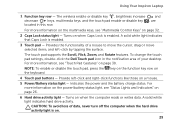
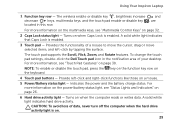
...Lock is on
4 Touch pad buttons - To change the touch pad settings, double-click the Dell Touch pad icon in this row. Indicates the power and the battery charge status. Turns on... 26.
6 Hard drive activity light - Provide left -click by tapping the surface.
Using Your Inspiron Laptop
1 Function key row - Provides the functionality of your desktop. NOTE: To enable or disable the...
Setup Guide - Page 38
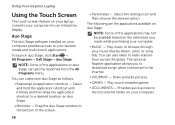
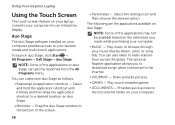
... on duo Stage.
• Minimize - Select and hold the application shortcut until it blinks and then drag the application shortcut to the Documents folder on your favorite media and multi-touch applications. Draw and edit pictures.
• Games - Play music or browse through your computer into an interactive display. Using Your Inspiron Laptop...
Setup Guide - Page 39
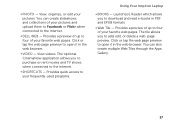
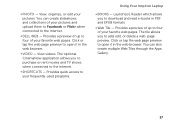
... pictures. Click or tap the web page preview to the Internet.
• Dell Web - You can also create multiple Web Tiles through the Apps Gallery.
37 You can create slideshows and collections of your frequently-used programs.
Using Your Inspiron Laptop
• BOOKS - • Photo - Click or tap the web page preview to...
Setup Guide - Page 40
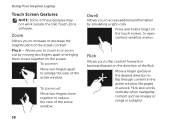
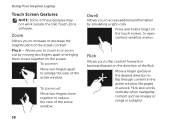
...in a book. Allows you to enlarge the view of the active window.
Using Your Inspiron Laptop
Touch Screen Gestures
NOTE: Some of the screen content. Flick
Allows you to flip through...
Allows you to increase or decrease the magnification of these gestures may not work outside the Dell Touch Zone software. Dwell
Allows you to access additional information by moving two fingers apart or...
Setup Guide - Page 43
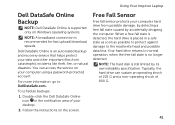
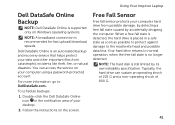
... hard drive is placed in the notification area of 800 G.
41 Double-click the Dell DataSafe Online icon in a safe state as soon as possible to protect against damage ... the service on your computer using a password‑protected account. Using Your Inspiron Laptop
Dell DataSafe Online Backup
NOTE: Dell DataSafe Online is supported only on Windows operating systems.
NOTE: A broadband connection...
Setup Guide - Page 51
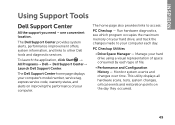
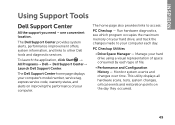
... your computer. INSPIRON
Using Support Tools
Dell Support Center
All the support you need -
PC Checkup Utilities
• Drive Space Manager - The Dell Support Center provides system alerts, performance improvement offers, system information, and links to access:
PC Checkup - This utility displays all hardware scans, tests, system changes, critical events and restoration points on...
Setup Guide - Page 58


... System Restore and Dell DataSafe Local Backup
when installing the Dell factory-installed software on a newly installed hard drive
Dell Factory Image Restore Operating System disc
to restore your computer to the operating state it was in when you received your computer
to restore your operating system permanently deletes all data files on your computer.
INSPIRON
Restoring Your Operating...
Setup Guide - Page 61
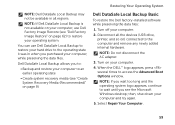
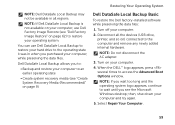
...USB drive, printer, and so on) connected to an earlier operating state
• Create system recovery media (see "Create System Recovery Media (Recommended)" on your computer, use Dell DataSafe Local Backup to restore... data files. NOTE: If Dell DataSafe Local Backup is not available on page 9)
Dell DataSafe Local Backup Basic
To restore the Dell factory-installed software while preserving the ...
Setup Guide - Page 63
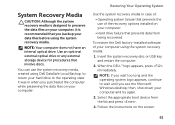
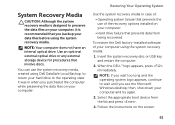
... media. You can use of your computer using Dell DataSafe Local Backup, to return your hard drive to ...USB key and restart the computer.
2. System Recovery Media
CAUTION: Although the system recovery media is designed to preserve the data files on your computer, it was in case of:
• Operating system failure that prevents data from the list and press .
4. To restore the Dell factory...
Setup Guide - Page 65
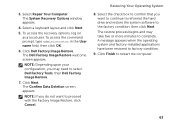
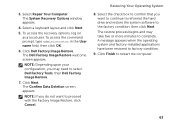
... want to continue to reformat the hard drive and restore the system software to select Dell Factory Tools, then Dell Factory Image Restore.
7. The restore process begins and may need to the factory condition, then click Next. To access the recovery options, log on as a local user.
Click Next. Restoring Your Operating System
8. Select the check box to confirm...
Setup Guide - Page 78
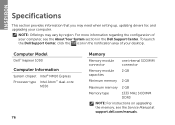
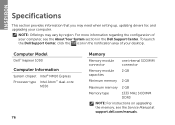
...the Service Manual at support.dell.com/manuals.
To launch the Dell Support Center, click the icon in the Dell Support Center. Computer Model
Dell™ Inspiron 1090
Computer Information
System chipset ... see the About Your System section in the notification area of your desktop. INSPIRON
Specifications
This section provides information that you may vary by region. NOTE: Offerings...
Setup Guide - Page 84
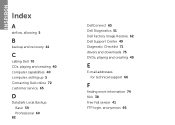
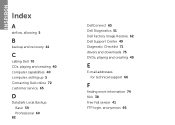
INSPIRON
Index
A
airflow, allowing 5
B
backup and recovery 41
C
calling Dell 70 CDs, playing and creating 40 computer capabilities 40 computer, setting up 5 Contacting Dell online 72 customer service 65
D
DataSafe Local Backup Basic 59 Professional 60
82
DellConnect 65 Dell Diagnostics 51 Dell Factory Image Restore 62 Dell Support Center 49 Diagnostic Checklist 71 drivers and downloads 75 DVDs...

