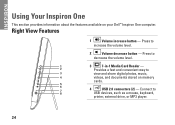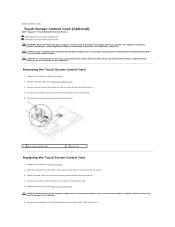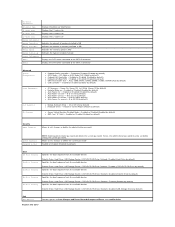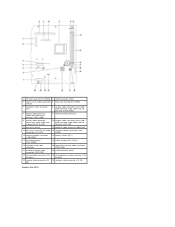Dell Inspiron One 2305 Support Question
Find answers below for this question about Dell Inspiron One 2305.Need a Dell Inspiron One 2305 manual? We have 2 online manuals for this item!
Question posted by slasij on June 17th, 2011
How Do I Load Music From A Cd To My Computer & Then To An Mp3 Player?
Current Answers
Answer #1: Posted by kcmjr on June 17th, 2011 2:49 PM
On Windows the Windows Media Player will rip songs from a CD and store them on your PC as .WAV files. I think it can convert to MP3 as well but I don't use it for that.
This comes down to a personal opinion issue. Everyone has their set of favorite tools. I prefer free tools when I can find them. Mine are as follows, some perform more than one function:
Audio Grabber: http://www.audiograbber.org/
Audacity: http://audacity.sourceforge.net/
MP3Gain: http://mp3gain.sourceforge.net/
MP3nity: http://www.littlelan.com/mp3nity/
Ace High Converter: http://www.mp3towma.com/
Other tools
MP3tag: http://www.mp3tag.de/en/
MediaInfo: http://mediainfo.sourceforge.net/en
Songbird: http://www.getsongbird.com/
Licenses & Certifications: Microsoft, Cisco, VMware, Novell, FCC RF & Amateur Radio licensed.
Answer #2: Posted by eugeneua on June 17th, 2011 2:43 PM
Related Dell Inspiron One 2305 Manual Pages
Similar Questions
It's to the center of the screen and the bottom half. I don't use the touch screen that often, and t...