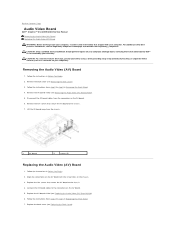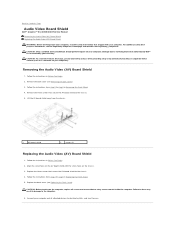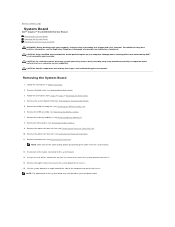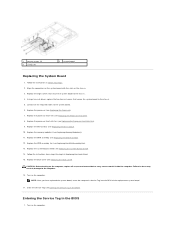Dell Inspiron One 2305 Support Question
Find answers below for this question about Dell Inspiron One 2305.Need a Dell Inspiron One 2305 manual? We have 2 online manuals for this item!
Question posted by azitabresc on December 2nd, 2013
Inspiron One 2320 Where Do I Find Service Tag
Current Answers
Answer #1: Posted by prateekk007 on December 2nd, 2013 12:37 PM
Please try the steps mentioned in the below link and see if it helps:
You may also watch an online video regarding the same:
Please reply if you have further queries.
To know more about Dell Product Support, Drivers & Downloads, Order & Dispatch status -> choose your region US Customers; India Customers. For Here for Dell support videos.Thanks & Regards
Prateek K