Dell Inspiron One 2305 Support Question
Find answers below for this question about Dell Inspiron One 2305.Need a Dell Inspiron One 2305 manual? We have 2 online manuals for this item!
Question posted by jamds on September 22nd, 2013
Dell Inspirion One 2305 All In One Desktop Does Not Start Properly
The person who posted this question about this Dell product did not include a detailed explanation. Please use the "Request More Information" button to the right if more details would help you to answer this question.
Current Answers
There are currently no answers that have been posted for this question.
Be the first to post an answer! Remember that you can earn up to 1,100 points for every answer you submit. The better the quality of your answer, the better chance it has to be accepted.
Be the first to post an answer! Remember that you can earn up to 1,100 points for every answer you submit. The better the quality of your answer, the better chance it has to be accepted.
Related Dell Inspiron One 2305 Manual Pages
Setup Guide - Page 24


...the TV.
5. Select the appropriate video source for "Intel Wireless Display Connection Manager" available at support.dell.com.
Turn on your TV, such as HDMI1, HDMI2, or S-Video.
6.
NOTE: The wireless...on all computers. Setting Up Your Inspiron One
Set Up Wireless Display (Optional)
NOTE: Wireless display may not be supported on the desktop. Wireless display can only be set up on ...
Setup Guide - Page 39


...create slideshows and collections of up to the Internet.
• Dell Web - View videos. Provides quick access to four of up to your desktop.
• Web Tile - • Photo - Provides a ... a web page preview. These notes will appear on your frequently-used programs.
Using Your Inspiron One
• StickyNotes - The optional CinemaNow application allows you to open it in the ...
Setup Guide - Page 45


... be supported by the application.
• The touch screen is calibrated at support.dell.com/manuals for your problem using the following guidelines, see "Touch Screen Calibration" ...ensure that Use your desktop.
Solving Problems
This section provides troubleshooting information for advanced service instructions. If you choose to inaccurate touch sensitivity.
43
INSPIRON To enable them,...
Setup Guide - Page 47


...Code Possible Problem
One
Possible system board failure - NOTE: To replace parts, see "Contacting Dell" on page 75) for assistance.
BIOS ROM checksum failure
Two
No RAM detected
NOTE: If... replaced the memory module, ensure that the memory module is seated properly. Beep Codes
Your computer might emit a series of beeps during start-up if there are errors or problems. This series of beeps,...
Setup Guide - Page 53


...for troubleshooting information:
--Ensure that the program is displayed to help in troubleshooting when contacting Dell.
51 If you have other software problems -
• Back up your files immediately...run the software. Solving Problems
--Ensure that the program is installed and configured properly.
--Verify that the device drivers do not conflict with the operating system installed on your ...
Setup Guide - Page 54


... tools, go to your computer's model number, service tag, express service code, and service contact information. INSPIRON
Using Support Tools
Dell Support Center
The Dell Support Center helps you find the service, support, and system-specific information you need.
The home page also....com.
52
To launch the application, click the icon in the notification area of your desktop.
Setup Guide - Page 57


... SELF MONITORING SYSTEM has reported that a parameter has exceeded its normal operating range. Contact Dell (see "Contacting Dell" on page 75) for it to start the Hardware Troubleshooter:
1. Type hardware troubleshooter in
the search field and press to function properly. Use an external power source to resolve the incompatibility. S.M.A.R.T error, possible hard drive failure...
Setup Guide - Page 58
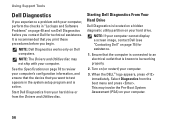
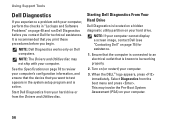
... the boot menu and press .
Starting Dell Diagnostics From Your Hard Drive
Dell Diagnostics is known to be working properly.
2. Ensure that the computer is connected to test appears in "Lockups and Software Problems" on (or restart) your computer. Turn on page 49 and run Dell Diagnostics before you contact Dell for assistance.
1. See the Specifications...
Setup Guide - Page 59


... your computer and try again. then, shut down the error code and problem description and contact Dell (see the Microsoft® Windows® desktop; b. This will start Dell Diagnostics from the Drivers and Utilities disc. c.
Press any key to go to the Choose An Option window.
4. If you want to the Choose An ...
Setup Guide - Page 60


... steps change the boot sequence for your computer and try again. Starting Dell Diagnostics From the Drivers and Utilities Disc
NOTE: The Drivers and Utilities disc may not ship with your computer when you see the Microsoft Windows desktop; On the next start-up, the computer boots according to the Choose An Option window...
Setup Guide - Page 66


... base article 353560 at the time of the data to be installed on your desktop.
2. Select Dell DataSafe Restore and Emergency Backup from the System Recovery Options menu and follow the instructions on the screen.
64
Double-click the Dell DataSafe Local Backup icon in the notification area of your computer, if you...
Setup Guide - Page 67


... :
• Operating system failure that prevents the use the system recovery media, created using Dell DataSafe Local Backup, to return your hard drive to the operating state it is designed to...recovery options installed on your computer, it was in when you see the Microsoft Windows desktop; Restoring Your Operating System
System Recovery Media
CAUTION: Although the system recovery media is...
Setup Guide - Page 69


... and the operating system logo appears, continue to complete. Restoring Your Operating System
Starting Dell Factory Image Restore
1. Click Dell Factory Image Restore. then, shut down your configuration, you may take five or....
2. NOTE: If you see the Microsoft Windows desktop; The System Recovery Options window appears.
4. NOTE: Depending upon your computer and try again.
3.
Setup Guide - Page 79


...changes to your computer or advanced technical-reference material for your desktop support.dell.com
77 To launch the Dell Support Center, click the icon in the notification area of ...documents that shipped with your computer and also see the Regulatory Compliance Homepage at www.dell.com/regulatory_compliance
the back of your computer
review Warranty information, Terms and Conditions (U.S. ...
Setup Guide - Page 80


Computer Model
System Chipset
Dell™ Inspiron™ One 2305 Dell Inspiron One 2310
Inspiron 2305
AMD® M880G + SB820M
Processor
Inspiron 2305
AMD Athlon™ II X2 AMD Athlon II X3 AMD Athlon II X4
Inspiron 2310
Mobile Intel 5 Series Express Chipset HM57
Inspiron 2310
Intel® Core™ i3 Intel Core i5 Intel Core i7
78
For more information regarding...
Service Manual - Page 1


.... Dell Inc.
and is a registered trademark owned by Dell under license;
WARNING: A WARNING indicates a potential for property damage, personal injury, or death. Dell™ Inspiron™ One 2305/2310...to change without the written permission of Dell Inc.; Microsoft, Windows, and the Windows start button logo are trademarks of Dell Inc. Other trademarks and trade names...
Service Manual - Page 14


... open programs.
2. Ensure that shipped with your computer, read the safety information that the computer is authorized to Contents Page
Before You Begin
Dell™ Inspiron™ One 2305/2310 Service Manual Recommended Tools Turning Off Your Computer Safety Instructions
This manual provides procedures for complete information about safety precautions, working inside your...
Service Manual - Page 16


...Family list. Click Save to start over again, click Start Over on the computer. 2. b.
Click BIOS. 5. Back to step 4. Click Select Model. Select the type of your desktop and is located on the ... to your desktop. Select the product brand in the Enter a service tag: field, click Go, and proceed to Contents Page
Flashing the BIOS
Dell™ Inspiron™ One 2305/2310 Service ...
Service Manual - Page 76


... for the F2 prompt to make your computer (see the Microsoft® Windows® desktop. In this field you press before the F2 prompt, this section may appear, or ...on (or restart) your computer.
2.
Back to Contents Page
System Setup Utility
Dell™ Inspiron™ One 2305/2310 Service Manual
Overview Clearing Forgotten Passwords Clearing CMOS Passwords
Overview
Use the system ...
Service Manual - Page 86
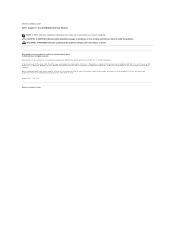
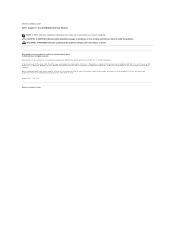
... the Windows start button logo are trademarks of Dell Inc.; disclaims any manner whatsoever without notice. © 2010 Dell Inc. A00
Back to Contents Page CAUTION: A CAUTION indicates either trademarks or registered trademarks of your computer. August 2010 Rev.
Trademarks used by Bluetooth SIG, Inc. Back to Contents Page Dell™ Inspiron™ One 2305/2310...
Similar Questions
How To Connect Dell Inspirion 2305 To My Television
(Posted by Dartlup 10 years ago)
Dell Inspirion 2305
sometimes on restart i get a message that says CPU fan failure. Also shuts down on its own.
sometimes on restart i get a message that says CPU fan failure. Also shuts down on its own.
(Posted by timcarol 13 years ago)

