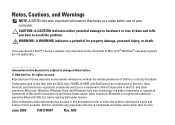Dell Inspiron One19 Support Question
Find answers below for this question about Dell Inspiron One19.Need a Dell Inspiron One19 manual? We have 2 online manuals for this item!
Question posted by bobnauzaele on May 17th, 2014
How To Use The Webcam On My Dell Inspiron One Desktop
Current Answers
Answer #1: Posted by RaviCatDell on May 31st, 2014 1:01 PM
I'm a part of Dell Social Media Team. Here's an article to help you use Webcam on your computer: http://dell.to/GByGTq
If you do not have Webcam Central application, you can download the same from here: http://dell.to/195JsKO
Hope that helps.
Dell-Ravi C
#IWorkforDell
Follow me on Twitter: @RaviCAtDell
Social Media & communities Professional