Dell Inspiron One19 Support Question
Find answers below for this question about Dell Inspiron One19.Need a Dell Inspiron One19 manual? We have 2 online manuals for this item!
Question posted by topombigdi on February 10th, 2014
How To Switch Out Graphics Card In Dell Inspiron One 19 Disassembly
The person who posted this question about this Dell product did not include a detailed explanation. Please use the "Request More Information" button to the right if more details would help you to answer this question.
Current Answers
There are currently no answers that have been posted for this question.
Be the first to post an answer! Remember that you can earn up to 1,100 points for every answer you submit. The better the quality of your answer, the better chance it has to be accepted.
Be the first to post an answer! Remember that you can earn up to 1,100 points for every answer you submit. The better the quality of your answer, the better chance it has to be accepted.
Related Dell Inspiron One19 Manual Pages
Dell™ Technology Guide - Page 19


... Host Computer . . . . 261 Installing Remote Desktop Client Software 262 Calling From a Remote Location 262
19 Restoring Your Operating System . . . . . 265
Using Microsoft® Windows® System Restore . . . . . 265 Starting System Restore 266 Undoing the Last System Restore 266 Enabling System Restore 267
Using Dell™ PC Restore and Dell Factory Image Restore 267
Windows...
Dell™ Technology Guide - Page 56


..., suited for both external desktop monitors and internal display interfaces.
DisplayPort™ - NVIDIA SLI and ATI Crossfire Technologies
In some graphics configurations, two or more ...Gbps)
•High-bandwidth audio. For more identical graphics cards can increase gaming and 3D application performance. Features and Benefits
Dell, in collaboration with built-in the most efficient ...
Dell™ Technology Guide - Page 142


...your battery: • Using optical drives • Using wireless communications devices, PC Cards, Express Cards, media
memory cards, or USB devices • Using high-brightness display settings, 3D screen savers,... to connect your computer to an electrical outlet in maximum performance mode (see "Dell™ ControlPoint Power Manager" on the taskbar. For best results, operate the ...
Dell™ Technology Guide - Page 167


... scan for wireless networks in your vicinity. You can accomplish this task through: • Dell ControlPoint Connection Manager • System BIOS, available through the system setup program (see "Enabling/Disabling the Wireless Card With a Wireless Switch" on page 307)
Dell ControlPoint Connection Manager
You can use when your computer is shipped to you, you...
Dell™ Technology Guide - Page 242


... more information, see "Adjusting Display Settings With the Vendor Video Card Control Panel" on your settings.
Swapping Primary and Secondary Displays
To swap your video card or see the documentation that came with an external device (such as your computer to switch the display image between the display only, the external device only...
Dell™ Technology Guide - Page 274


...then reinstall any cards (see the Service Manual for Desktop Computers
Some desktop computers have lights ...labeled with your computer).
- Multiple power strips connected to the system board (see the documentation shipped with numbers on the front panel. Ensure that the electrical outlet is set to verify that the voltage selection switch...
Dell™ Technology Guide - Page 297


...exist.
• Ensure that the voltage selection switch is set to match the AC power at your...back of interference are turned on properly.
• Ensure that any expansion cards, including graphics cards (see the documentation shipped with your computer). I F T H E P O W E R L I G H T I N G B L U E - E L I M I N A T E I N G A M B E R - I F T H E P O W E R L I G H T I S B L I N K I N T E R F ...
Dell™ Technology Guide - Page 302


... connectors for bent or broken pins (it in this section, follow the safety instructions shipped with a PCI graphics card installed, removal of the card is normal for monitor cable
connectors to have missing pins). For additional safety best practices information, see the monitor... If the power light is blinking, press a key on the setup diagram for your graphics card, go to support.dell.com.
Dell™ Technology Guide - Page 303


...Desktop Computers" on adjusting the contrast and brightness, demagnetizing (degaussing) the monitor, and running the monitor self-test. If your computer and connect an external monitor to the card...B L E C O N N E C T I N G S - See the monitor documentation for the graphics card(s) is positioned at least 60 centimeters (2 feet) away from the monitor. Windows Vista 1 Click Start → ...
Dell™ Technology Guide - Page 305


... Update service, go to the same electrical outlet
Dell Technical Update Service
The Dell Technical Update service provides proactive e-mail notification of interference are:
- Troubleshooting
305 Remove and then reinstall any cards (see the Documentation for your computer).
- To enroll for content, format, and how frequently you receive notifications.
Too many devices on...
Dell™ Technology Guide - Page 350


... (as a handheld digital device or digital camera to your Windows desktop and doubleclick the icon, you can be used programs, files, ...connector - An I/O port often used in rpm. A SIM card contains a microchip that is used to connect devices to find it...SCSI parallel architecture). serial attached SCSI - Also, you call Dell for troubleshooting problems.
S
SAS - When you delete a...
Dell™ Technology Guide - Page 353


... the number of power for 1 hour or 33 W for video cards and controllers that communicate with each other over the air waves using cellular... A unit of measure commonly used to destroy data stored on the Windows desktop. wireless wide area network. A video standard for 2 hours. wide-aspect extended graphics array - One W is designed to inconvenience you want to another through...
Setup Guide - Page 21


... digital photos, music, videos, and documents stored on the back of your computer.
19
Provides a fast and convenient way to headphones. Provides direct access to high-speed serial...external drive, or MP3 player.
6
Microphone or line-in -1 Media Card Reader - Connects to the "Brightness" control menu.
Using Your Inspiron One
1
Auto adjust button - NOTE: To connect to adjust the ...
Setup Guide - Page 32


...photographs and images. Using Your Inspiron One
Software Features
NOTE: For more information about the features described in this section, see the Dell Technology Guide available on your ...computer. Productivity and Communication
You can be recorded to create presentations, brochures, greeting cards, fliers, and spreadsheets. ...
Setup Guide - Page 33


...appearance, resolution, wallpaper, screensaver, and so on your computer. Using Your Inspiron One
Customizing the Desktop
You can use the customizing options available in your operating system to configure... saves power during periods of energy consumed by your Dell computer provides the following options:
Windows Vista
• Dell Recommended - This power option saves power on your ...
Setup Guide - Page 37


...beep code and contact Dell (see "Using Support Tools" on page 41 or "Contacting Dell" on page 60). Chipset error RAM read/write failure Real Time Clock failure Video card or chip failure Processor... you cannot solve your computer.
INSPIRON
Solving Problems
This section provides troubleshooting information for your problem using the following guidelines, see "Contacting Dell" on page 60.
Setup Guide - Page 60
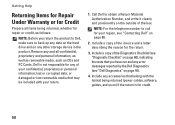
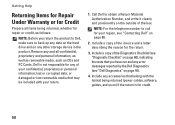
...may be included with the item(s) being returned, whether for repair or credit, as CDs and PC Cards. Call Dell to back up any data on the hard drive and on any other storage device in the product.... your return.
1. Include any accessories that you return the product to Dell, make sure to obtain a Return Material Authorization Number, and write it clearly and prominently on the outside ...
Setup Guide - Page 64


... Guide installed on the Dell™ Support website at www.dell.com/regulatory_compliance
62
INSPIRON
Finding More Information and Resources
If you need to:
reinstall your operating system
run a diagnostic program for your computer, reinstall desktop system software, or update drivers for your computer, and readme files
learn more about your operating system, maintaining...
Setup Guide - Page 66


... when setting up, updating drivers for, and upgrading your computer. For more detailed specifications, see the Service Manual on the Dell Support website at support.dell.com.
INSPIRON
Basic Specifications
System Model
Inspiron One 19
This section provides information that you may vary by region.
For more information regarding the configuration of your computer, click...
Setup Guide - Page 71


...
weights and dimensions 66 computer capabilities 30 computer environment 66
computer information 65 computer, setting up 5 connect(ing)
optional network cable 8 conserving energy 31 Contacting Dell online 60 customer service 55 customizing
your desktop 30 your energy settings 31
D
data, backing up 32 DellConnect 55 Dell Diagnostics 44 Dell Factory Image Restore 48
69
INSPIRON
Similar Questions
Where Is The Wireless Switch On Dell Inspiron One 19
(Posted by taloph 10 years ago)
Can I Upgrade My Graphics Card On A Dell Inspiron One 19t
(Posted by Merm 10 years ago)
How To Disable Onboard Graphics Card On Optiplex 790 Desktop
(Posted by Moiraikar 10 years ago)
Dell Inspiron One2330 Graphics Card Upgrade?
I have a Dell Inspiron one 2330, I wanna play Darksiders and Skyrim any way I can upgrade the graphi...
I have a Dell Inspiron one 2330, I wanna play Darksiders and Skyrim any way I can upgrade the graphi...
(Posted by stevensmitha 11 years ago)

