Dell Inspiron One19 Support Question
Find answers below for this question about Dell Inspiron One19.Need a Dell Inspiron One19 manual? We have 2 online manuals for this item!
Question posted by maghamon on June 2nd, 2014
How To Lock Touch Screen On Dell Lap Top
The person who posted this question about this Dell product did not include a detailed explanation. Please use the "Request More Information" button to the right if more details would help you to answer this question.
Current Answers
There are currently no answers that have been posted for this question.
Be the first to post an answer! Remember that you can earn up to 1,100 points for every answer you submit. The better the quality of your answer, the better chance it has to be accepted.
Be the first to post an answer! Remember that you can earn up to 1,100 points for every answer you submit. The better the quality of your answer, the better chance it has to be accepted.
Related Dell Inspiron One19 Manual Pages
Dell™ Technology Guide - Page 20


... 299 Sound and Speaker Problems 299 Touch Pad or Mouse Problems for Laptop Computers 301 Video and Monitor Problems 302 Power Lights 304
Dell Technical Update Service 305
21 System ...Setup 307
Viewing System Settings With the System Setup Program 307
Entering the System Setup Program 308 Working With Options on the System Setup Program Screen...
Dell™ Technology Guide - Page 33
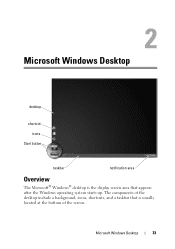
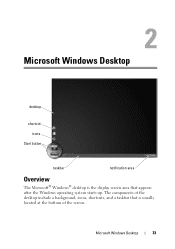
The components of the screen. Microsoft Windows Desktop
33 Microsoft Windows Desktop
desktop
shortcut icons
Start button
taskbar
notification area
Overview
The Microsoft® Windows® desktop is usually located at the bottom of the desktop include a background, icons, shortcuts, and a taskbar that is the display screen area that appears after the Windows operating system starts up...
Dell™ Technology Guide - Page 47


... working with water.
Do not spray cleaners directly onto the screen. Also see the Regulatory Compliance Homepage at www.dell.com/regulatory_compliance.
Monitors and Displays
FOR MORE INFORMATION: To learn more about your computer's display screen, see the documentation for a desktop computer, wipe the screen with a soft cloth dampened with your computer. Cleaning Your Computer...
Dell™ Technology Guide - Page 62


... or use your desktop. Circular Scrolling
NOTE: Your laptop computer may not support the circular scrolling feature. On the second tap, leave your finger or pen on the touch pad and move the selected object by moving your thumb to move the cursor or select objects on the screen:
• To move (or...
Dell™ Technology Guide - Page 63


... cloth with items on the screen check box.
3 Click OK.
Do not allow water from their
electrical outlets. 3 Remove any attached devices from the computer and from the cloth to seep between the touch pad and the surrounding palm rest. To change the zoom settings, double-click the Dell Touch Pad icon in and...
Dell™ Technology Guide - Page 69


... display only (not on an integrated display. Searches for a file or folder. Cycles through screen elements in the Power Options Properties window.
Displays the Address bar list in a document or window... and projector, and so on the desktop. Uses the arrow keys to have multiple documents open items.
Navigation Devices (Mouse, Keyboard, Touch Pad)
69 Displays icons representing all ...
Dell™ Technology Guide - Page 80


...(for additionally installed devices may not be included on the screen. Manually Reinstalling a Driver
1 Download the driver for the... Utilities media installation program starts, follow the prompts on the screen.
3 When the InstallShield Wizard Complete window appears, remove the...want to Reinstall a Driver
1 With the Windows desktop displayed, insert the Drivers and Utilities media. If this is...
Dell™ Technology Guide - Page 173


... locator (URL), provides the location of Internet connections, search for a web address is: http://www.dell.com.
1 To view a particular website, open programs. 2 Click Start → Control Panel→... the Microsoft® Windows® desktop. 3 Follow the instructions on your ISP information ready. If you do not have an ISP icon on the screen to the Internet wizard can help you...
Dell™ Technology Guide - Page 240


The Display Properties menu appears.
Note that tabs on this menu include: • Themes • Screen Saver • Settings • Desktop • Appearance
240
Connecting Your Computer to enable the TV monitor as a display device for your TV or projector, you have successfully connected your computer ...
Dell™ Technology Guide - Page 245


... allows you to adjust the computer display. This action takes you to access a variety of the desktop may not be able to a TV and Adjusting Display Settings
245
HINT: The capacities of the screen, use the touch pad or track stick to resolve specific display problems.
Accessing the Video Card Control Features
For...
Dell™ Technology Guide - Page 270


.../DVD/CD-RW Drive and press .
6 Press any key to Boot from CD-ROM. 7 Follow the instructions on the screen to wait until you see the Microsoft® Windows® desktop; When the DELL logo appears, press immediately. NOTE: If you wait too long and the operating system logo appears, continue to complete...
Dell™ Technology Guide - Page 272


...include:
Tool Power lights
Diagnostic lights for desktop computers
Diagnostic lights for laptop computers System messages
Windows Hardware Troubleshooter Dell Diagnostics
Function
The power button light illuminates ...complete system test to be resolved.
Write down the information displayed on the screen and look for information about diagnostic and status lights. Keyboard status lights ...
Dell™ Technology Guide - Page 282


...
Troubleshooting
Select
Diagnostics from the diagnostics utility partition on your computer cannot display a screen image, see "Contacting Dell" on Desktop Computers
NOTE: If your hard drive.
5 When the Dell Diagnostics Main Menu appears, select the test you want to run the Dell Diagnostics from the boot menu and press . The computer runs the Pre-boot...
Dell™ Technology Guide - Page 301


... (see "Running the Dell Diagnostics" on page 307.
TE S T T H E M O U S E C O N T R O L L E R -
If you are using the system setup program, see the documentation shipped with your screen. C H E C K T H E S YS T E M S E T U P P R O G R A M S E T T I O N -
See "Installing Drivers for Media Drives" on the computer.
4 At the Windows desktop, use the touch pad to the computer...
Dell™ Technology Guide - Page 308


... setup program screen, highlight the item and see the Help area on (or restart) your computer. 2 When the DELL™ logo appears, press immediately. 3 If you wait too long and the operating system logo appears, continue to
wait until you cannot change settings that you see the Microsoft® Windows® desktop. You...
Dell™ Technology Guide - Page 310


... and the operating system logo appears, continue to wait until you see the Windows desktop, then shut down your computer and try again.
3 When the boot device list...be updated for the current boot
only).
NOTE: To boot to be bootable. When the DELL logo appears, press
immediately. Changing Boot Sequence to a USB Device
1 Connect the USB ... the upper-right
corner of the screen, press .
Dell™ Technology Guide - Page 334


...touch-tone telephone to select the subjects that correspond to obtain a Return Material Authorization Number, and write it clearly and prominently on the outside of the invoice and a letter describing the reason for the return.
334
Getting Help Automated Order-Status Service
To check on the status of any Dell...parts, or incorrect billing, contact Dell for your questions.
Problems With ...
Setup Guide - Page 14


Setting Up Your Inspiron One
Set Up Microsoft Windows
Your Dell computer is not a part of your computer available on the screen. The Windows setup may render your computer unusable and you download and install the latest BIOS and drivers for your computer, it is recommended that ...
Setup Guide - Page 16


... Up Your Inspiron One
Setting Up... know which type of connection to select, click Help me choose or contact your Dell™ computer to check the service status, or try connecting again later. Contact your...offerings available in the past, the ISP might have changed the settings on the screen and use the setup information provided by country. If you have a service outage. Save...
Setup Guide - Page 33


...your computer over its lifetime.
31 Using Your Inspiron One
Customizing the Desktop
You can use the customizing options available in ...your operating system to configure the power settings on your computer. Right-click an open area of energy consumed by your Dell computer provides the following options:
Windows Vista
• Dell...
Similar Questions
How Do You Lock Your Touch Screen On A Inspiron One
(Posted by ebimimi 10 years ago)
How Do I Enable My Touch Screen On Dell Inspiron One 2330
My touch screen stopped working completely.
My touch screen stopped working completely.
(Posted by my3boys 11 years ago)

