Dell Inspiron One19 Support Question
Find answers below for this question about Dell Inspiron One19.Need a Dell Inspiron One19 manual? We have 2 online manuals for this item!
Question posted by gramu on December 28th, 2013
How To Enable Touch Screen On Inspiron 14r
The person who posted this question about this Dell product did not include a detailed explanation. Please use the "Request More Information" button to the right if more details would help you to answer this question.
Current Answers
There are currently no answers that have been posted for this question.
Be the first to post an answer! Remember that you can earn up to 1,100 points for every answer you submit. The better the quality of your answer, the better chance it has to be accepted.
Be the first to post an answer! Remember that you can earn up to 1,100 points for every answer you submit. The better the quality of your answer, the better chance it has to be accepted.
Related Dell Inspiron One19 Manual Pages
Dell™ Technology Guide - Page 5


... Scroll Wheel . . . . . 59 Cleaning a Non-Optical Mouse 59 Cleaning an Optical Mouse 60 Using a Bluetooth® -Enabled Wireless Mouse . . 60
Touch Pad 62 Circular Scrolling 62 Single Finger Zoom 63 Cleaning the Touch Pad 63
Using a Touch Pointer (Track Stick or Tablet PC Pen 63
Contents
5 Windows® XP 49 Troubleshooting 50 Choosing the...
Dell™ Technology Guide - Page 33
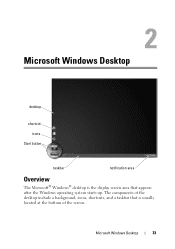
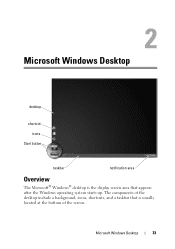
Microsoft Windows Desktop
33
The components of the screen. Microsoft Windows Desktop
desktop
shortcut icons
Start button
taskbar
notification area
Overview
The Microsoft® Windows® desktop is the display screen area that is usually located at the bottom of the desktop include a background, icons, shortcuts, and a taskbar that appears after the Windows operating system starts...
Dell™ Technology Guide - Page 62


...on the surface of your desktop. On the second tap, leave your finger anti-clockwise or clockwise on the touch pad. When circular scrolling is enabled, you can use your finger for touch input (or a Tablet... PC pen on some computers) to move the cursor or select objects on the screen:
•...
Dell™ Technology Guide - Page 63


... on the screen check box.
3 Click OK. Do not allow water from their
electrical outlets. 3 Remove any attached devices from the computer and from the cloth to seep between the touch pad and ...enable or disable the one-finger zoom (zoom in and out moving the finger upward or downward) or the pinch zoom (zoom in the notification area of the touch pad.
Navigation Devices (Mouse, Keyboard, Touch...
Dell™ Technology Guide - Page 69


Increases brightness on the desktop.
You can reprogram this keyboard shortcut to have multiple documents open items.
Navigation Devices (Mouse, Keyboard, Touch Pad)
69 Refreshes the active window. Cycles through screen elements in programs that option.
Uses the arrow keys to switch between open simultaneously). Decreases brightness on the integrated display only (not on...
Dell™ Technology Guide - Page 96


...Next on the RAID volume. Migrating to a RAID Level 0 Configuration
1 Set your computer to RAID-enabled mode (see an Actions menu option, you have not yet set your computer while the computer is ... span the stripe array, and click Next.
10 On the Specify Volume Size screen, select the Volume Size you want to RAID-Enabled Mode" on page 87).
2 Click Start→ All Programs→ Intel(R)...
Dell™ Technology Guide - Page 240


... that tabs on this option
may vary for appearance and themes. (The name of this menu include: • Themes • Screen Saver • Settings • Desktop • Appearance
240
Connecting Your Computer to enable the TV monitor as a display device for your computer.
1 Click Start → Control Panel. 2 Click the category for different...
Dell™ Technology Guide - Page 245


... that usually appears at one time. In pan mode, the entire screen cannot be displayed at the bottom of the desktop may not be visible. NOTICE: You can damage an external monitor ... supported by using an unsupported refresh rate. Only the recommended screen resolutions are listed. To view the rest of the screen, use the touch pad or track stick to increase the resolution above a certain...
Dell™ Technology Guide - Page 246


... display settings, such as screen resolution and color, is through the Control Panel. 2 Click the Settings tab. 3 Click Advanced.
246
Connecting Your Computer to enable the TV display option, ... Display Properties menu for the video card. Windows Vista
1 Right-click an open area of the desktop. 2 Click Personalize. Some video card vendors provide: • Video card control panels • ...
Dell™ Technology Guide - Page 247


...control panel may be available with the TV or the video card control panel to enable the TV display option, along with custom display settings. Using the Wizards
Special wizards ... left side of the Video Card Control Panel screen provides detailed help you click the tab for Nvidia:
Windows Vista 1 Right-click an open area of the desktop. 2 Click Personalize.
The Personalize appearance and...
Dell™ Technology Guide - Page 301


... the Dell Diagnostics (see the documentation shipped with your screen. Shut down the computer.
2 Disconnect the mouse.
3 Turn on page 79.
Verify that the system setup program lists the correct device for Media Drives" on the computer.
4 At the Windows desktop, use the touch pad to the computer. To test the mouse controller...
Setup Guide - Page 14


...computer, it is preconfigured with the Microsoft® Windows® operating system. The Windows setup screen will need an external modem or network connection and an Internet Service Provider (ISP).
Setting Up...can purchase one from the Dell website at support.dell.com. Setting Up Your Inspiron One
Set Up Microsoft Windows
Your Dell computer is recommended that you download and...
Setup Guide - Page 15


...
complete the setup.
13 Save and close any open files, and exit any open programs. 2.
Setting Up Your Inspiron One
Windows® 7 1. Follow the instructions on the screen to
complete the setup. Click Start → Connect To. 3. Click Start → Control Panel→ Network
and Sharing Center→ Connect to your wired...
Setup Guide - Page 16


... Panel.
3. Follow the instructions on your Dell™ computer to the Internet. Setting Up Your Inspiron One
Setting Up Your Internet Connection
ISPs and ISP offerings vary by your ISP to check the service...view, so they may not apply if you do not have changed the settings on the screen and use the setup information provided by country.
Click Network and Internet→ Network and ...
Setup Guide - Page 17
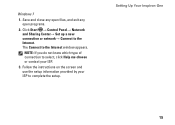
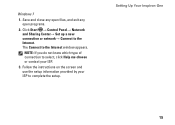
... or network→ Connect to select, click Help me choose or contact your ISP to the Internet window appears. Setting Up Your Inspiron One
15 Follow the instructions on the screen and use the setup information provided by your ISP.
3.
The Connect to complete the setup. Save and close any open files...
Setup Guide - Page 32


... played and viewed directly on connected TVs, projectors, and home theater equipment.
30 Using Your Inspiron One
Software Features
NOTE: For more information about the features described in this section, see the...Guide available on your own CDs, listen to music and radio stations. Optional software applications enable you to organize and create music and video files that can be recorded to the ...
Setup Guide - Page 33


... system installed on your computer by reducing system performance to maximize the life of the computer and by reducing the amount of the desktop.
2. Using Your Inspiron One
Customizing the Desktop
You can use the customizing options available in your operating system to configure the power settings on your computer. Right-click an...
Setup Guide - Page 36
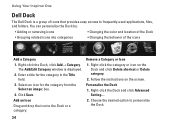
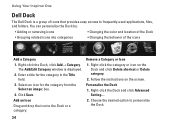
...
Remove a Category or Icon
1. Personalize the Dock
1. Right-click the category or icon on the screen. Right-click the Dock, click Add→ Category.
Add an Icon
Drag and drop the icon to... in the Title field.
3. Choose the desired option to the Dock or a category. Using Your Inspiron One
Dell Dock
The Dell Dock is displayed.
2. You can personalize the Dock by:
• Adding...
Setup Guide - Page 64


... safety and regulatory documents that shipped with your computer review Warranty information, Terms and Conditions (U.S. INSPIRON
Finding More Information and Resources
If you need to:
reinstall your operating system
run a diagnostic program for your computer, reinstall desktop system software, or update drivers for your computer, and readme files
learn more about your...
Setup Guide - Page 71


... environment 66
computer information 65 computer, setting up 5 connect(ing)
optional network cable 8 conserving energy 31 Contacting Dell online 60 customer service 55 customizing
your desktop 30 your energy settings 31
D
data, backing up 32 DellConnect 55 Dell Diagnostics 44 Dell Factory Image Restore 48
69...
Similar Questions
How Do You Enable Touch Screen Inspiron One 2305
(Posted by abs20saulgl 10 years ago)
How To Enable Touch Screen On Dell Inspiron One 2330 Touch
(Posted by arinclw8 10 years ago)
How To Enable Touch Screen Services Dell Inspiron One
(Posted by noedum 10 years ago)

