Dell Inspiron One19 Support Question
Find answers below for this question about Dell Inspiron One19.Need a Dell Inspiron One19 manual? We have 2 online manuals for this item!
Question posted by mikefa on February 4th, 2014
Is A Dell One 19 W01b Wi-fi
The person who posted this question about this Dell product did not include a detailed explanation. Please use the "Request More Information" button to the right if more details would help you to answer this question.
Current Answers
There are currently no answers that have been posted for this question.
Be the first to post an answer! Remember that you can earn up to 1,100 points for every answer you submit. The better the quality of your answer, the better chance it has to be accepted.
Be the first to post an answer! Remember that you can earn up to 1,100 points for every answer you submit. The better the quality of your answer, the better chance it has to be accepted.
Related Dell Inspiron One19 Manual Pages
Dell™ Technology Guide - Page 2


... Vista Start button. represents Windows XP Start button.
is a trademark owned by Dell Inc.
Bluetooth is strictly forbidden. disclaims any manner whatsoever without notice.
Information in this text: Dell, the DELL logo, DellConnect, StrikeZone, Wi-Fi Catcher, ExpressCharge, and Dell TravelLite are either trademarks or registered trademarks of Microsoft Corporation in this...
Dell™ Technology Guide - Page 3


... Device Manager 26 Hardware Devices Installed on Your Computer 27
Programs Installed on Your Computer 28
Wireless Networking 28
Dell Support Website 29 Technical Support 29 Customer Service 30 Warranty Information 30 Dell Forums 31 Contact Us 31
BIOS (System Setup Program) Settings 31
2 Microsoft Windows Desktop 33
Overview 33
Taskbar 34
Contents
3
Dell™ Technology Guide - Page 12


... 162
Managing Your Network 162 Securing Your Network 162 Securing Your Wireless Local Area Network (WLAN 164 Ensuring Security When Using Public Wi-Fi Networks (Hotspots 165
Locating Networks With the Dell Wi-Fi Catcher™ Network Locator 166
Scanning for a Wireless Network 167 Enabling the Network Locator 167
Managing Networked Computers With Intel®...
Dell™ Technology Guide - Page 19


... Host Computer . . . . 261 Installing Remote Desktop Client Software 262 Calling From a Remote Location 262
19 Restoring Your Operating System . . . . . 265
Using Microsoft® Windows® System Restore . . . . . 265 Starting System Restore 266 Undoing the Last System Restore 266 Enabling System Restore 267
Using Dell™ PC Restore and Dell Factory Image Restore 267
Windows...
Dell™ Technology Guide - Page 23


... your computer.
Finding Information
Start Button
From the Microsoft® Windows® operating system desktop, you can click the Start button to access resources, programs, and specialized tools for ... way Windows appears and functions on Your Computer • Wireless Networking • Dell Support Website
Finding Information
23 The Start button may differ in appearance depending on the...
Dell™ Technology Guide - Page 47


... Displays
FOR MORE INFORMATION: To learn more about your computer's display screen, see the Regulatory Compliance Homepage at www.dell.com/regulatory_compliance. Also see the safety information that shipped with your computer for a desktop computer, wipe the screen with a soft cloth dampened with your computer. Cleaning Your Computer's Display Screen
To clean...
Dell™ Technology Guide - Page 56


...single interface and cable that accommodates two-way audio and video for both external desktop monitors and internal display interfaces.
DisplayPort is also suitable for delivering flat panel... more information, see www.displayport.org.
DisplayPort™ - Features and Benefits
Dell, in or external speakers, microphone, and camera.
•Better performance than dual link DVI (...
Dell™ Technology Guide - Page 62


....
On the second tap, leave your finger or pen on the touch pad and move the selected object by moving your desktop. To configure the circular scrolling, double-click the Dell Touch pad icon in the notification area of the touch pad or use your thumb to press the left touch pad...
Dell™ Technology Guide - Page 80


...4 Double-click the type of device for which you see the Windows desktop, reinsert the Drivers and Utilities media.
5 At the Welcome Dell System Owner screen, click Next. A message appears, stating that you ... a Driver
1 Download the driver for the device to Reinstall a Driver
1 With the Windows desktop displayed, insert the Drivers and Utilities media. HINT: The drivers for that device.
6 Click ...
Dell™ Technology Guide - Page 165


... MAC addresses you configure your wireless router to use MAC filtering, the router will limit access to reduce security risks.
Ensuring Security When Using Public Wi-Fi Networks (Hotspots)
Before connecting your computer to a public wireless network, you should configure your computer's network settings to wireless adapters with MAC addresses that you...
Dell™ Technology Guide - Page 166


... and security software with the latest security patches and virus information. Before using a public Wi-Fi network connection:
1 Click Start → Control Panel. 2 Double click the Security Center...Firewall option. 3 Select the Exceptions tab on page 255.
Locating Networks With the Dell Wi-Fi Catcher™ Network Locator
Your computer may include a wireless switch.
Disable file and...
Dell™ Technology Guide - Page 167


... a sleep mode, as long as the switch is turned on or off .
The wireless switch uses the Dell Wi-Fi Catcher Network Locator to scan specifically for a few seconds (see "System
Setup" on page 307)
Dell ControlPoint Connection Manager
You can use when your vicinity. Other computers may be disabled and not configured for...
Dell™ Technology Guide - Page 168


...Bluetooth and UWB
• GPS
To access the ControlPoint Connection Manager to enable and configure your computer's Wi-Fi Network Locator feature:
1 Click the ControlPoint icon (DCP icon) on your computer. The Connection Manager ...the instructions. FOR MORE INFORMATION: To learn more about using the Dell ControlPoint application, see the help ? (question mark). For help, click the Connection Manager ...
Dell™ Technology Guide - Page 173


...: To learn more about the Internet and the different types of Internet connections, search for a web address is: http://www.dell.com. To set up an Internet connection with a provided ISP desktop shortcut:
1 Save and close any open files, and exit any open programs. 2 Double-click the ISP icon on the Microsoft...
Dell™ Technology Guide - Page 275


...Service Manual for assistance). Troubleshooting
275
H A R D - System Messages for Desktop Computers
NOTE: If the message you can use the status of the lights to ... motherboard failure or RTC battery low. Possible HDD failure during HDD boot test (see "Contacting Dell" on the Dell Support website support.dell.com. The computer failed to help identify the problem. C P U F A N F...
Setup Guide - Page 33


..., and so on your computer over its lifetime.
31 Using Your Inspiron One
Customizing the Desktop
You can use the customizing options available in your operating system to configure...Personalize, to maximize the life of the computer and by your Dell computer provides the following options:
Windows Vista
• Dell Recommended - Customizing Your Energy Settings
You can use the power...
Setup Guide - Page 64


... Guide installed on the Dell™ Support website at www.dell.com/regulatory_compliance
62 INSPIRON
Finding More Information and Resources
If you need to:
reinstall your operating system
run a diagnostic program for your computer, reinstall desktop system software, or update drivers for your computer, and readme files
learn more about your operating system, maintaining...
Setup Guide - Page 66


...
System Model
Inspiron One 19
This section provides information that you may vary by region. For more detailed specifications, see the Service Manual on the Dell Support website at support.dell.com. Processor
Intel® Celeron® Intel Celeron Dual-Core Intel Pentium® Dual-Core Intel Core™2 Duo Intel Core2 Quad
Drives...
Setup Guide - Page 71


...
weights and dimensions 66 computer capabilities 30 computer environment 66
computer information 65 computer, setting up 5 connect(ing)
optional network cable 8 conserving energy 31 Contacting Dell online 60 customer service 55 customizing
your desktop 30 your energy settings 31
D
data, backing up 32 DellConnect 55 Dell Diagnostics 44 Dell Factory Image Restore 48
69
INSPIRON
Setup Guide - Page 72
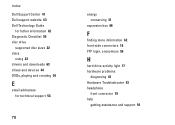
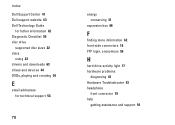
Index
Dell Support Center 41 Dell support website 63 Dell Technology Guide
for futher information 62 Diagnostic Checklist 59 disc drive
supported disc sizes 22 discs
using 22 drivers and downloads 63 ...side connectors 16 FTP login, anonymous 56
H
hard drive activity light 17 hardware problems
diagnosing 43 Hardware Troubleshooter 43 headphone
front connector 19 help
getting assistance and support 54
Similar Questions
How To Open Dell Inspiron One 19 W01b All-in-one Desktop Pc
(Posted by fakeyma 10 years ago)
All In One Desktop Inspiron One 19 Does The Keyboard Turn On Computer
(Posted by neelAle 10 years ago)
Wi-fi
I cannot use the WI-FI in my home. I works with the laptop I own and with the desk top located downs...
I cannot use the WI-FI in my home. I works with the laptop I own and with the desk top located downs...
(Posted by peggireich 12 years ago)

