Dell Inspiron One19 Support Question
Find answers below for this question about Dell Inspiron One19.Need a Dell Inspiron One19 manual? We have 2 online manuals for this item!
Question posted by mcgjaim on February 10th, 2014
Can I Connect My Tv With To My Dell 2305 Inspiron One
The person who posted this question about this Dell product did not include a detailed explanation. Please use the "Request More Information" button to the right if more details would help you to answer this question.
Current Answers
There are currently no answers that have been posted for this question.
Be the first to post an answer! Remember that you can earn up to 1,100 points for every answer you submit. The better the quality of your answer, the better chance it has to be accepted.
Be the first to post an answer! Remember that you can earn up to 1,100 points for every answer you submit. The better the quality of your answer, the better chance it has to be accepted.
Related Dell Inspiron One19 Manual Pages
Dell™ Technology Guide - Page 16


...Audio and Video Files to Your Laptop Media Device 209
Playing Media Using the Dell Travel Remote . . . . . 210
Adjusting the Volume on Your ... . . 212
Using Windows Media Player 212
16 Connecting Your Computer to a TV and Adjusting Display Settings 215
Accessing a TV With Your Computer Using a TV Tuner Card 215
Connecting Your Computer to a TV or Audio Device 215
Determining What you Have and ...
Dell™ Technology Guide - Page 56


....displayport.org. Features and Benefits
Dell, in the most efficient means ... Displays
DisplayPort is also suitable for connectivity between high definition content applications such..., mobile devices, personal video recorders, and TVs. Detailed information about the benefits of leading PC...content.
•Support for both external desktop monitors and internal display interfaces. Doing so...
Dell™ Technology Guide - Page 173


...
A web address, or uniform resource locator (URL), provides the location of Internet connections, search for a web address is: http://www.dell.com. Setting up Your Internet Connection
To connect to the Internet, you want to set up an Internet connection with a provided ISP desktop shortcut:
1 Save and close any open files, and exit any open programs...
Dell™ Technology Guide - Page 203


... Multimedia (CDs/DVDs, 5.1 Audio, MP3s, TVs, Digital Cameras, and Projectors)
Overview
Most Dell computers come with a CD/DVD player/recorder, which can view and print digital photos, play CDs and DVDs, create your computer to a TV and adjusting the display settings based on the type of connection, see "Connecting Your Computer to a laptop media device...
Dell™ Technology Guide - Page 220


... adapters or cables from Dell.
Composite adapter with DVI cable or DVI/HDMI converter cable - NOTE: Video and audio cables for purchase from other audio device may not be included with your TV in a variety of configurations. Standard S-video Adapter
S-video TV-out connector
S-video adapter
220
Connecting Your Computer to a TV or other computers...
Dell™ Technology Guide - Page 239


... can use a TV as a monitor for the TV
If the TV does not recognize the input signal from your computer, access the TV menu to a TV and Adjusting Display Settings
239
Verify the Input Signal for : • Extended desktop • A clone of the desktop (an exact copy of the primary display) • Primary display
Connecting Your Computer to...
Dell™ Technology Guide - Page 240


... that tabs on this option
may vary for appearance and themes. (The name of this menu include: • Themes • Screen Saver • Settings • Desktop • Appearance
240
Connecting Your Computer to a TV and Adjusting Display Settings
The Display Properties menu appears.
Dell™ Technology Guide - Page 278


...WITH A 130-W POWER ADAPTER OR GREATER. THEY SYSTEM WILL ADJUST THE PERFORMANCE TO MATCH THE POWER AVAILABLE.
P L E A S E R U N T H E S YS T E M S E T U P P R O G R A M - Run the Dell Diagnostics (see "Entering the System Setup Program" on page 281). Connect the correct AC adapter to laptop computers that the memory you are using is supported by your computer (see "Entering...
Dell™ Technology Guide - Page 279


...YOUR POWER ADAPTER DOES NOT SUPPLY ENOUGH POWER TO RUN THE ATTACHED DOCKING STATION. PLEASE CONNECT A DELL XXX-W AC ADAPTER OR GREATER FOR BEST PERFORMANCE. STRIKE THE F1 KEY TO CONTINUE, F2 ... incorrectly, or the batteries or system board may be defective. WARNING MESSAGES HAVE BEEN DISABLED. Connect the correct AC adapter. WARNING: THE BATTERIES CANNOT BE IDENTIFIED. PRESS F1 TO SHUTDOWN THE ...
Dell™ Technology Guide - Page 282


..., select the test you see "Contacting Dell" on page 337.
1 Ensure that the computer is connected to an electrical outlet that is known to run the Dell Diagnostics from the diagnostics utility partition on your computer. 3 When the DELL™ logo appears, press immediately. Starting the Dell Diagnostics on Desktop Computers
NOTE: If your computer cannot...
Setup Guide - Page 5


... Stand 10 Press the Power Button 11 Set Up Microsoft Windows 12 Connect to the Internet (Optional 12
Using Your Inspiron One 16 Right View Features 16 Right Panel Buttons and Connectors 18 ... Features 30 Dell Dock 34
Solving Problems 35 Beep Codes 35 Network Problems 36 Power Problems 37 Memory Problems 38 Lockups and Software Problems 39
Using Support Tools 41 Dell Support Center...
Setup Guide - Page 7


... you access the Dell Support website or contact technical support. Use this section, read the safety information that you allow easy access to a power source, controls and connections on the right side, adequate ventilation, and a stable level surface to place your computer in this code to overheat. INSPIRON
Setting Up Your Inspiron One
This...
Setup Guide - Page 14


...follow the instructions on the Dell Support website at www.dell.com. Setting Up a Wired Connection
• If you are using a DSL or cable/satellite modem connection, contact your computer unusable ...performance of your computer available on the screen.
Setting Up Your Inspiron One
Set Up Microsoft Windows
Your Dell computer is recommended that you download and install the latest BIOS...
Setup Guide - Page 16


.... If you do not have an ISP, the Connect to the Internet but have successfully connected in your ISP to check the service status, or try connecting again later.
If you do not know which type of connection to select, click Help me choose or contact your Dell™ computer to the Windows default view...
Setup Guide - Page 19


... an error during the Power-on page 60).
• Blinking amber - Using Your Inspiron One
1 Right panel buttons and connectors - The system board cannot start initialization. The ...following power states:
• Solid amber - Contact Dell (see "Contacting Dell" on self-test (POST). Adjusts brightness and connects USB, audio, and other devices into the appropriate connector.
2
...
Setup Guide - Page 27
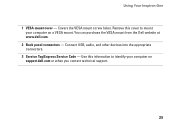
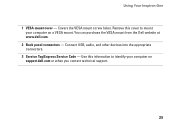
Remove this information to mount your computer on a VESA mount. Connect USB, audio, and other devices into the appropriate connectors.
3 Service Tag/Express Service Code - Using Your Inspiron One
1 VESA mount cover - Use this cover to identify your computer on support.dell.com or when you contact technical support.
25 You can purchase the...
Setup Guide - Page 32


...devices, such as MP3 players and handheld entertainment devices, or played and viewed directly on connected TVs, projectors, and home theater equipment.
30 You can be recorded to disc, saved on ...you can use your computer. Using Your Inspiron One
Software Features
NOTE: For more information about the features described in this section, see the Dell Technology Guide available on your own CDs...
Setup Guide - Page 33


Using Your Inspiron One
Customizing the Desktop
You can use the customizing options available in your operating system to open area of ...Right-click an open the Personalize appearance and sounds window and learn more about your Dell computer provides the following options:
Windows Vista
• Dell Recommended - Click Personalize, to maximize the life of the computer and by your ...
Setup Guide - Page 64


... desktop system software, or update drivers for your computer, and readme files
learn more about your operating system, maintaining peripherals, RAID, Internet, Bluetooth®, networking, and e-mail
find safety best practices information for your computer and also see the Regulatory Compliance Homepage at support.dell.com.
the Dell Technology Guide installed on the Dell...
Setup Guide - Page 71


... computer
weights and dimensions 66 computer capabilities 30 computer environment 66
computer information 65 computer, setting up 5 connect(ing)
optional network cable 8 conserving energy 31 Contacting Dell online 60 customer service 55 customizing
your desktop 30 your energy settings 31
D
data, backing up 32 DellConnect 55 Dell Diagnostics 44 Dell Factory Image Restore 48
69
INSPIRON
Similar Questions
Can I Connect My Dell Inspiron Touch 19 To A Tv Using Usb
(Posted by 27geXT 9 years ago)
How To Enable Touchscreen On Dell 2305 Inspiron One
(Posted by CAcjsol 10 years ago)
How Do I Clean The Inside Of My Dell Inspiron 19 Desktop
(Posted by bigdarc 10 years ago)
Can You Connect A Dell Inspiron One 2305 To A Tv For Viewing?
(Posted by socrunid 10 years ago)
How To Hook Tv Connection To Dell Inspiron One 2305
(Posted by CHartofn 10 years ago)

