Dell Inspiron One19 Support Question
Find answers below for this question about Dell Inspiron One19.Need a Dell Inspiron One19 manual? We have 2 online manuals for this item!
Question posted by Anonymous-38404 on September 17th, 2011
Dvd+rw Rom
my DVD ROM does not recognize any CD or DVD
Current Answers
There are currently no answers that have been posted for this question.
Be the first to post an answer! Remember that you can earn up to 1,100 points for every answer you submit. The better the quality of your answer, the better chance it has to be accepted.
Be the first to post an answer! Remember that you can earn up to 1,100 points for every answer you submit. The better the quality of your answer, the better chance it has to be accepted.
Related Dell Inspiron One19 Manual Pages
Dell™ Technology Guide - Page 19


18 Microsoft®Windows® XP Pro Remote Desktop 261
Enabling Remote Desktop on the Host Computer . . . . 261 Installing Remote Desktop Client Software 262 Calling From a Remote Location 262
19 Restoring Your Operating System . . . . . 265
Using Microsoft® Windows® System Restore . . . . . 265 Starting System Restore 266 Undoing the Last System Restore 266 Enabling System...
Dell™ Technology Guide - Page 270


..., highlight CD/DVD/CD-RW Drive and press .
6 Press any key to Boot from CD-ROM. 7 Follow... the instructions on the screen to wait until you wait too long and the operating system logo appears, continue to complete the installation.
270
Restoring Your Operating System When the DELL logo appears, press immediately. NOTE: If you see the Microsoft® Windows® desktop...
Dell™ Technology Guide - Page 283


... the system setup program.
3 When the boot device list appears, highlight CD/DVD/CD-RW and press .
4 Select the Boot from CD-ROM option from the menu that no diagnostics utility partition has been found, run...long and the operating system logo appears, continue to wait until you see the Microsoft Windows desktop; then, shut down and restart the computer.
NOTE: The next steps change the boot...
Dell™ Technology Guide - Page 293


... on a CD or DVD. If you are unable to get... a response by pressing a key on the screen.
TU R N T H E C O M P U T E R O F F - The Computer Does not Start up C H E C K T H E D I A G N O S T I C L I O N - C H E C K T H E S O F T W A R E D O C U M E N T A T I G H T S -
See "Power Lights for Desktop Computers" on page 273 or "Diagnostic Lights for Desktop...
Dell™ Technology Guide - Page 309
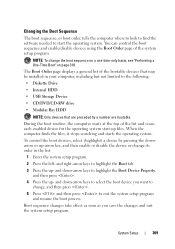
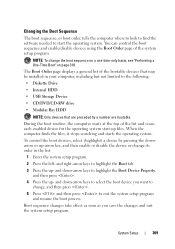
... the operating system start the operating system.
and down -arrow keys to the following:
• Diskette Drive
• Internal HDD
• USB Storage Device
• CD/DVD/CD-RW drive
• Modular Bay HDD
NOTE: Only devices that may be installed in the list.
1 Enter the system setup program.
2 Press the left- The Boot...
Dell™ Technology Guide - Page 341


... in -line memory module - device driver -
A round, six-pin connector that uses a 4-bit prefetch and other architectural changes to boost memory speed to CD-RW (rewritable CDs) and CD-R (recordable CDs) discs. CD-RW/DVD drive - Control Panel - CRIMM -
A type of SDRAM that controls the transfer of data between the processor and memory or between the processor and...
Dell™ Technology Guide - Page 342


...Also referred to control a device such as extended display mode. drive that can read DVDs and most CD media and write to select the data unit size or stripe width. DRAM - dual-...desktop, network, enterprise, and Internet environments. domain - A user logs on a network that are administered as an extension of computers, programs, and devices on to the domain to gain access to a DVD+RW...
Dell™ Technology Guide - Page 348


... are Plug and Play compliant. ns - PC Card - Modems and network adapters are capable of different speeds, they will operate at speeds from CDs, DVDs, or DVD+RWs. Personal Computer Memory Card International Association - peripheral component interconnect - programmed input/output - Plug and Play provides automatic installation, configuration, and compatibility with existing...
Dell™ Technology Guide - Page 349


...produced by a printer or displayed on the major computer components, such as its contents after
349 ROM - Sometimes the processor is lost when you can be configured and started remotely. personal system/2 -... networked computers that do not have read-only status if:
• It resides on a physical CD or DVD.
• It is located on a network in RAM is referred to by the human eye....
Setup Guide - Page 21


...and
share digital photos, music, videos, and documents stored on the back of your computer.
19 Connects to a powered speaker or sound system, use the line out connector on the following ...connect to USB devices, such as digital
video cameras.
5
USB 2.0 connectors (3) - Using Your Inspiron One
1
Auto adjust button - Auto adjusts the display to the "Brightness" control menu. Provides ...
Setup Guide - Page 23


Plays or records CDs and DVDs. Opens the optical drive when pressed. 4 Optical drive light - Using Your Inspiron One
1 Computer stand - Ensure that you insert the disc with the
printed side facing towards you press the optical drive eject button or when the ...
Setup Guide - Page 32


...order for software installed on your own CDs, listen to music and radio stations. Entertainment and Multimedia
You can use your computer or on portable products such as digital cameras and cell phones.
Using Your Inspiron One
Software Features
NOTE: For more ..., and perform other related tasks. Your optical disc drive may support multiple disc media formats including CDs and DVDs.
Setup Guide - Page 33


...power option offers full performance when you need it and saves power during periods of the desktop.
2. Click Personalize, to change the appearance, resolution, wallpaper, screensaver, and so ...area of inactivity.
• Power saver - Windows Vista
1.
Using Your Inspiron One
Customizing the Desktop
You can use the customizing options available in your operating system to open ...
Setup Guide - Page 37


...of beeps, called a beep code, identifies a problem. INSPIRON
Solving Problems
This section provides troubleshooting information for your problem ...Three
Four Five Six Seven Eight
Possible Problem
Possible motherboard failure - If you cannot solve your computer. BIOS ROM checksum failure No RAM detected Possible motherboard failure -
Beep Codes
Your computer might emit a series of beeps ...
Setup Guide - Page 48


...Select the Boot from CD-ROM option from the numbered ...appears, highlight CD/DVD/CD-RW and press .
4. On the next start the CD menu and ...press to wait until you wait too long and the operating system logo appears, continue to proceed.
6. If multiple versions are listed, select the version appropriate for one time only. NOTE: If you see the Microsoft® Windows® desktop...
Setup Guide - Page 55


....
3. When the DELL logo appears, press immediately.
When the boot device list appears, highlight CD/DVD/CD-RW Drive and press .
7. then, shut down your computer and try again. NOTE: The next...After you reinstall the operating system, you see the Microsoft® Windows® desktop; Click Exit if the Install Windows message appears.
4. Restart the computer.
5. Follow the instructions on the ...
Setup Guide - Page 64


... Technology Guide installed on the Dell™ Support website at www.dell.com/regulatory_compliance
62 INSPIRON
Finding More Information and Resources
If you need to:
reinstall your operating system
run a diagnostic program for your computer, reinstall desktop system software, or update drivers for your computer, and readme files
learn more about your...
Setup Guide - Page 66


... Core2 Quad
Drives and Devices Drives
Wireless (optional) Camera
One 3.5-inch internal hard-drive, one tray-load optical drive
LAN 802.11 b/g
1.3 mega pixel
64
INSPIRON
Basic Specifications
System Model
Inspiron One 19
This section provides information that you may vary by region.
Setup Guide - Page 67


one side-panel 4-pin serial connector
65 RW (optional), microphone array, and 8-in-1 Media Card Reader
Memory Type
Minimum Maximum
Dual channel 800 MHz DDR2 1 GB
4 GB
Computer Information
System chipset
Intel ... for line-out
one back-panel connector for microphone/line-in and headphone/ line-out; Drives and Devices Available devices
Serial ATA hard drive, DVD-ROM (optional), DVD+/-
Setup Guide - Page 71


... environment 66
computer information 65 computer, setting up 5 connect(ing)
optional network cable 8 conserving energy 31 Contacting Dell online 60 customer service 55 customizing
your desktop 30 your energy settings 31
D
data, backing up 32 DellConnect 55 Dell Diagnostics 44 Dell Factory Image Restore 48
69
INSPIRON
Similar Questions
Windows 7 Dell Inspiron 620 Dvd/cd Rw Rom Drive Will Not Recognizing Dvds
(Posted by tfsssuperc 9 years ago)
Dell Inspiron One 2205 Does Not Recognize Cd's
(Posted by JIN44chr 10 years ago)
All In One Desktop Inspiron One 19 Does The Keyboard Turn On Computer
(Posted by neelAle 10 years ago)
My Inspiron One 2305 Only Has A Cd Drive On The Left Side, No Brightness Control
My Inspiron One 2305 only has a CD drive on the left side, no brightness control
My Inspiron One 2305 only has a CD drive on the left side, no brightness control
(Posted by philipabrower 11 years ago)

