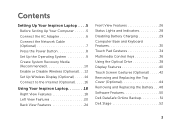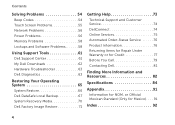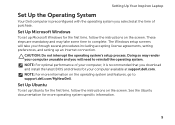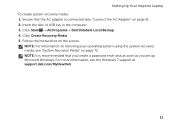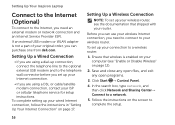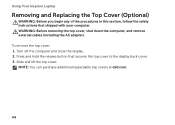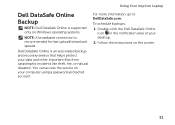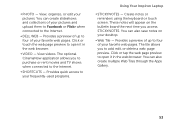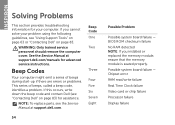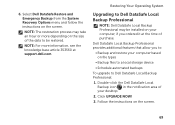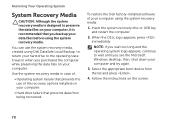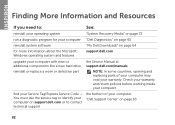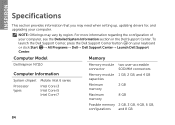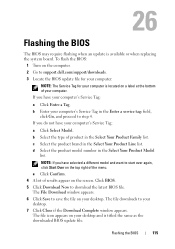Dell Inspiron N7110 Support Question
Find answers below for this question about Dell Inspiron N7110.Need a Dell Inspiron N7110 manual? We have 2 online manuals for this item!
Question posted by rmacoamel on November 20th, 2013
W Much Does It Cost To Replace A Broken Screen On A Dell N7110
The person who posted this question about this Dell product did not include a detailed explanation. Please use the "Request More Information" button to the right if more details would help you to answer this question.
Current Answers
Related Dell Inspiron N7110 Manual Pages
Similar Questions
How To Connect Dell Inspiron N5050 Broken Screen To External Monitor
(Posted by bobrodrig 10 years ago)
How To Replace System Board On Dell Inspiron N7110
(Posted by hohemul 10 years ago)
How To Replace The Harddrive In An Inspiron N7110
(Posted by nfraspu 10 years ago)
Broken Screen On Laptop - Where Do I Get It Repaired?
I tried to talk to someone on your customer service line but was transferred around until the call w...
I tried to talk to someone on your customer service line but was transferred around until the call w...
(Posted by llsissons 11 years ago)