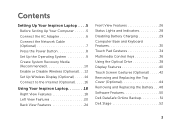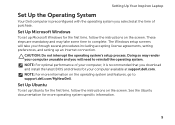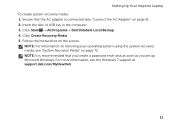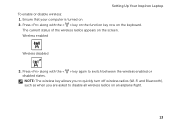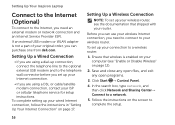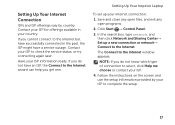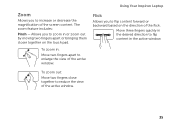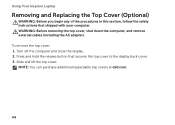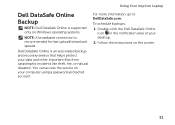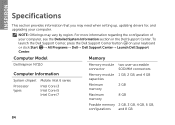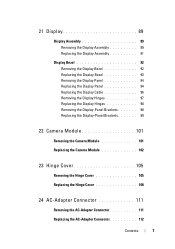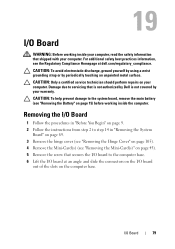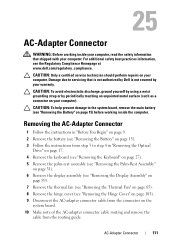Dell Inspiron N7110 Support Question
Find answers below for this question about Dell Inspiron N7110.Need a Dell Inspiron N7110 manual? We have 2 online manuals for this item!
Question posted by whulmCa on May 8th, 2014
Inspiron N7110 - How To Remove Screen Hinges
Current Answers
Answer #1: Posted by prateekk007 on May 8th, 2014 12:01 PM
Please click on the link below and refer to page number 97 to get the instructions for removing/replacing the hinges:
Please reply if you have further queries.
To know more about Dell Product Support, Drivers & Downloads, Order & Dispatch status -> choose your region US Customers; India Customers. For Here for Dell support videos.Thanks & Regards
Prateek K
Related Dell Inspiron N7110 Manual Pages
Similar Questions
I tried to talk to someone on your customer service line but was transferred around until the call w...
Dell inspiron N7110 charger not working ac adapter green light is not turned on when I plugged into ...