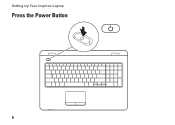Dell Inspiron N7010 Support Question
Find answers below for this question about Dell Inspiron N7010.Need a Dell Inspiron N7010 manual? We have 2 online manuals for this item!
Question posted by llangfrazi on October 15th, 2013
How To Set The Default Factory Color Settings On Inspiron N7010
The person who posted this question about this Dell product did not include a detailed explanation. Please use the "Request More Information" button to the right if more details would help you to answer this question.
Current Answers
There are currently no answers that have been posted for this question.
Be the first to post an answer! Remember that you can earn up to 1,100 points for every answer you submit. The better the quality of your answer, the better chance it has to be accepted.
Be the first to post an answer! Remember that you can earn up to 1,100 points for every answer you submit. The better the quality of your answer, the better chance it has to be accepted.
Related Dell Inspiron N7010 Manual Pages
Dell™ Technology Guide - Page 6


... of Your Keyboard 67 Using the Numeric Keypad on a Laptop Computer 68 General Keyboard Shortcuts 69
5 Printers-Settings and Drivers 71
Accessing Printer Information 71
Changing Printer Settings 72 For Windows Vista 72 For Windows® XP 72
Setting up Printers 73 Adding a Printer 73 Setting the Default Printer 74
Sharing Printers on a Network 74
Installing...
Dell™ Technology Guide - Page 15


... CD, DVD, or Blu-ray Disc Media . . . . . 205
5.1 Audio 207 Setting up the 5.1 Audio Connections 207
Laptop Media Devices (MP3 Players 208 Connecting a Laptop Media Device (MP3 Player) to Your Computer 208 Setting up the Laptop Media Device to Sync in Windows Media Player 208 Setting up the Laptop Media Device the First Time 209
Contents
15
Dell™ Technology Guide - Page 50


...Settings
Default display settings are set the monitor to perform at which the display performs the best.
Although your computer based on the monitor or display screen. Unsupported resolution or color settings: If you choose a resolution or color...
Blurry text: If you cannot determine the native resolution, set for this information.
See the manufacturer's documentation for your ...
Dell™ Technology Guide - Page 107


...See "Replacing a Battery" on .
You may want to remove and replace the battery for a laptop computer to ensure that power is turned back on page 143.
This will be displayed. The error...reset when the power is off and components will be displayed after you can eliminate the default settings and basic device drivers as possible causes. NOTE: Unsaved data associated with a frozen ...
Dell™ Technology Guide - Page 141


.... An uniterruptible power supply (UPS) protects against power fluctuations and interruptions.
UPS devices contain a battery that provides surge protection.
Laptop Computer Batteries
To ensure optimal performance and to help preserve BIOS settings, operate your computer to a UPS.
Power line conditioners are different from the typical uninterruptible power supply in the power flow...
Dell™ Technology Guide - Page 146


... charging if the light flashes alternately green and orange (light colors may be allowed. A Dell notebook battery may vary depending ...Help and additional features and options.
146
Power (Power Settings, Power Protection Devices, and Batteries) Click the icon ...feature in approximately 2 hours. This is useful, for your laptop computer from being used in your computer for an extended period...
Dell™ Technology Guide - Page 176


Setting the Way the Browser Displays Web Pages
The general appearance of a web page can be altered through the use of colors becomes available.
3 Click OK. The default is a simple Windows color scheme, black text, white background, and blue hyperlinks (purple if they have already been visited).
1 Uncheck the Use Windows Colors default check box and the...
Dell™ Technology Guide - Page 208


...see the instructions that came with your media device to connect it to your computer. Setting up the Laptop Media Device to Sync in the future, Media Player updates the device.
208
Multimedia
... Media Player
Use Windows Media Player to sync digital media files from your media library to the laptop media device. Also, see the windowsmedia.com website.
Also, see "Using Windows Media Player"...
Dell™ Technology Guide - Page 209


... to sync your laptop media device may require a hardware serial number. Setting up the Laptop Media Device the First... Time
When you connect a media device for the first time, Media Player selects the sync method that you copied from the Internet or that works best for a file, and not all files will play lists you want to copy, Media Player defaults...
Dell™ Technology Guide - Page 246


... Vendor Video Card Control Panel
The preferred method for adjusting display settings, such as screen resolution and color, is through the Control Panel. 2 Click the Settings tab. 3 Click Advanced.
246
Connecting Your Computer to enable the TV display option, along with the vendor default settings and cause unanticipated results. This tab will
display the manufacturer...
Dell™ Technology Guide - Page 339


...computer when you understand what effect these settings have on the computer, do not .... ACPI - accelerated graphics port - AGP delivers a smooth, true-color video image because of time (years) during which allows the storage driver.... An interface for a SATA hard drive Host Controller which a laptop computer battery is designed to a management console. antivirus software - Glossary...
Setup Guide - Page 8
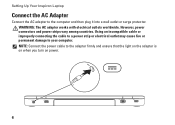
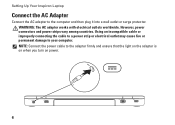
... and ensure that the light on the adapter is on when you turn on power.
6 However, power connectors and power strips vary among countries. Setting Up Your Inspiron Laptop
Connect the AC Adapter
Connect the AC adapter to the computer and then plug it into a wall outlet or surge protector. WARNING: The AC...
Setup Guide - Page 9
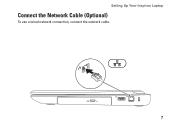
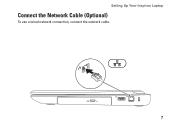
Setting Up Your Inspiron Laptop
Connect the Network Cable (Optional)
To use a wired network connection, connect the network cable.
7
Setup Guide - Page 11


... Internet connection. Doing so may take you through several procedures including accepting license agreements, setting preferences, and setting up Windows for your computer unusable and you will take some time to reinstall the operating system. Setting Up Your Inspiron Laptop
Set Up Microsoft Windows
Your Dell computer is recommended that you download and install the latest...
Setup Guide - Page 12


... your computer to create the system recovery media: • Dell DataSafe Local Backup • USB key with a minimum capacity of the Operating System disc). Setting Up Your Inspiron Laptop
Create System Recovery Media (Recommended)
NOTE: It is recommended that you create a system recovery media as soon as you purchased the computer, while preserving...
Setup Guide - Page 36


... Self Test) to launch the Windows Mobility Center. 2. Multimedia Key First - NOTE: The Multimedia Key First option is the default setting.
Press the < > keys to enter the System Setup (BIOS) utility. 2. Using Your Inspiron Laptop
Multimedia Control Keys
The multimedia control keys are located on the function key row on the keyboard using the...
Setup Guide - Page 46
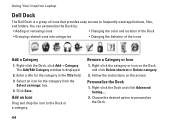
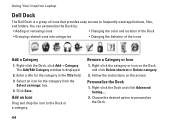
...personalize the Dock by:
• Adding or removing icons
• Changing the color and location of the Dock
• Grouping related icons into categories
• Changing...to the Dock or a category. Right-click the Dock and click Advanced Setting....
2. Add an Icon
Drag and drop the icon to personalize the Dock.
44 Using Your Inspiron Laptop
Dell Dock
The Dell Dock is displayed.
2.
Setup Guide - Page 80


... section provides information that you may vary by region.
NOTE: Offerings may need when setting up, updating drivers for, and upgrading your computer. Computer Model
Dell™ Inspiron™ N7010
Processor
Type
Intel® Core™ i3 Intel Core i5 Intel Pentium®
System Chipset
Type
Mobile Intel 5 series express chipset HM57
Memory...
Setup Guide - Page 89
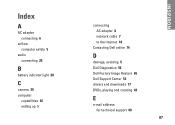
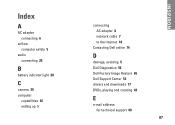
... 6
airflow computer safety 5
audio connecting 25
B
battery indicator light 28
C
camera 39 computer
capabilities 42 setting up 5
connecting AC adapter 6 network cable 7 to the Internet 18
Contacting Dell online 74
D
damage, avoiding 5 Dell Diagnostics 56 Dell Factory Image Restore 65 Dell Support Center 52 drivers and downloads 77 DVDs, playing and creating...