Dell Inspiron N7010 Support Question
Find answers below for this question about Dell Inspiron N7010.Need a Dell Inspiron N7010 manual? We have 2 online manuals for this item!
Question posted by fellaza on July 27th, 2014
What Is The Run Button On Dell Laptop N7010
The person who posted this question about this Dell product did not include a detailed explanation. Please use the "Request More Information" button to the right if more details would help you to answer this question.
Current Answers
There are currently no answers that have been posted for this question.
Be the first to post an answer! Remember that you can earn up to 1,100 points for every answer you submit. The better the quality of your answer, the better chance it has to be accepted.
Be the first to post an answer! Remember that you can earn up to 1,100 points for every answer you submit. The better the quality of your answer, the better chance it has to be accepted.
Related Dell Inspiron N7010 Manual Pages
Dell™ Technology Guide - Page 19


... Vista . . . . 269
20 Troubleshooting 271
Troubleshooting Tools 272 Power Lights for Desktop Computers 273 Diagnostic Lights for Desktop Computers . . . . . 274 Diagnostic Lights for Laptop Computers 275 System Messages for Desktop Computers. . . . . 275 System Messages for Laptop Computers . . . . . 276 Windows Hardware Troubleshooter 280 Running the Dell Diagnostics 281
Contents
19
Dell™ Technology Guide - Page 82


See "Running the Dell Diagnostics" on . See the help files for drives that are not slot-loading) 1 Ensure that the disc is normal and may... hard drive may cause noise, which does not indicate a defect in all DVDs work in the drive or the media.
RUN CHECK DISK -
82
Drives and Media Optical Drive Problems
NOTE: High-speed optical drive vibration is inserted properly. The drive tray ...
Dell™ Technology Guide - Page 107


...and Ensure Security)" on page 125
• Your system administrator
• support.dell.com.
The words "Safe Mode" appear in a limited state. Also, you...restart your computer in the corners of the display to run Windows are using. Starting Your Computer in Safe Mode
...drivers as possible causes. Press and hold the power button for a laptop computer to start in Safe Mode if you have ...
Dell™ Technology Guide - Page 272


....
See your Service Manual for laptop computers System messages
Windows Hardware Troubleshooter Dell Diagnostics
Function
The power button light illuminates and blinks or remains... solid to resolve device configuration, compatibility problems, or operating status. With the Dell Diagnostics, the computer runs...
Dell™ Technology Guide - Page 277


... drive is installed properly and partitioned as a boot device.
• Enter the system setup program and ensure that the boot sequence information is correct (see "Running the Dell Diagnostics" on page 308). N O T I M E R T I C K I X E D - POWER WARNING MESSAGES HAVE BEEN DISABLED. This message applies to notebook computers that the configuration information for the hard drive...
Dell™ Technology Guide - Page 278


...KEY) IF YOU DO NOT WANT TO SEE POWER WARNING MESSAGES AGAIN. PRESS F5 TO RUN ONBOARD DIAGNOSTICS. -
• Reseat the memory (for assistance (see "Running the Dell Diagnostics" on page 337). U N S U P P O R T E D...MAY NOT CHARGE.
PLEASE CONNECT A DELL XXX-W AC ADAPTER OR GREATER FOR BEST SYSTEM PERFORMANCE. Connect the correct AC adapter to laptop computers that the memory you are ...
Dell™ Technology Guide - Page 280


... the remaining troubleshooting steps.
280
Troubleshooting The AC adapter may be installed incorrectly, or the AC adapter or docking station may be defective. Run the Dell Diagnostics (see "Contacting Dell" on page 281).
***PROCESSOR MICROCODE UPDATE FAILURE*** THE REVISION OF PROCESSOR IN T H E S YS T E M I S N O T S U P P O R T E D . - YOUR SYSTEM IS DOCKED, BUT THE AC ADAPTER TYPE...
Dell™ Technology Guide - Page 281


... on a hidden diagnostic utility partition on Laptop Computers
NOTE: If your computer does not display a screen image, see "Contacting Dell" in this section, follow the safety instructions...Dell for instructions. 1 Ensure that the computer is known to use the Dell Diagnostics
If you experience a problem with your computer. NOTICE: The Dell Diagnostics works only on page 271 and run the Dell...
Dell™ Technology Guide - Page 282


....
1 Ensure that the computer is connected to an electrical outlet that no diagnostics utility partition has been found, run .
6 Continue with "Using the Dell Diagnostics Main Menu" on .
• Answer any key to start the Dell Diagnostics from the diagnostics utility partition on your computer cannot display a screen image, see a message stating that...
Dell™ Technology Guide - Page 283


... from the diagnostics utility partition on your computer and try again. then, shut down your hard drive.
5 When the Dell Diagnostics Main Menu appears, select the test you want to run .
Starting the Dell Diagnostics From the Drivers and Utilities Media
1 Insert the Drivers and Utilities media.
2 Shut down your computer.
7 When the...
Dell™ Technology Guide - Page 288


...LOADING, ENSURE THAT THE MEDIA IS COMPLETELY
IN THE SLOT
R U N T H E D E L L D I A G N O S T I C S - See "Running the Dell Diagnostics" on power management modes. C H E C K T H E S P E A K E R S A N D S U B W O O F E R...optical drive must receive a steady stream of your computer's Documentation and see "Running the Dell Diagnostics" on page 281.
If the stream is normal and may cause noise...
Dell™ Technology Guide - Page 295


..., install additional memory (see the documentation shipped with your computer).
• Reseat the memory modules (see the documentation shipped with the memory.
• Run the Dell Diagnostics (see"Running the Dell Diagnostics" on the setup diagram for your computer) to highlight Shut down -arrow keys to ensure that your computer is successfully communicating with...
Dell™ Technology Guide - Page 301


...open it for Laptop Computers
CHECK THE...is securely inserted into the headphone connector (see "Running the Dell Diagnostics" on page 79. See "Installing Drivers...To test the mouse controller (which affects pointer movement) and the operation of the touch pad or mouse buttons, run the Mouse test in the Pointing Devices test group in the lower-right corner of your computer).
Troubleshooting
...
Dell™ Technology Guide - Page 331
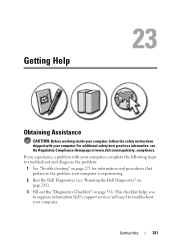
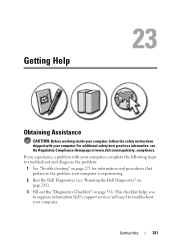
... for information and procedures that pertain to troubleshoot your computer.
If you to organize information Dell's support services will need to the problem your computer is experiencing.
2 Run the Dell Diagnostics (see the Regulatory Compliance Homepage at www.dell.com/regulatory_compliance. Getting Help
Obtaining Assistance
CAUTION: Before working inside your computer, follow the safety...
Dell™ Technology Guide - Page 335


...cables, software, guides, and so on) if the return is available. The code helps Dell's automated-support telephone system direct your call .
You are responsible for your Service Tag ... Checklist" on page 336), indicating the tests that you have run and any error messages reported by the Dell Diagnostics (see "Running the Dell Diagnostics" on page 281).
4 Include any accessories that belong ...
Setup Guide - Page 33


... and right-click functions like those on the keyboard.
4 Touch pad buttons (2) - For more information on the power button light, see "Multimedia Control Keys" on or off when pressed. NOTE...pad settings, double-click the Dell Touch pad icon in this row. Provides quality sound for video conferencing and voice recording.
31
Using Your Inspiron Laptop
1
Power button and light -
Setup Guide - Page 50
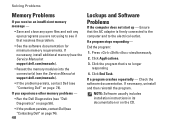
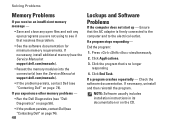
...; Save and close any open files and exit any open programs you experience other memory problems -
• Run the Dell Diagnostics (see "Dell Diagnostics" on page 56).
• If the problem persists, contact Dell (see "Contacting Dell" on page 74).
48
Lockups and Software Problems
If the computer does not start up -
Click Applications.
3.
If...
Setup Guide - Page 58
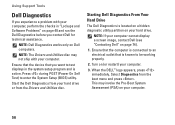
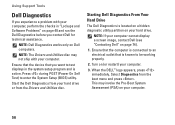
... is connected to an electrical outlet that you contact Dell for technical assistance.
Turn on your computer.
3. NOTE: Dell Diagnostics works only on page 48 and run the Dell Diagnostics before you want to test displays in "Lockups and Software Problems" on Dell computers. When the DELL™ logo appears, press immediately. NOTE: The Drivers and...
Setup Guide - Page 59
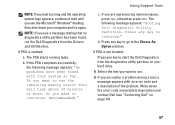
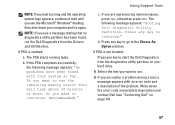
... on page 74).
57
This will take about 30 minutes or more. The following message appears: "No problems have been found , run .
5. If PSA is invoked:
a. If you see "Contacting Dell" on your computer and try again. Do you see the Microsoft® Windows® desktop, then shut down the error code...
Setup Guide - Page 80


INSPIRON
Specifications
This section provides information that you may vary by region.
For more information ... your computer.
NOTE: Offerings may need when setting up, updating drivers for, and upgrading your computer. Computer Model
Dell™ Inspiron™ N7010
Processor
Type
Intel® Core™ i3 Intel Core i5 Intel Pentium®
System Chipset
Type
Mobile Intel 5...
Similar Questions
Dell Laptop Inspiron N5050 Drivers For Windows Xp
dell laptop Inspiron N5050 drivers for windows xp
dell laptop Inspiron N5050 drivers for windows xp
(Posted by Umeshb1986 11 years ago)
Please Plug In A Supported Devices Wraning Giving For Dell Laptop Inspiron N5050
please plug in a supported devices wraning giving for Dell laptop inspiron N5050
please plug in a supported devices wraning giving for Dell laptop inspiron N5050
(Posted by vinaynalla 11 years ago)

