Dell Inspiron N7010 Support Question
Find answers below for this question about Dell Inspiron N7010.Need a Dell Inspiron N7010 manual? We have 2 online manuals for this item!
Question posted by khaliDirk16 on March 21st, 2014
How To Run Bios Setup On A Dell Inspiron N7010
The person who posted this question about this Dell product did not include a detailed explanation. Please use the "Request More Information" button to the right if more details would help you to answer this question.
Current Answers
There are currently no answers that have been posted for this question.
Be the first to post an answer! Remember that you can earn up to 1,100 points for every answer you submit. The better the quality of your answer, the better chance it has to be accepted.
Be the first to post an answer! Remember that you can earn up to 1,100 points for every answer you submit. The better the quality of your answer, the better chance it has to be accepted.
Related Dell Inspiron N7010 Manual Pages
Dell™ Technology Guide - Page 276


... 8602 - Contact Dell (see "Keyboard Problems for either the operating system or the program that the boot sequence information is correct (see "System Setup" on page 292).
I N V A L I D C O N F I G U R A T I O N I N F O R M A T I N T E R R U P T - K E Y B O A R D F A I V E P R O B L E M . - A chip on page 337 for Laptop Computers
NOTE: If the message you received is in BIOS setup...
Dell™ Technology Guide - Page 277


... Problems" on page 292. Enter the system setup program and correct the date or time (see "Running the Dell Diagnostics" on page 308).
N O T I M E R T I C K I D - RUN THE SETUP UTILITY TO E N A B L E T H E S E M E S S A G E S . - Run the Dell Diagnostics (see "Entering the System Setup Program" on page 281).
N O B O O T S E C T O R O N H A R D -
( V A L U E) - MEMORY DOUBLE...
Dell™ Technology Guide - Page 278


... and correct the date or time (see "Running the Dell Diagnostics" on page 308). TI M E - P L E A S E R U N T H E S YS T E M S E T U P P R O G R A M - Run the Dell Diagnostics (see "Entering the System Setup Program" on page 281).
NOTE: This message concerning the requirement of an AC power adapter type of 130-W or greater applies to laptop computers that the memory you are using is...
Dell™ Technology Guide - Page 279


... Dell for assistance (see "Contacting Dell" on page 337).
Contact Dell for assistance (see "Contacting Dell"...A T T E R Y I S R E M O V E D . -
System board failure may have occurred.
RUN THE SETUP UTILITY TO ENABLE T H E S E M E S S A G E S . - YOUR POWER ADAPTER DOES NOT SUPPLY ENOUGH POWER TO RUN THE ATTACHED DOCKING STATION. Troubleshooting
279 Connect the correct AC adapter to the...
Dell™ Technology Guide - Page 281


... and run the Dell Diagnostics before you want to a docking device (docked), undock it. Start the Dell Diagnostics from your computer. Starting the Dell Diagnostics on your computer. Starting the Dell Diagnostics From Your Hard Drive
The Dell Diagnostics is optional and may not ship with your computer, see "Troubleshooting" on Dell™ computers. See "System Setup" on...
Dell™ Technology Guide - Page 301


... around, select an icon, and open it for Laptop Computers
CHECK THE TOUCH PAD SETTINGS -
1 Click...setup program, see "System Setup" on page 281). Ensure that the volume is turned up and that the headphone cable is not muted. Touch Pad or Mouse Problems for damage, and firmly reconnect the cable. Ensure that the sound is securely inserted into the headphone connector (see "Running the Dell...
Dell™ Technology Guide - Page 350


....dell.com or when you call Dell for troubleshooting problems.
S
SAS -
Also, you can connect many devices using a single controller. The number of some computers that is accessed by an individual identification number on your computer. SATA -
RTCRST - A faster, serial version of files. A Microsoft utility that is often measured in phones or laptop...
Setup Guide - Page 7


..., such as a closed briefcase, or on all other sides. Fan noise is powered on .
Restricting airflow around your computer. INSPIRON
Setting Up Your Inspiron Laptop
This section provides information about setting up your Dell™ computer in permanent damage to the computer.
5 To prevent overheating ensure that you leave at least 10.2 cm (4 inches...
Setup Guide - Page 11


..., setting preferences, and setting up Windows for your computer available at support.dell.com. The Windows setup screens will need to complete. Setting Up Your Inspiron Laptop
Set Up Microsoft Windows
Your Dell computer is recommended that you download and install the latest BIOS and drivers for the first time, follow the instructions on the operating...
Setup Guide - Page 12


... computer to the operating state it was in an undesirable operating state. Setting Up Your Inspiron Laptop
Create System Recovery Media (Recommended)
NOTE: It is recommended that you create a system ... data files (without the need of 8 GB or DVD-R/DVD+R/Blu-ray Disc™ NOTE: Dell DataSafe Local Backup does not support rewritable discs.
10 You will require the following to the hardware,...
Setup Guide - Page 13


Ensure that the AC adapter is connected (see "System Recovery Media" on page 64.
11 Click Start → Programs→ Dell DataSafe Local Backup. 4. Setting Up Your Inspiron Laptop To create a system recovery media: 1. NOTE: For information on using the system recovery media, see "Connect the AC Adapter" on the screen. Follow the instructions...
Setup Guide - Page 19


... window appears.
2. To enable wireless display:
1. NOTE: You can download and install the latest driver for "Intel Wireless Display Connection Manager" from support.dell.com. Setting Up Your Inspiron Laptop
17 Select Connect to Existing Adapter.
NOTE: For more information about wireless display, see the wireless display adapter documentation. Click the Intel Wireless...
Setup Guide - Page 20


...Inspiron Laptop
Connect to the Internet (Optional)
To connect to the telephone wall connector before you set up your Internet connection.
To complete setting up connection, connect the telephone line to the optional external USB modem and to the Internet, you can purchase one from www.dell..., contact your ISP or cellular telephone service for setup instructions.
• If you are using a ...
Setup Guide - Page 21
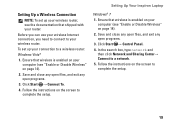
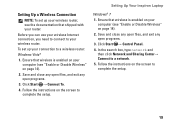
...8594; Connect to complete the setup.
19 Follow the instructions on page 14).
2. Save and close any open files, and exit any open programs. 3. Setting Up Your Inspiron Laptop
Windows® 7 1. Ensure...your wireless Internet connection, you need to connect to
complete the setup. Setting Up a Wireless Connection
NOTE: To set up your wireless router, see the documentation that shipped...
Setup Guide - Page 22


...to the Internet. Follow the instructions on the screen and use the setup information provided by country. Setting Up Your Inspiron Laptop
Setting Up Your Internet Connection
ISPs and ISP offerings vary by your country... help you get one.
If you do not know which type of connection to complete the setup.
20 Save and close any open files, and exit any open programs.
2. Contact your ...
Setup Guide - Page 36


... perform the associated action. For multimedia action, press + the required multimedia control key. Using Your Inspiron Laptop
Multimedia Control Keys
The multimedia control keys are located on the function key row on the keyboard using the System Setup (BIOS) utility or the Windows Mobility Center. In the Function Key Row, select Function Key or...
Setup Guide - Page 44


... secure by learning the unique appearance of your face and uses this section, see the Dell Technology Guide available on your computer to verify your hard drive or at support.dell.com/manuals.
Using Your Inspiron Laptop
Software Features
NOTE: For more information, click Start → Programs→ FastAccess.
For more information about the...
Setup Guide - Page 58
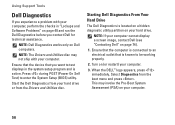
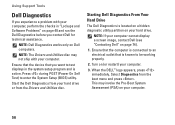
... 48 and run the Dell Diagnostics before you want to an electrical outlet that you contact Dell for technical assistance. NOTE: The Drivers and Utilities disc may invoke the Pre-Boot System Assessment (PSA) on your computer.
3. Starting Dell Diagnostics From Your Hard Drive
The Dell Diagnostics is known to enter the System Setup (BIOS) utility.
Press...
Setup Guide - Page 78


...working inside your warranty. INSPIRON
Finding More Information and Resources
If you need to:
reinstall your operating system
run a diagnostic program for your computer,
reinstall laptop system software
find more...System Recovery Media" on page 64
"Dell Diagnostics" on page 56
"My Dell Downloads" on page 53
support.dell.com
the Service Manual at support.dell.com/manuals
NOTE: In some countries,...
Setup Guide - Page 80


Computer Model
Dell™ Inspiron™ N7010
Processor
Type
Intel® Core™ i3 Intel Core i5 Intel Pentium®
... on upgrading the memory, see the Service Manual at support.dell.com/manuals.
78
NOTE: Offerings may need when setting up, updating drivers for, and upgrading your computer. INSPIRON
Specifications
This section provides information that you may vary by region...
Similar Questions
How To Change Memory Speed In Bios Dell Inspiron N7010
(Posted by johnfen 10 years ago)

