Dell Inspiron N7010 Support Question
Find answers below for this question about Dell Inspiron N7010.Need a Dell Inspiron N7010 manual? We have 2 online manuals for this item!
Question posted by boPRIGOT on July 27th, 2014
How To Increase Fan Speed On Dell Inspiron N7010
The person who posted this question about this Dell product did not include a detailed explanation. Please use the "Request More Information" button to the right if more details would help you to answer this question.
Current Answers
There are currently no answers that have been posted for this question.
Be the first to post an answer! Remember that you can earn up to 1,100 points for every answer you submit. The better the quality of your answer, the better chance it has to be accepted.
Be the first to post an answer! Remember that you can earn up to 1,100 points for every answer you submit. The better the quality of your answer, the better chance it has to be accepted.
Related Dell Inspiron N7010 Manual Pages
Dell™ Technology Guide - Page 10


... XP 123
Ending an Application When it Does not Respond 124
10 Maintenance Tasks (Enhance Performance and Ensure Security) . . . . 125
Performing Maintenance Tasks to Increase Computer Speed and Ensure Security 125
Cleaning Your Computer 126 Before You Start 126 Cleaning the Computer 126 Cleaning Optical Drives and Optical Drive Media 126
Managing...
Dell™ Technology Guide - Page 13


... Browser Home Page 175 Setting the Way the Browser Displays Web Pages 176 Saving Space by Setting the way the Browser Logs Viewing History 177 Increasing Computer Speed by Limiting the Number of Open Internet Windows 177 Using Accessibility Options for Visual Impairments 178
Internet Security and Privacy 178...
Dell™ Technology Guide - Page 125
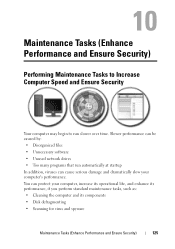
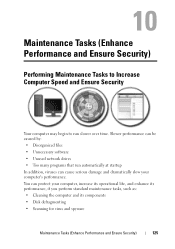
...; Too many programs that run slower over time. You can protect your computer's performance. Maintenance Tasks (Enhance Performance and Ensure Security)
Performing Maintenance Tasks to Increase Computer Speed and Ensure Security
Your computer may begin to run automatically at startup In addition, viruses can cause serious damage and dramatically slow your computer...
Dell™ Technology Guide - Page 131


These characteristics may include voltages, fan speeds, usage, temperatures and more.
When launched the NVIDIA Monitor application detects installed ESAcompatible devices such as CPUs, video cards, memory, system board, and chassis components. ...
Dell™ Technology Guide - Page 177


... amount of space by Limiting the Number of Open Internet Windows
Tabs allow you re-visit a web page. The tab feature speeds computer processing by using the Zoom feature.
Increasing Computer Speed by clicking Settings.
3 Reduce the file size (the number of MBs in memory) and/or reduce the number of days to...
Dell™ Technology Guide - Page 281


... and Utilities media is located on a hidden diagnostic utility partition on Laptop Computers
NOTE: If your computer does not display a screen image, see the Regulatory Compliance Homepage at www.dell.com/regulatory_compliance. Starting the Dell Diagnostics From Your Hard Drive
The Dell Diagnostics is optional and may not ship with your computer. Starting the...
Setup Guide - Page 5


... (Optional 14 Set Up Wireless Display (Optional 16 Connect to the Internet (Optional 18
Using Your Inspiron Laptop 22 Right View Features 22 Left View Features 24 Back View Features 26
Front View Features 27 Status... and Replacing the Battery 40 Software Features 42 Dell DataSafe Online Backup 43 Dell Dock 44
Solving Problems 45 Beep Codes 45 Network Problems 46 Power Problems 47
3
Setup Guide - Page 7


... a power source, adequate ventilation, and a level surface to the computer.
5 Do not place your Inspiron laptop may result in permanent damage to place your computer in a low-airflow environment, such as a closed briefcase, or on all other sides. Before Setting Up Your Computer
When positioning your Dell™ Inspiron™ laptop. Fan noise is powered on .
Setup Guide - Page 11


... and you will take some time to reinstall the operating system. NOTE: For optimal performance of your computer available at support.dell.com. Setting Up Your Inspiron Laptop
Set Up Microsoft Windows
Your Dell computer is recommended that you through several procedures including accepting license agreements, setting preferences, and setting up Windows for your...
Setup Guide - Page 12


...Inspiron Laptop
Create System Recovery Media (Recommended)
NOTE: It is recommended that you create a system recovery media as soon as you purchased the computer, while preserving data files (without the need of 8 GB or DVD-R/DVD+R/Blu-ray Disc™ NOTE: Dell... require the following to create the system recovery media: • Dell DataSafe Local Backup • USB key with a minimum capacity of...
Setup Guide - Page 13


... the AC adapter is connected (see "System Recovery Media" on page 64.
11 Click Create Recovery Media. 5. Click Start → Programs→ Dell DataSafe Local Backup. 4. NOTE: For information on using the system recovery media, see "Connect the AC Adapter" on the screen. Setting Up Your Inspiron Laptop To create a system recovery media: 1.
Setup Guide - Page 19


... icon on the desktop. To enable wireless display:
1. NOTE: You can download and install the latest driver for "Intel Wireless Display Connection Manager" from support.dell.com.
Setting Up Your Inspiron Laptop
17
Setup Guide - Page 20


... modem or network connection and an Internet Service Provider (ISP).
To complete setting up your original order, you can purchase one from www.dell.com.
Setting Up Your Inspiron Laptop
Connect to the Internet (Optional)
To connect to the telephone wall connector before you set up your wired Internet connection, follow the instructions...
Setup Guide - Page 33


The wireless enable or disable key, brightness increase and decrease keys, multimedia keys, and the touch pad enable or disable key are located in... the Scroll, Flick, Zoom, and Rotate features. To change the touch pad settings, double-click the Dell Touch pad icon in this row. Using Your Inspiron Laptop
1
Power button and light - NOTE: To enable or disable the touch pad, press the key on...
Setup Guide - Page 35
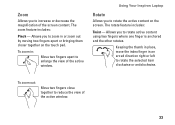
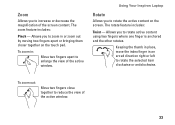
...of the active window.
33
Allows you to zoom in :
Move two fingers apart to increase or decrease the magnification of the screen content.
To zoom in or zoom out by moving...arced direction right or left to rotate the active content on the touch pad.
Using Your Inspiron Laptop
Rotate
Allows you to rotate the selected item clockwise or anticlockwise. The rotate feature includes:
Twist...
Setup Guide - Page 37
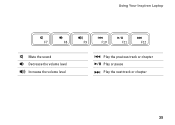
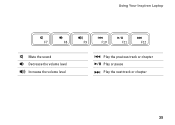
Using Your Inspiron Laptop
Mute the sound Decrease the volume level Increase the volume level
Play the previous track or chapter Play or pause Play the next track or chapter
35
Setup Guide - Page 41
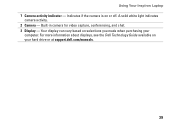
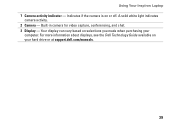
... indicates
camera activity. 2 Camera - Built-in camera for video capture, conferencing, and chat. 3 Display - For more information about displays, see the Dell Technology Guide available on or off. Using Your Inspiron Laptop 1 Camera activity indicator - Indicates if the camera is on your
computer. Your display can vary based on selections you made when...
Setup Guide - Page 42
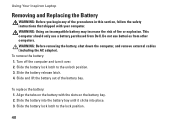
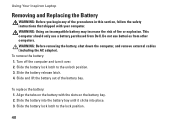
...safety instructions that shipped with the slots on the battery with your computer. Using Your Inspiron Laptop
Removing and Replacing the Battery
WARNING: Before you begin any of the battery bay.... should only use batteries from Dell. Slide the battery into the battery bay until it over. 2. To replace the battery: 1. WARNING: Using an incompatible battery may increase the risk of fire or ...
Setup Guide - Page 45


.... Dell DataSafe Online is recommended for fast upload/download speeds.
To schedule backups:
1. Double-click the Dell DataSafe...Dell DataSafe Online may not be recorded to organize and create music and video files that appear on the taskbar.
2. You can use your computer to watch videos, play games, create your own CDs/DVDs, listen to delldatasafe.com. Using Your Inspiron Laptop...
Setup Guide - Page 80


...provides information that you may vary by region. Computer Model
Dell™ Inspiron™ N7010
Processor
Type
Intel® Core™ i3 Intel Core...Memory type
1333 MHz SODIMM DDR3
NOTE: For instructions on upgrading the memory, see the Service Manual at support.dell.com/manuals.
78
For more information regarding the configuration of your computer, click Start → Help and ...
Similar Questions
How Do I Change The Fan Speed On My Dell Inspiron N7010
(Posted by hoquivan 9 years ago)
How To Increase The Volume On My Laptop Dell Inspiron N5110
(Posted by bradjjam651 10 years ago)
How To Increase The Volume On My Laptop Dell Inspiron N5110 Keyboard
(Posted by rafardavi 10 years ago)

