Dell Inspiron N7010 Support Question
Find answers below for this question about Dell Inspiron N7010.Need a Dell Inspiron N7010 manual? We have 2 online manuals for this item!
Question posted by firestephe on October 7th, 2013
Dell Inspiron N7010 Wireless Drivers The Software Package Cannot Be Installed
on your system.
Current Answers
There are currently no answers that have been posted for this question.
Be the first to post an answer! Remember that you can earn up to 1,100 points for every answer you submit. The better the quality of your answer, the better chance it has to be accepted.
Be the first to post an answer! Remember that you can earn up to 1,100 points for every answer you submit. The better the quality of your answer, the better chance it has to be accepted.
Related Dell Inspiron N7010 Manual Pages
Dell™ Technology Guide - Page 49


... to set resolution
HINT: To display a program at a specific resolution, both the video card and the display must support the resolution, and the necessary video drivers must be installed.
Dell™ Technology Guide - Page 75


... system
• Reinstall your operating system
• Connect or install a new printer
To install a printer driver: 1 Insert your Drivers and Utilities media. If not, proceed to step 2. If it to interface with the printer. Printers-Settings and Drivers
75 Installing a Printer Driver
printer drivers CD
inkjet printer
laser printer
A driver is your first time to use your computer...
Dell™ Technology Guide - Page 80


... the Windows desktop, reinsert the Drivers and Utilities media.
5 At the Welcome Dell System Owner screen, click Next.
If this is detecting hardware in your hard drive. 2 Click Start and right-click Computer. 3 Click Properties→ Device Manager. 4 Double-click the type of device for additionally installed devices may not be included on...
Dell™ Technology Guide - Page 81


... G N I Z E S T H E D R I V E - Drives and Media
81 HINT: The Dell Support website at support.dell.com and your computer might not work correctly. See the user documentation that came with your computer. If you install drivers obtained from other sources, your Drivers and Utilities media provide approved drivers for driver software.
7 Click Browse, and browse to the location to eliminate the...
Dell™ Technology Guide - Page 155


... and troubleshooting information. This section provides general procedures for connecting to the instructions provided by the router manufacturer.
Install the required software according to a network using wireless technology. Connecting to a WLAN
NOTE: The following networking instructions do not apply to internal cards with your
computer or look for related topics in Windows ...
Dell™ Technology Guide - Page 166


... your operating system does not include a firewall, purchase and install an integrated Internet security software package or, at a minimum, standalone firewall software. Do not access online financial websites from a public WLAN.
See "Using a Firewall to specify the type of your documentation.
166
Networks (LAN, Wireless, Mobile Broadband)
Disable file and print sharing before using...
Dell™ Technology Guide - Page 243


...NOTE: You can also use the video card control panel available through the video card installed in your computer, your computer.
Then select the tab for the video card vendor....drivers must be installed.
For more information, see "Adjusting Display Settings With the Vendor Video Card Control Panel" on the video card installed in your computer may also provide special wizard software...
Dell™ Technology Guide - Page 262
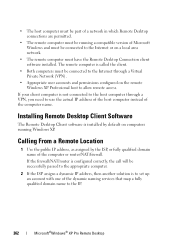
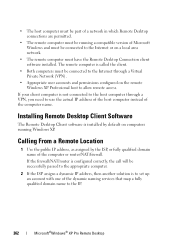
... Private Network (VPN).
• Appropriate user accounts and permissions configured on a local area network.
• The remote computer must have the Remote Desktop Connection client software installed. If your client computer is called the client.
• Both computers must be connected to the Internet through a VPN, you need to allow remote access...
Dell™ Technology Guide - Page 269


... media, the Dell Drivers and Utilities media and Operating System media may not ship with a newly installed driver, first try using Windows Device Driver Rollback. NOTICE: The Operating System media provides options for reinstalling Windows XP. To reinstall Windows, you must also reinstall the device drivers, virus protection program, and other software.
If Device Driver Rollback does...
Dell™ Technology Guide - Page 282


...again. Select Diagnostics from the boot menu and press .
282
Troubleshooting NOTE: If you see
"Contacting Dell" on .
• Answer any key to be working properly.
2 Turn on Desktop Computers
NOTE: ... you see "Contacting Dell" on page 337.
1 Ensure that the computer is connected to an electrical outlet that is known to start the Dell Diagnostics from the Drivers and Utilities media. then...
Dell™ Technology Guide - Page 283


.../DVD/CD-RW and press .
4 Select the Boot from CD-ROM option from the menu that no diagnostics utility partition has been found, run the Dell Diagnostics from the Drivers and Utilities media.
4 Press any key to start the CD menu and press to proceed.
6 Select Run the 32 Bit...
Dell™ Technology Guide - Page 286


...; Learn more about your computer.
• Assistance From Dell - Clicking the Dell Support Center Icon Click or right-click the icon to access online backup and recovery service offered by Dell for Dell Support Center application.
286
Troubleshooting
Click to support.dell.com and download the software. The icon in the taskbar functions differently when you...
Dell™ Technology Guide - Page 294


... your mouse, press and hold the power button for at www.dell.com/regulatory_compliance. Other Software Problems
CHECK THE SOFTWARE DOCUMENTATION OR CONTACT THE SOFTWARE MANUFACTURER FOR TROUBLESHOOTING INFORMATION -
• Ensure that the program is installed and configured properly. • Verify that the device drivers do not conflict with the program. • If necessary, uninstall and...
Dell™ Technology Guide - Page 342


...DVD recordable -
An interface standard of hardware and software companies who develop management standards for digital displays.... or written over (rewritten). (DVD+RW technology is not installed in the computer.
digital video interface - error checking and ...package, thereby increasing computing efficiency and multi-tasking ability. Many devices do not work properly if the correct driver...
Dell™ Technology Guide - Page 349


...boot execution environment -
random-access memory -
A text file included with a software package or hardware product. Data and/or files you shut down your screen's horizontal...- A method of independent disks -
readme file - Typically, readme files provide installation information and describe new product enhancements or corrections that interprets and executes program instructions....
Dell™ Technology Guide - Page 350


...laptop computers.
350 Service Tag - The setup.exe or install.exe program comes with the optimal clock speed of the ATA (IDE) interface. An icon that is used to frequently used to your computer that is synchronized with most Windows software packages... on your computer when you access Dell Support at support.dell.com or when you call Dell for customer service or technical support....
Setup Guide - Page 55
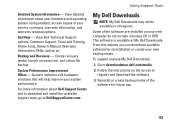
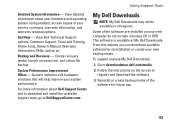
... use .
53 Reinstall or create backup media of the software pre-installed on your service contracts, warranty information, and warranty renewal options. Using Support Tools
Detailed System Information -
This software is available at My Dell Downloads.
From this website you can download available software for future use My Dell Downloads:
1.
Go to DellSupportCenter.com. Follow the...
Setup Guide - Page 58
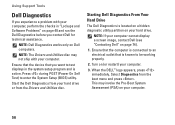
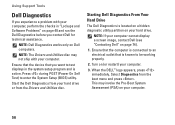
...perform the checks in "Lockups and Software Problems" on page 48 and run the Dell Diagnostics before you want to test ...Dell for technical assistance. Using Support Tools
Dell Diagnostics
If you experience a problem with your computer. Select Diagnostics from the Drivers and Utilities disc.
NOTE: If your computer.
3. NOTE: Dell Diagnostics works only on your hard drive. NOTE: The Drivers...
Setup Guide - Page 80


NOTE: Offerings may need when setting up, updating drivers for, and upgrading your computer. For more information regarding the configuration of your computer, click Start → Help and Support and select the option to view information about your computer. Computer Model
Dell™ Inspiron™ N7010
Processor
Type
Intel® Core™ i3 Intel Core...
Setup Guide - Page 89
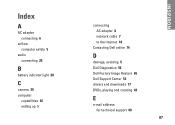
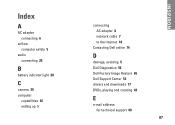
... 25
B
battery indicator light 28
C
camera 39 computer
capabilities 42 setting up 5
connecting AC adapter 6 network cable 7 to the Internet 18
Contacting Dell online 74
D
damage, avoiding 5 Dell Diagnostics 56 Dell Factory Image Restore 65 Dell Support Center 52 drivers and downloads 77 DVDs, playing and creating 43
E
e-mail address for technical support 69
87...

